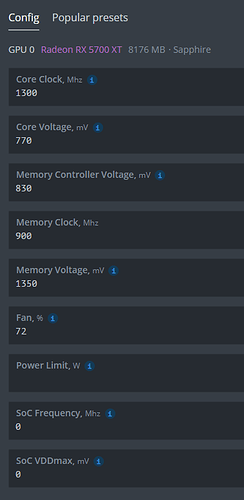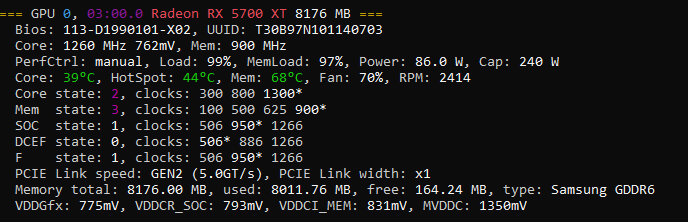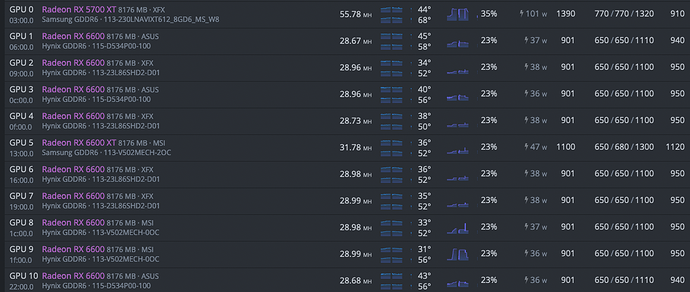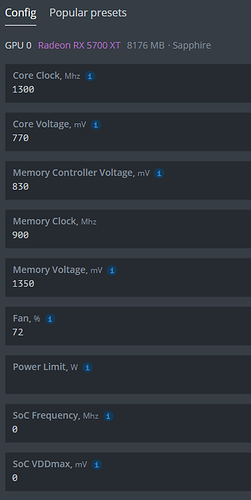I see I don’t have bios for that model; if you like send me your original BIOS and I can create them for you. I’m running .6-203.
I was running .6-203 but recently updated and no issues
If you want I can mod your original bios for you, just send it to my email. You should have received them from me when I emailed you the previous bios.
Does anyone got updated VBIOS for 5700 XT Samsung GDDR6 113-230LNAVIXT612_8GD6_MS_W8 on HiveOS? I can’t get over 51-52MH on stock BIOS and would like to push it over 55. Thx!
send me your bios, i’ll mod it for you
Thank you! Already got the moded VBIOS from another member. It’s running strong at 55.7Mh (was 51.5Mh) using only 2-3w more.
Now I’m looking to see if there is a way to do the same for a bunch of RX 6600 and RX 6600 that I’ve got.
I have 6x Powercolor RX 5700 XT (AXRX 5700 XT 8GBD6-3DH) with Samsung memory. I moded their BIOS but i can’t push them more than 900MHz, there are 2 of them that i can not push more than 885-890MHz, reaching 54MH/s. If I put them with 900 i got GPU DEAD error. (i am in process to low voltages, so do not pay attention to them, usually i’m working with default memory voltage).
What do you think? am I in the maximun of this cards?
First thing first, welcome here.
Samsung memory are known to be more sensible to high clock, indeed, you have many at 900 which is the “common” limit of samsung.
Here my setup, it’s a different brand/model so i don’t know if my OC works for you, but in this way you can lower your power consumption as well.
Moreover i also use the --eth_config parameter into the TeamRedMiner extra config, in particular this:
--eth_config=B640 basically this fix the GPU Tuning allowing TRM to skip this step.
The B mode is known to lower the power consumption, maybe this can help you a little bit with your rig in general
Anybody dual mining TON and ETH using lolminer? Potentially much higher profits…
Whats up guys,
Has anyone re-modified the BIOS to be best at ETH/TON dual mining?
I modded my 5700 / 5600 bios a few years ago. Trying to dual mine but it looks like my core power is really limited in the bios.
I flashed one 5700 with OEM bios and tripled the TON mining. Ya’ll seen any guides for this?
Thanks
Thanks, but with B640 all my cards do around 0.5-1 MH/s less than without this parameter… i think i am in the maximum for this cards (2 of them cant handle with 900MHz memory). Now I am trying to get lower voltages and consumption.
Thanks for the tips!
What brand is your graphics card? How did you modify the BIOS to mine TON triples?
i have 55mh + 0.7mh with moded bios for eth
Hi all,
I have some issues with invalid shares. I tried to run with default voltage, but i still having some invalid shares. Can you confirm that invalid shares means “too high memory clocks”?
In some Telegram groups many people say yes, others say no… so I could try 895MHz, loose 0,6MH/s but stable rig without invalid shares?? is that recommended?
I thought that the maximum about memory clock is when you get GPU DEAD error, not invalid shares.
So, finally, is invalid shares related with too high memclk or too much undervolt?
That’s partially correct.
For sure if you get gpu dead THAT is its limit, but dude, you GET PAID from your accepted share which means, if you run stable a gpu without invalid you get paid more than if you have lot of invalid.
Remember if you get 1 invalid every 100 shares you are paid for 99 share, which means you lose 1% of gain.
Move this stuff to gpu hashrate, if you have your gpu mining at 55,14 and you get paid for 99% it’s exact the same if you mine at 54,58.
This is true for 1% invalid, you have 19, so i’m assuming that gpu sent 1900 shares, on that hashrate it should be about 2 days long mining right?
TLDR:
Believe it or not, 19 invalids in 2 days are A LOT.
I know, and I focus on non-invalid shares rig.
Only for curiosity, hiveon pool don’t recognize this invalid shares, i dont know if the pool is taking that invalid as stales

So, in your opinion, should I set lower memory frequency to avoid invalid shares? or the problem come from CoreCLK or undervolting?
Thanks for reply
There are 3 type of shares:
- accepted
- invalid
- rejected
Typically the second one is the HW on miner log, which is the red one you can see in the gpu row in the hiveos table, those with the not-allowed mark,
This kind of share is invalid BEFORE being sent to the pool, this is the reason why the pool doesn’t see them.
The rejected are those shares ALREADY sent to the pool but maybe it’s too late, maybe they are technically invalid so the pool REJECTS them, and you can see them in the top of the worker page like so, and in the miner log too (R):
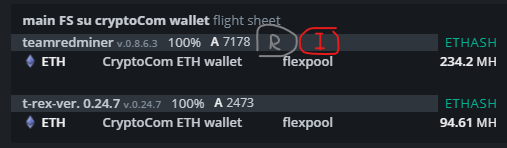
you should see them right there (i’ve 0 of them so i painted)
About your problem specifically, I paste here my oc of my 5700xt which is samsung as well, but Sapphire Nitro +, take a look to compare, maybe this helps you, it could be the core clock, the memory voltage as well, maybe just silicon lottery.
If it’s stable at 895 i’d say set mem at 895 and save some power 
Hope this is clear 
for anyone interested in 3070 + 1080ti + 5700XT rigs, please see my settings in this thread: