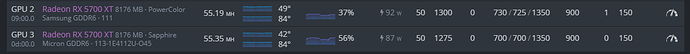thats smooth temp’s + wattage. what is the 150 on thie right? and what tref or what values you did changed to your bios ?
thanks. thats power limit, just old habit from vega´s oc´s. I doubt that does not even work…no harm done either.
On gpu 2 changed upper timings tref to x2 ,Power color Red Dragon, that is a bitpower hungry gpu so i had to stay x2 to keep wattage low. Masive card tho, nice cooling.
On gpu 3, i belive i have timings tref x3, that sapphire Pulse is great gpu, with that i was able to go tref x3 and still it maintained low wattage+ if i feel greedy, that goes up on hash easy without power shooting up like grazy…too much to my likings tho…but anyways!, all amd rx pulse series cards that i have from different rx series performs really well.
What’s your recommendation? I’ve tried a little lower and a little higher and this one gave me the least rejected shares.
Cool. Okay i will try out too, to get the wattage a little lower again.
But first i will replace thermal pad‘s for better temp‘s. Have some cards way too high on memory  96 & 92 degree on memory
96 & 92 degree on memory
Could anyone suggest what I can do to have better hash rates? I have not touched bios on any of those, and phoenixminer keeps randomly rebooting.
Hello
Use Team Red Miner … with settings core 1350 / 780 and memory volt 800 /1310 with max for samsung 890 -900 mhz…
Use B mode on team red miner
Strange thing happened here.
I was running TRM with 1290 Core, 700 VDDC, 745 VDDCI, 900 MemClock, 1285 VDDM, getting 54,4MH/s at 85W. Stable for days. Autofans regularly going 75%.
Then I cleaned my GPU and changed thermal pads. It was very dirty.
Now this overclock is not holding steady anymore, even though the fans rarely need to go past 60%.
I had to increase everything a bit except for MemClock to get it stable…
Hi, please upload bios  i have red devil micron x 2
i have red devil micron x 2
has anyone flashed a 5700 bios on 5700xt? does it work? less power?
I got an AsRock Challenger that needs a bios update and was considering using the 5700 bios instead of the XT version. Looks like it basically the same except lower power limit and target temp.
igotek, I ask you to share with me the BIOS for, bios for your XFX RX 5700 XT micron, if possible send me to [email protected]
Hey guys,
I’ve managed to bios mod (1550 straps) all of my 5700 XT cards which gave me around an extra 3-4 Mhs per card. (thanks to Igor’s Lab)
It seems if I go higher on the memory even with +5 the cards just start crashing randomly. It is stable at its current state but Is there a way to squeeze a little bit more out of them
 i have read that 5700 bios might give u lower consumption, didnt tried tho…interesting, please let us know how it turns out if ur going for it
i have read that 5700 bios might give u lower consumption, didnt tried tho…interesting, please let us know how it turns out if ur going for it
These are the settings for the 2 Powercolor Red Dragon cards I have (RX 5700 and RX 5700XT):
I use TeamRedMiner v0.8.5
AMD Driver 20.40 (5.11.0701)
Hi,
Is it possible to mod RX5700xt with Samsung memory? After trying not only the card would not POST but the comp would not start. I had to used a different computer to get it back to stack BIOS.
Any advice is appreciated.
Hi,
Brand of card ?
Asus ROG Strix
This card has locked bios …u need unlocked one…
thanks
I have small problem with two Powercolor 5700XT Red Devil. I get BITBY moded bios but GPU don’t work as should (in my opinion). Sometimes it can crash after half day (first or second GPU) … voltage 800/800/1350 is not helping. PSU is OK, risers are OK, the same with GPUs into moderboard…
Someone is using this model and can share own bios or OC with this GPUs?