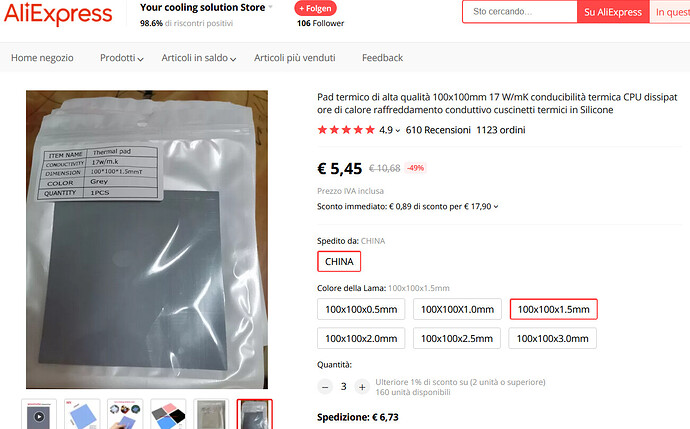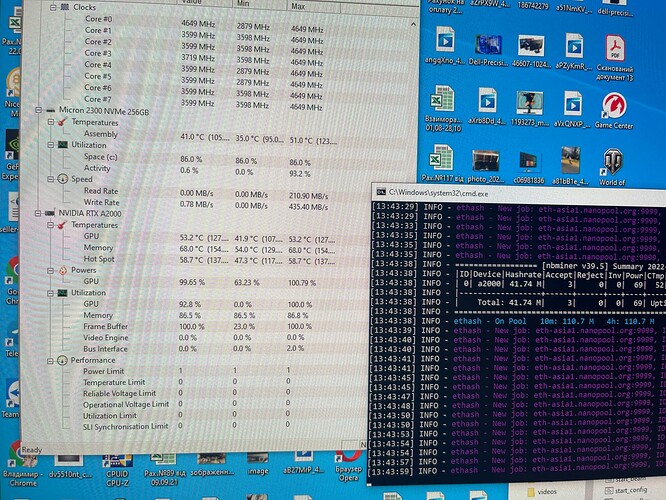I updated to the latest drivers and it worked
this is my situation, I’m still working on it … put the rig in the box underground, probably in the summer I will have to limit the overclocks, very good efficiency 330.3MH / s and 595W at the wall for the whole system… hiveos autofan is enable for keep 46 C on gpu …
Has anyone tried to improve temperatures with thermal pads? 2mm pads should be fine?
Fan speed? ambient temperature? I have similar setup but higher temperatures
Fan speed 1300RPM
Air Temp 11C° / 12C°
Now I tried to change memory thermal pads in one card… with gelid thermal 1.5mm 12,8w and new thermal paste for gpu
With stock thermal pads…with 19c° ambient temperature i got gpu @56 C° mem@ 84C° fan 80% , with new pads and thermal paste i got gpu@55C° mem 75C° fan 80%
the next upgrade will be … changing rig fans, with high flow fans…
I use Cooler Master fans (1800 rpm 62 CFM), 21 degree ambient temperature, I have autofan at 75% and 56 degree as average temperature (12 GPUs rig). Probably I need to try different positions for fans, I need more testing
I wanted to use Gelid pads too, about -10 for memory is good. Is it difficult to disassemble the card?
Disassemble the card it’s very easy… only few torx screw… and one four pin to remove for the fan…
in the picture … some oil on mem… very poor quality pad… only one month of work…
Now I ordered a new sets of thermal pad from aliexpress, it’s cheaper than amazon or ebay.
Thanks for the tips, I want to mount new pads ad well and Gelid ones looked like a good option to me but maybe there are better and cheaper ones. I had a look at Aliexpress, did you find anything good at a reasonable price?
I found these pads, no brand but 17w/mk, 100x100 1,5mm, less than 6 € for one… I bought 3, I hope they are good enough … I still have 9 cards to fix
I have not read the rules of this forum, if it is allowed put the link directly …
Very cheap. I bought Thermalright Extreme Odyssey that is 12,8 W/MK 120x120x1.5mm at 31€… On saturday I’ll mount the pads with new thermal paste for the CPU, I’ll let you know the results
nothing to do with core but I changed thermal pads on memory for copper pads 1.2mm and got 56on core and 64 on memory.
Nice idea, now I have 56 degree with Artic thermal paste on core too (fan 75%, 20 degree ambient), how do you read memory temperature? I’d like to see if temperature dropped after assembling the new pads
It’s a shame Nvidia has not implemented yet a driver to read temperatures under linux, at this point I guess it’s by design for business reasons. As far as I know it’s not possible under Hiveos because of the drivers
Hi, I’m having with me A2000, I am unable to make it work in my rig, when i connect A2k to my rig, it freezes while booting up. have any suggestions?
how much is your ram
8GB stick
guys to cool this gpu you should place the fans above it . it has low cooling efficiency when placed at the back and it shows its almost stable hashrate when the temp is under 55 degrees
try using a different booting drive. how many cards have you hooked up
Could you share your setup? such as which oil , PSU, ram and motherboard
Thanks