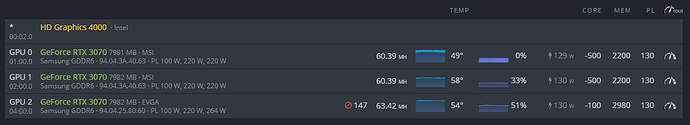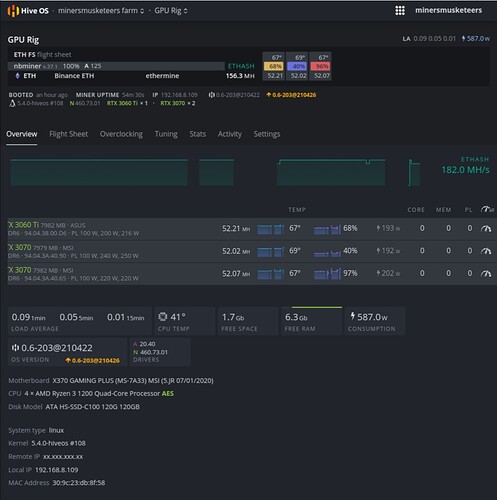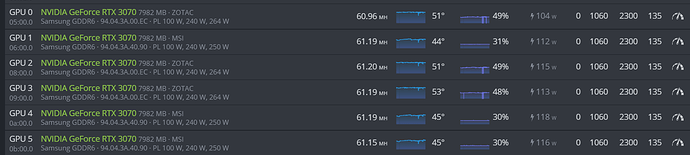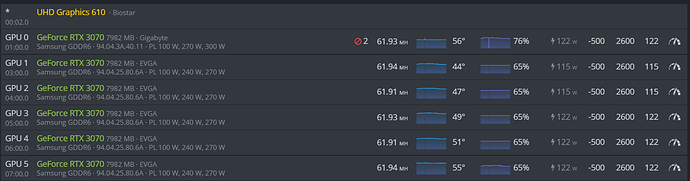Yeah. seems that your cards are a bit more power hungry than mine. But I also runs most of mine at only 2400 and 2425 on mem clock to avoid invalids
yeah im dialing them down one by one to eliminate invalids too. but some just stay strong without invalids @2800.
Yes every card has its own sweetspot.
Hello everyone,
I am new and cannot stabilize my RTX 3070 EVGA well.
Does anyone have an idea to improve?
Thank you so much 
Lower your memory speed (2400) and adjust you core speed (+1060).
Guys my rig keep on freezing on random times and goes offline. I’ve tried different profiles for my gpus but the freezing still persist. Last profile was - 500, 2200, 130.
Now I’m running on default stock without any overclocking or power limit. I have a double fan 3070, a triple fan 3070 and a 3060ti.
I’ve noticed that the double fan 3070 is running at very high fan percentage. Could i be facing a problem with this gpu leading to failure and freeze?
Try different risers.
probably too high overclocks…
you’re going to wear out your cards early like that dude
I am having issues with some miners as well. But I have found Gminer to be good for rtx 3000 serie. i use clock 1100, mem 2400, PL 125 it is rock stable. Some cards can go 2425 on mem, and my MSI Gaming X trio can even go to 2800 rock stable.
T-rex miner is giving me random invalid shares, so I have moved away from that one
GUYS PLEASE DONT OVERCLOCK IT THAT MUCH
Indeed, MOST of you guys set the memory clock way too high.
Above 2300 is stupid high and you will brake your card really quick.
To me going from 2500 to 2300 only costs me 18€/months, rather lose that then a 1k€ card !
Jesus please use that :
- CORE : 1060
- MEM : 2300
- PL : 135
Your overclock is going to brake your card REALLY fast
When you’re mining…click on the run command in the top banner
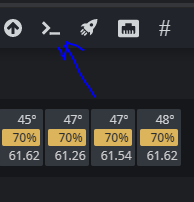
Fill in “nvidia-smi -i 1,2 -lgc 915”
This will lock the core speed of your 3060ti on slot 1 & 2 to 915mhz. Which results in a lower power consumption
Nice one. Done Now i have for both 3060Ti 127w.
For 3070 Gigabyte to increase Mh, do you have some tweaks?
what you are saying is spot on mate when i read your reply i thought did write that lol
i don’t have other tweaks… these are my settings. I lock the 3070’s on 690Mhz (gives me a little better efficiency than your 1060 core setting) and the 3060ti’s on 915Mhz.
Check my old screen shots, your overclocks are bad