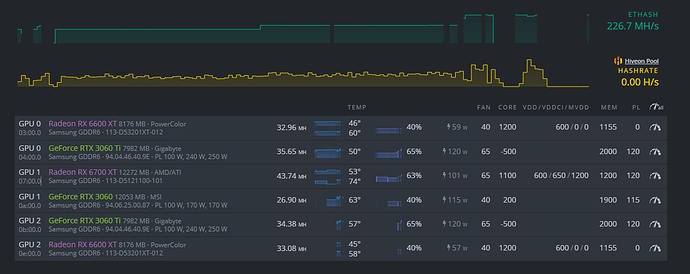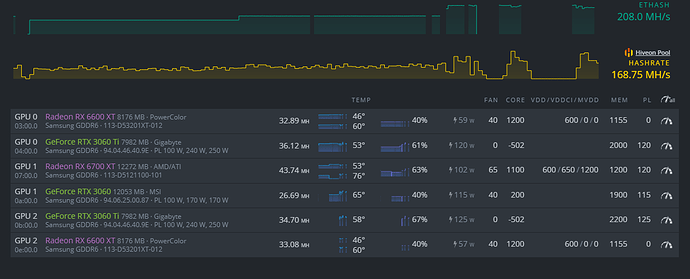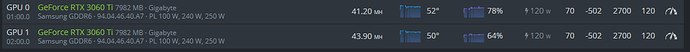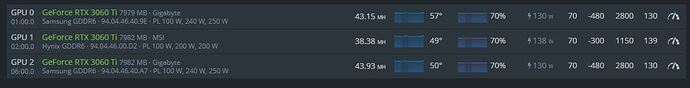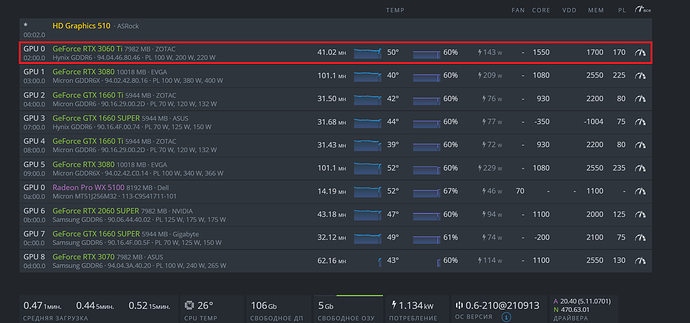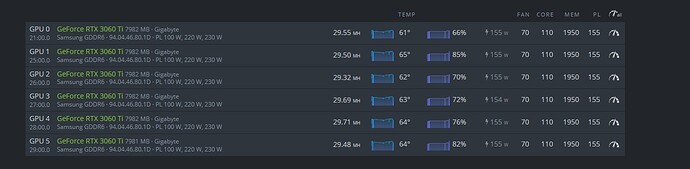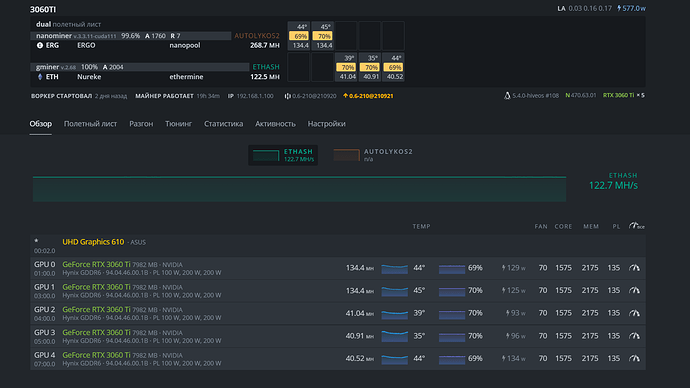I’m a newbie here, I just installed my two Gigabyte 3060 Ti to my rig, and it started to become very unstable and the worker go offline all the time, can someone shed some light please?
I just downgrade my nvidia driver from 470.63.01 to 465.31, and my worker seems to come back online, but i still can’t reach 40MH
Hi,
After some tests there is better configuration for me:
OS: 0.6-209@210831
Driver: N 460.91.03 (from latest image, not updated)
Miner: nbminer-ver. 39.1 (39.1 works better than 39.2 but without autodetect LHR)
Extra config: “lhr”: “70”
Regards
My 3060ti will mine for about 10-15 mins at 40mhs then goes back down to zero. Do you experience this problem? Seems like it hits the limiter
Hi, i haven’t. The two my cards are working at 41-44mh all the time without any rejects or stops.
BR
Sorry, this card is from different vendor and seems to be different arch. I have experiance only with these i have. Every vendor has their implementation and lhr hack is not successful for all of them i think.
I have four Gigabyte RTX 3060 Ti GAMING OC PRO 8GB GDDR6 - LHR and all of them are workinkg as in pictures.
Is the hashrate stable? Mine will be around 40 for about 30 minutes and fluctuates down to zero mhs
Yes, it is stable. 40-44.
I have a problem, I can’t pull out 42mh at 3060ti lhr, I get a maximum of 36.mh
0.6-210@210910
nbminer last version
nvidia drivers N 460.91.03
Are my cards 3060ti with RTKS 3060 TI 8 GB HINIX, with them you can’t get a hanging hashrate? or there is some solution
What model of Msi you have?
Hello guys. I got a problem with mining ergo on my 6x3060ti lhr cards (gigabyte gaming oc with samsung memory). One cards can mining 130mh/s another 80-90. Trying lolminer, nbminer, trex miner. Set memory like 2350, another cards 2400 etc nothing… Can u help me ?
Above i post my OC for mining RVN! Maybe u got better OC ?
Can u help me with OC Gigabyte RTX 3060 Ti GAMING OC PRO 8GB GDDR6 - LHR for ergo mining ?
VGA msi geforce rtx 3060 ti gaming x trio LHR
is this stable?
may I know your nvidia driver version, thanks!
edited: sorry, I wasn’t aware, it is 470.63.01