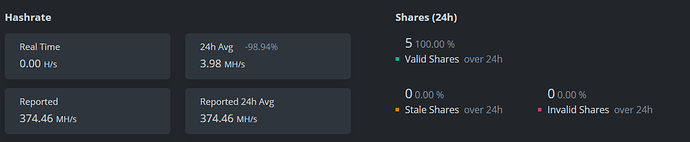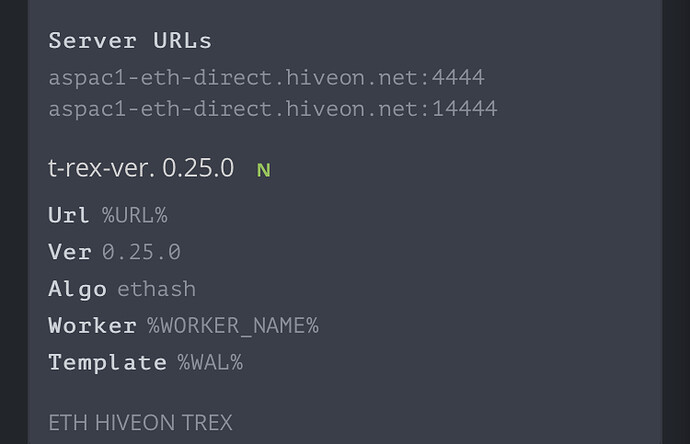its dead again. 
Logs, errors, etc., are going to be required to troubleshoot further.
This rig has lots of ups and downs over 30 days.
I suspect you are now troubleshooting overclocking settings, etc., as pool connection appears to be resolved.
Note: GPU7 in your first post with fan reporting of 0 is a indicator of issues.
fans keep turning off as temps cool. U have helped a lot. I’ll share logs for further diagnosis after some time, thanks a lot
Clear, good luck in the hunt.
- Details on what that miner is seeing with the pool connection.
- Details on the “shares accepted/rejected/invalid” are going to help.
- Data when a miner restarts, etc.
Suspecting auto fan is enabled/turned on, may want to turn it off and set the fans to fixed fairly high while you are trouble shooting.
Do u recommend any other pool settings meanwhile?
Not sure which problem we are chasing right now.
Let’s try this for pool address:
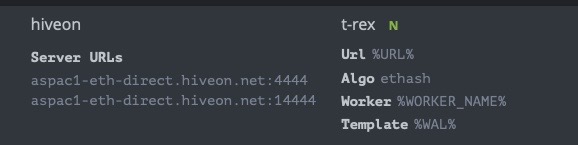
Shall I copy exact in flight sheet only ? And what about SSL ? Keep it static ?
Rig auto restarted after change due to low hashrate. But see it’s finally showing in HIVEON
Those are not ssl addresses. Turn SSL off for now.
If this works, we can try SSL but the port numbers change.
Hi there… I moved out of hive for a day and went on Nicehash. Similar issues there as well. Today I’m back on HIVEOS and updating all versions. If u found anyone else also raising similar issue please share
Thanks
Dear Umeri23 have you fixed the problem? I am wondering to know it?
No mate. It’s driving me crazy. Please advise
See the history what all we tried two days back. Nothing worked. I switched to NICEHASH also. It was working but very low accepted shares there too. So I’m back in hive now.
R u facing the same problem ?
Go to the worker on HiveOS, Download your rig.config file, copy that to your drive containing your HiveOS.
The rig.config contains info such as your farm hash and wallet details, this file could be corrupt? The farm hash is the bit which connects your worker/rig to Hiveon on the web.
Your rig and miner software are obviously working, but Hiveon is not picking it up.
That’s my take on this.
That’s what I reckoned but I can’t figure out how to re”configure” my rig with new ID or the Farm hash. Can u please advise on that ? Disheartened by this I reverted to Nicehash where simply the upgrade to latest version made a new profile of existing rig and apparently it’s working fine for now.
Even the new OC tuner in Nicehash is way better than HIVEOS. However, if I can fix the rig ID I’ll get back to hive and start working on unlocking my 3060 for full hash potential. Any suggestions how I can make new ID or farm hash for my rig?
Still I’m really shocked that one fine day my rig restarted twice for no apparent reason and after that the accepted shares or the real hashrate have been zero.it’s simply a hack and I don’t feel safe on HIVEOS any more.
No I am not suggesting you to make a new farm hash nor make a rig.config file. But simply download the existing rig.config file and overwrite the existing one on your drive. Or burn HiveOS with the downloaded rig.config onto another flash drive, and boot from that to try.