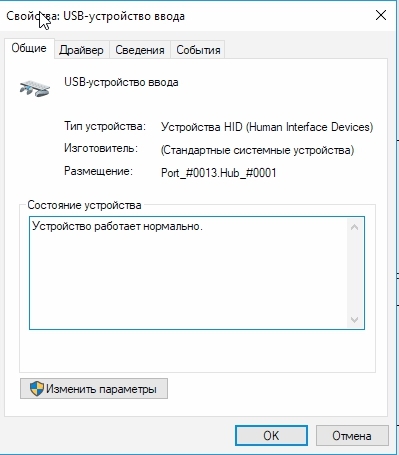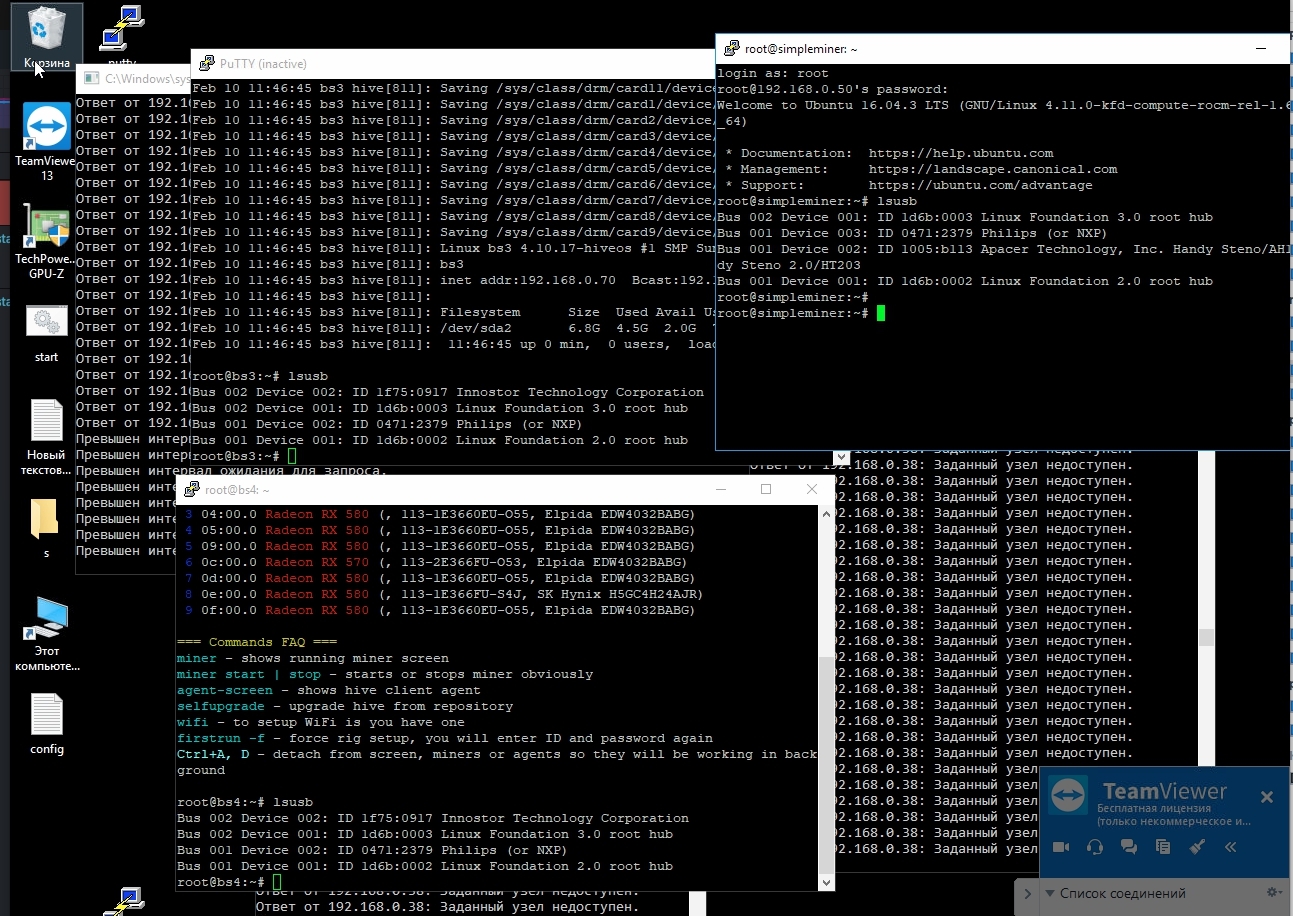А подскажите как настроить вот такую штуку https://ru.aliexpress.com/item/Best-USB-Watchdog-Computer-Crash-Blue-Screen-Timeout-Automatic-Reboot-ASIC-Bitcoin-Miner-Mining-Antminer-s7/32830159935.html
It’s USB HID device, and free driver, free software for work. Apply to Windows (XP~Win10, 32 bit & 64 bit) system, and Linux system. Compact directly into the USB and RESET pins on the motherboard, Hardware reset to ensure effective restart of computer. Multiple applications for different user needs. Can also be used as ‘dongle’, Can be customized with the dongle functions.
через HID драйвер
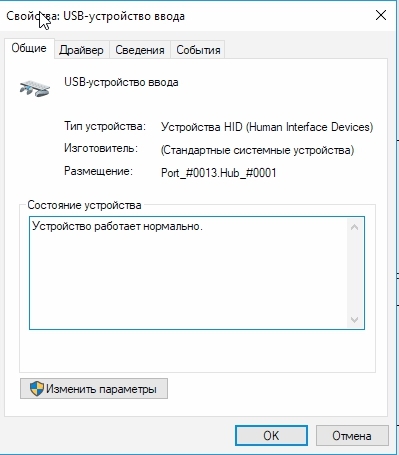
linux толи видит толи нет так и не понял
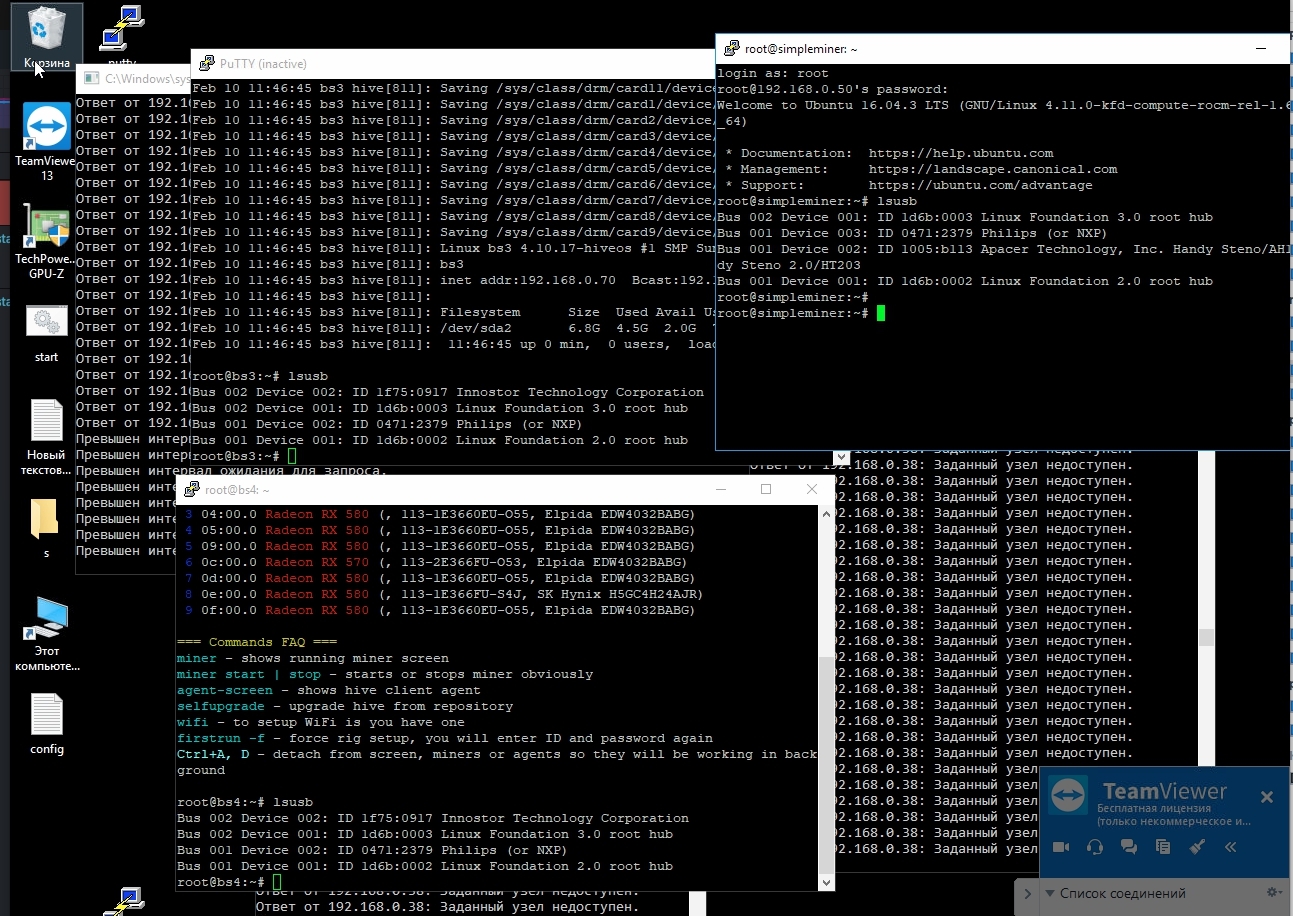
вот такие параметры на windows имеет
[spoiler]
=========================== USB Port13 ===========================
Connection Status : 0x01 (Device is connected)
Port Chain : 1-13
Properties : 0x01
IsUserConnectable : yes
PortIsDebugCapable : no
PortHasMultiCompanions : no
PortConnectorIsTypeC : no
======================== USB Device ========================
+++++++++++++++++ Device Information ++++++++++++++++++
Device Description : USB-устройство ввода
Device Path : \?\usb#vid_0471&pid_2379#5&1e7d8db7&0&13#{a5dcbf10-6530-11d2-901f-00c04fb951ed}
Device ID : USB\VID_0471&PID_2379\5&1E7D8DB7&0&13
Hardware IDs : USB\VID_0471&PID_2379&REV_0100 USB\VID_0471&PID_2379
Driver KeyName : {745a17a0-74d3-11d0-b6fe-00a0c90f57da}\0025 (GUID_DEVCLASS_HIDCLASS)
Driver : \SystemRoot\System32\drivers\hidusb.sys (Version: 10.0.15063.0 Date: 2017-03-18)
Driver Inf : C:\Windows\inf\input.inf
Legacy BusType : PNPBus
Class : HIDClass
Class GUID : {745a17a0-74d3-11d0-b6fe-00a0c90f57da} (GUID_DEVCLASS_HIDCLASS)
Interface GUID : {a5dcbf10-6530-11d2-901f-00c04fb951ed} (GUID_DEVINTERFACE_USB_DEVICE)
Service : HidUsb
Enumerator : USB
Location Info : Port_#0013.Hub_#0001
Location IDs : PCIROOT(0)#PCI(1400)#USBROOT(0)#USB(13), ACPI(SB)#ACPI(PCI0)#ACPI(XHC_)#ACPI(RHUB)#ACPI(HS13)
Container ID : {b250e07f-be7c-11e7-a51d-806e6f6e6963}
Manufacturer Info : (Стандартные системные устройства)
Capabilities : 0x84 (Removable, SurpriseRemovalOK)
Status : 0x0180600A (DN_DRIVER_LOADED, DN_STARTED, DN_DISABLEABLE, DN_REMOVABLE, DN_NT_ENUMERATOR, DN_NT_DRIVER)
Problem Code : 0
Upper Filters : libusb0
Power State : D3 (supported: D0, D3, wake from D0)
Child Device 1 : HID-совместимое устройство
Device ID : HID\VID_0471&PID_2379\6&F769861&0&0000
Class : HIDClass
---------------- Connection Information ---------------
Connection Index : 0x0D (13)
Connection Status : 0x01 (DeviceConnected)
Current Config Value : 0x01
Device Address : 0x03 (3)
Is Hub : 0x00 (no)
Number Of Open Pipes : 0x02 (2)
Device Bus Speed : 0x01 (Full-Speed)
Pipe0ScheduleOffset : 0x00 (0)
Pipe1ScheduleOffset : 0x00 (0)
--------------- Connection Information V2 -------------
Connection Index : 0x0D (13)
Length : 0x10 (16 bytes)
SupportedUsbProtocols : 0x03
Usb110 : 1 (yes)
Usb200 : 1 (yes)
Usb300 : 0 (no)
ReservedMBZ : 0x00
Flags : 0x00
DevIsOpAtSsOrHigher : 0 (Is not operating at SuperSpeed or higher)
DevIsSsCapOrHigher : 0 (Is not SuperSpeed capable or higher)
DevIsOpAtSsPlusOrHigher : 0 (Is not operating at SuperSpeedPlus or higher)
DevIsSsPlusCapOrHigher : 0 (Is not SuperSpeedPlus capable or higher)
ReservedMBZ : 0x00
---------------------- Device Descriptor ----------------------
bLength : 0x12 (18 bytes)
bDescriptorType : 0x01 (Device Descriptor)
bcdUSB : 0x200 (USB Version 2.00)
bDeviceClass : 0x00 (defined by the interface descriptors)
bDeviceSubClass : 0x00
bDeviceProtocol : 0x00
bMaxPacketSize0 : 0x40 (64 bytes)
idVendor : 0x0471
idProduct : 0x2379
bcdDevice : 0x0100
iManufacturer : 0x00 (No String Descriptor)
iProduct : 0x00 (No String Descriptor)
iSerialNumber : 0x00 (No String Descriptor)
bNumConfigurations : 0x01 (1 Configuration)
------------------ Configuration Descriptor -------------------
bLength : 0x09 (9 bytes)
bDescriptorType : 0x02 (Configuration Descriptor)
wTotalLength : 0x0029 (41 bytes)
bNumInterfaces : 0x01 (1 Interface)
bConfigurationValue : 0x01 (Configuration 1)
iConfiguration : 0x00 (No String Descriptor)
bmAttributes : 0x80
D7: Reserved, set 1 : 0x01
D6: Self Powered : 0x00 (no)
D5: Remote Wakeup : 0x00 (no)
D4…0: Reserved, set 0 : 0x00
MaxPower : 0x32 (100 mA)
---------------- Interface Descriptor -----------------
bLength : 0x09 (9 bytes)
bDescriptorType : 0x04 (Interface Descriptor)
bInterfaceNumber : 0x00
bAlternateSetting : 0x00
bNumEndpoints : 0x02 (2 Endpoints)
bInterfaceClass : 0x03 (HID - Human Interface Device)
bInterfaceSubClass : 0x00 (None)
bInterfaceProtocol : 0x00 (None)
iInterface : 0x00 (No String Descriptor)
------------------- HID Descriptor --------------------
bLength : 0x09 (9 bytes)
bDescriptorType : 0x21 (HID Descriptor)
bcdHID : 0x0110 (HID Version 1.10)
bCountryCode : 0x00 (00 = not localized)
bNumDescriptors : 0x01
Descriptor 1:
bDescriptorType : 0x22 (Class=Report)
wDescriptorLength : 0x0027 (39 bytes)
Error reading descriptor : ERROR_GEN_FAILURE
----------------- Endpoint Descriptor -----------------
bLength : 0x07 (7 bytes)
bDescriptorType : 0x05 (Endpoint Descriptor)
bEndpointAddress : 0x81 (Direction=IN EndpointID=1)
bmAttributes : 0x03 (TransferType=Interrupt)
wMaxPacketSize : 0x0010 (16 bytes)
bInterval : 0x0A (10 ms)
----------------- Endpoint Descriptor -----------------
bLength : 0x07 (7 bytes)
bDescriptorType : 0x05 (Endpoint Descriptor)
bEndpointAddress : 0x01 (Direction=OUT EndpointID=1)
bmAttributes : 0x03 (TransferType=Interrupt)
wMaxPacketSize : 0x0010 (16 bytes)
bInterval : 0x0A (10 ms)
-------------------- String Descriptors -------------------
String descriptors are not available (because the device is in low power state)
[/spoiler]
 Recently, options was greatly expanded
Recently, options was greatly expanded