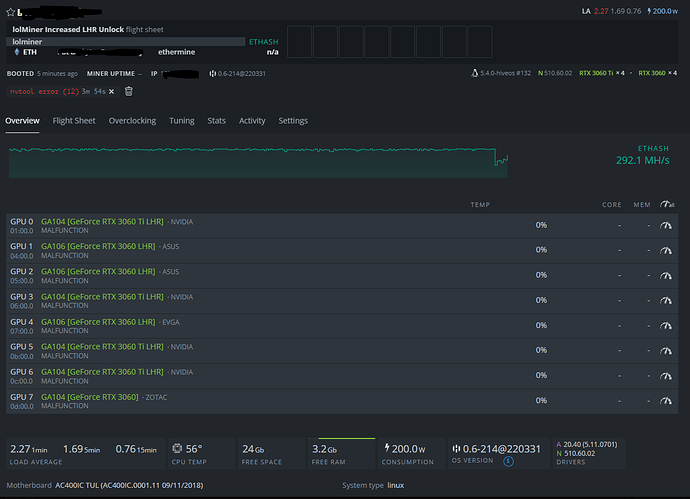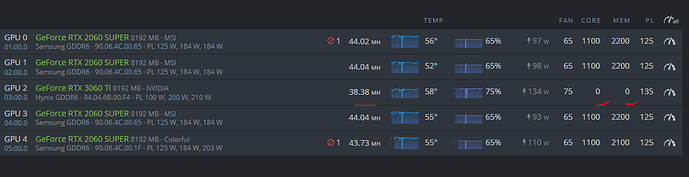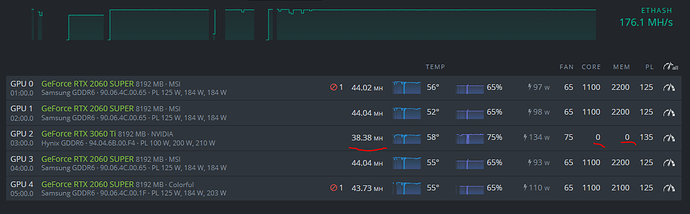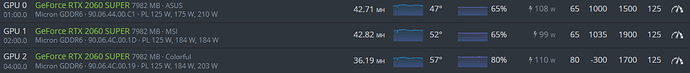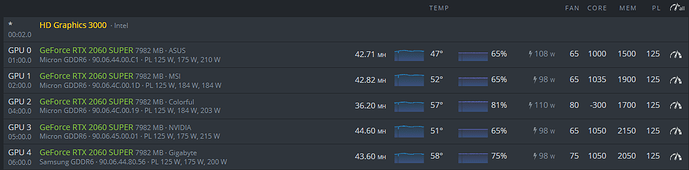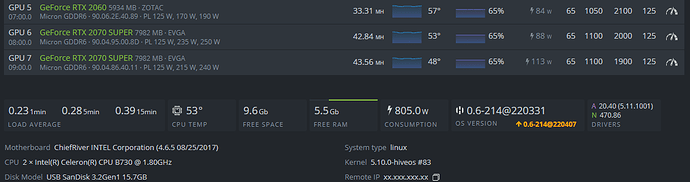I attempted to update my drivers today and tried 3 different new drives released within the last 3 months. All of the 3060s and 3060tis on the rgi state “MALFUNCTION” and the only error I get is “nvtool error”. Any suggestions?
nvidia-driver-update --list
470.103.01
Thats the best to use.
Yeha that was the first one I tried. I just reverted back to the orginal 460.84 and now most of them are back up and running
If that fails, do hive-replace --list. Pick option 1 (latest stable). Then nvidia driver, then self-upgrade, then restart. Then come here and let me know what happened
Nvtool was updated in the last update. And you seem to come from a beta kernel (your amd driver is old). Maybe there is some conflict going on, thats why I recommend the hive-replace thingy
i would do a fresh install first, via hive-replace -s then update your driver after. make sure you dont reboot your rig after starting the install.
I gave that a shot but still doesn’t work. Reverted back to 460.84 and it works. I can’t use the new lolMiner with that driver though. Could it be possible that the drivers don’t work with Rebtech MotherBoards?
Gave it a try but still not working. Odd. I think it’s the Rebtech MoBo that’s not working with the drivers for some reason
yeah ive seen a few people posting issues with rebtech motherboards on latest drivers
I do have the v3 and same issue with my 3060ti…
Please Help
one gpu gainward 3060ti stable 44-45mh (1400 1800 145) for 4months
now having problem only stable 38mh ( 0 0 135).
every time i change OC, it will crash, even with lower number .
i do update /downgrade hive os and nvidia, but i cant change it like before without crash.
im very confused, becouse if hardware problem why it stable with (0 0 134).
im realy need help from the expert
one gpu gainward 3060ti stable 44-45mh (1400 1800 145) for 4months
now having problem only stable 38mh ( 0 0 135).
every time i change OC, it will crash, even with lower number .
i do update /downgrade hive os and nvidia, but i cant change it like before without crash.
im very confused, becouse if hardware problem why it stable with (0 0 134).
im realy need help from the expert
Set core at 1500, and memory as high as is stable. If it crashes, reduce mem but leave the core. Repeat until stable.
Hello Keaton
Please, advise me setting for Colorful 2060 super. I 've tried to configure core (-502; 1035; 1050; 1100) and mem (1500; 1900; 2000; 2100) but it cannot pass 37mh/s. Thanks!
Or can someone advise me how to configure Colorful model? Thanks!
Start no core clock, no power limit, find the highest stable memory clock that gets you the highest hashrate, then find the lowest locked core clock that maintains that full hashrate.
Hi!
I will try as you advised
Thanks!
Hi Keaton
I spent 120 minutes doing as you advised but it couldn’t reach 37mh (core clock from 0 → 100, 500 after -100 → -200, …502).
My motherboard info:
Values above 500 are treated as locked core clocks, you don’t want a core offset there (1-499 or any negative number). What number did you end up at on the colorful?
Hi Keaton!
First, I set core = 0, PL =0, mem = 2100 and reboot machine.
Second, when miner star the stable shown 29.2Mh, I began for core from 100, It drop 26mh and when I set core 500 It were 25mh.
I 've set core -100 until 502 and still keeping mem 2100, the best stable was 36.3mh but the temperature is very high and power get 120w.
So, I adjusted as before (picture that you saw)
Try setting locked core to 1000 then memory to whotewer is stable and set power limit to max wich is 210 W in your case, i had one card whish behave similary till i set it to higher power limit 5 below maximum, if i get lower has rate drops.