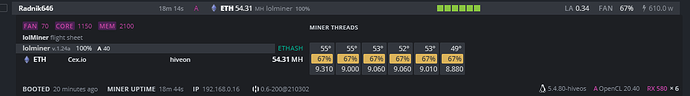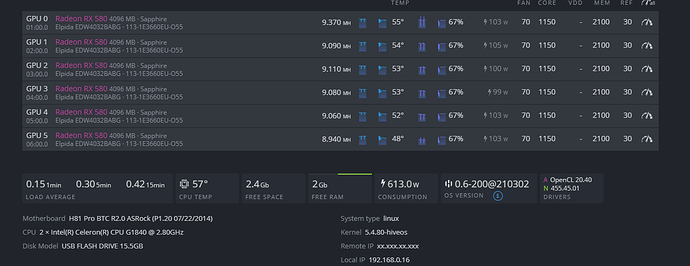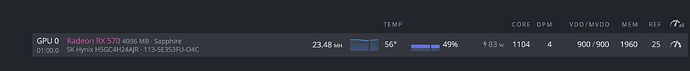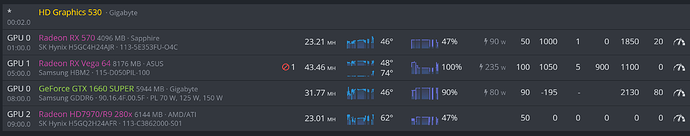Hello, It is a big difference between my 18-19mh and yours 23 - 25mh. Do you set any values in Lolminer like 4g-alloc-size, zombie-tune or keepfree? What version of lolminer do you use and is there any difference in hiveos version, mine is not update yet?
Give some more info. I have to expect above 20Mh only if you connect GPU on pci-e 16x slot and use lolminer 1.22 or later. I actually can not go over 18.7 from yesterday when we went on Epoch 399.
Also put REF value to 30 this will give you about 5% more. I am not sure but if you use pci-e extenders to connect the cards you will have about 9mh.
Thanks a lot, but please explain if you can, I think I have PCI-e 16x slots but I am not sure, here are pictures of my rig. I can only post one per post, so sorry about that.
Install the card directly on Pci-e 16x slot (the big slot). Because the DAG file is bigger than 4Gbytes you can not have the normal hashrate on those cards. lolminer works on zombie-mode with 4GB cards but gives higher hash only if you use the cards on the 16x or 8x slot without extenders. Ofcoures use the other cards with extenders. Or better with 6 4gb cards mine something else like Raven coin.
When I try to mine ravecon, my rig constantly reboots and losses connection. Can you give me config for RVN please? I mean how to set it up and other…
I am using the latest ver of Lolminer. But I think that the ver of Hiveos makes a difference because I have used a different ver of hive and got worst results. I am working on it and will let you know what version works.
Thanks man
Actually, I got 24 MH with 570 4G card with Lolminer. But the card has to be installed in the 16 PCIE slot. would you please let me know how to join your discord channel? I am new to discord and still find it difficult to deal with 
I have the card working with Hive ver 0.6-190@210106, 23.5 MH now.
I am having problems with my other card on the other rig though. I can not get more than 18MH now!!
still working on the other card. I used to get 24MH.
I wish you good luck and I will be very greatful if you share later what is going on with your second one, because I work on 18.6Mh (HiveOs 0.6-190@210218, lolminer 1.22)
Well, I got the other one working at 24 also.
I have an H110 D3a gigabyte board.
I had to set the default, mining setup advised by Gigabyte, Enable GEN2
Hiveos version 0.6-200@210302.
Good luck to you.
I use normal bios mode on the motherboard, Do you think that I have to enable the integrated VGA on the board. I did not try this yet. I have also mining mode in the BIOS , and I think that this what exactly do.
Because you have PCI Express X16 Gen3 which has higher bandwidth than PCI Express X16 Gen 2 (8GT/s vs 5GT/s). On PCI Express x16 Gen2 I did 19,5/20Mh
i am using GEN2 on the H110, and the other board is a very old regular HP pc.
Any modifications? Can you show what OC parameters you have and what parameters on lolMiner?
Hello mates, I just set up my motherboard BIOS on mining mode. I use lolminer 1.24a and I have a little bit increase of the hash rate - 21,4Mh. But now my GPU works on PCI-e 16x gen2 instead of gen3 how it was before. I think that if I was gen3 I would have more hashrate.
Lolminer at auto settings - that give me best result.
Any ideas?
wkholl - I would advice you to use REF 30 instead 20 it has matter for me.