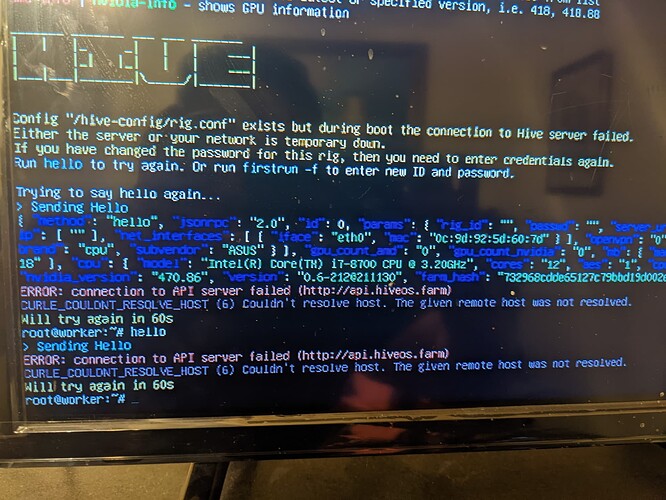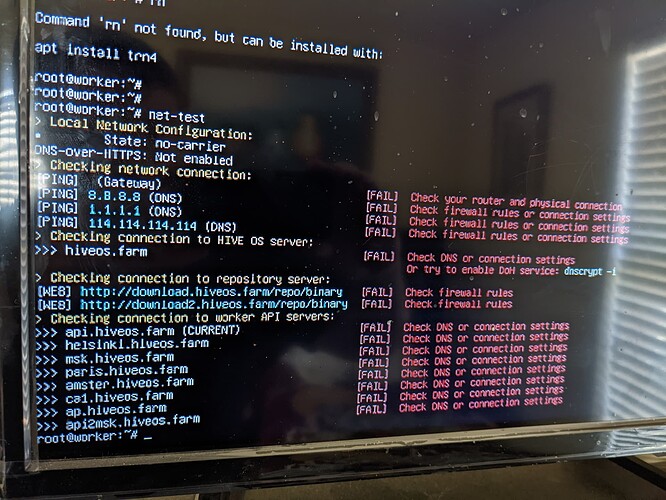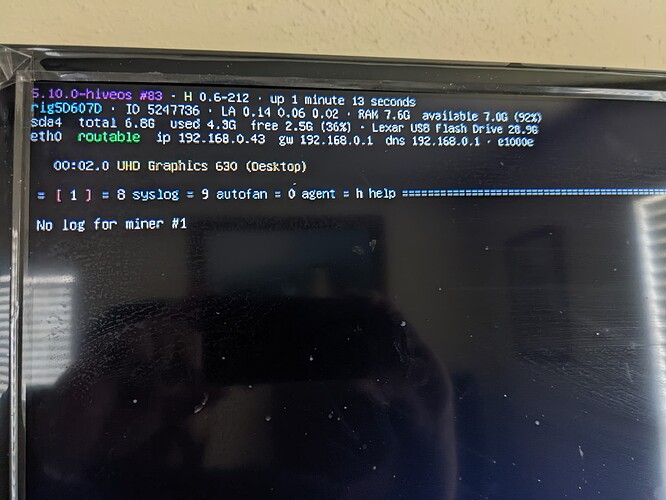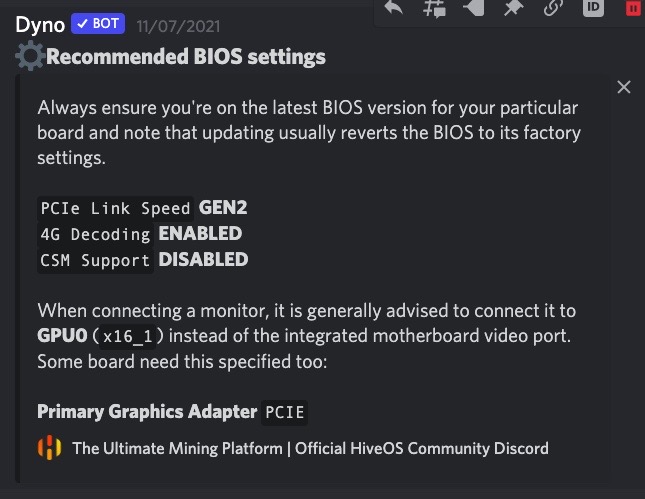First, this is a father-daughter project with some old parts just to see if we can do it. I am well over my head and my kid is 10 so we are needing help after getting everything “set up”.
Motherboard: ASUS GL12CP
Graphics Cards: EV3A Geforce GTX 1060 6gb times 2
CPU: Intel i7-8700
Our computer will not boot up if we have the graphics cards plugged in. if we remove the cards then the system boosts up but then we get this error.
I am totally lost and cannot figure this out or why it won’t boot with the cards connected.
Please talk to me in easy words and preferably in pictures. I understand that I am a severe noob at this stuff.