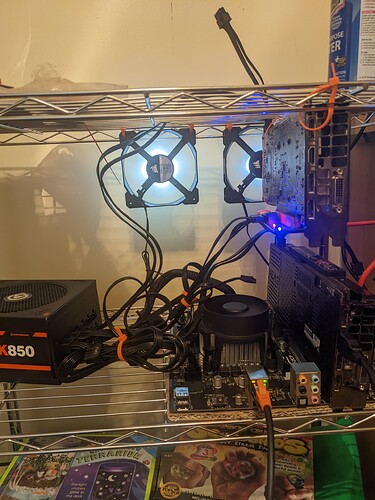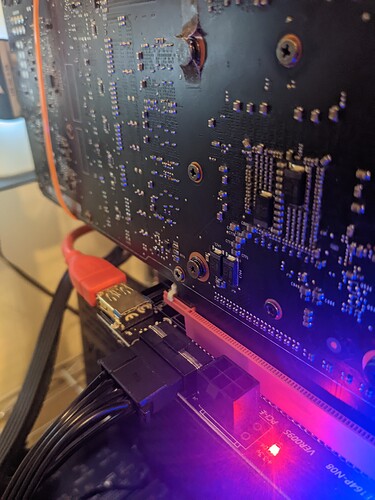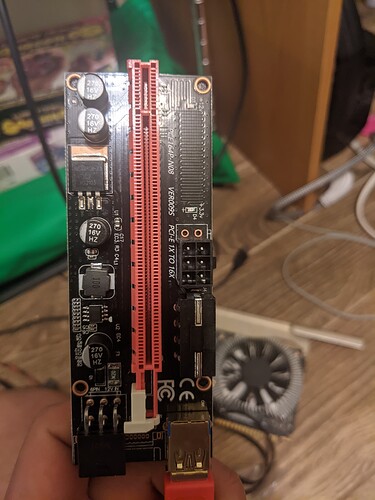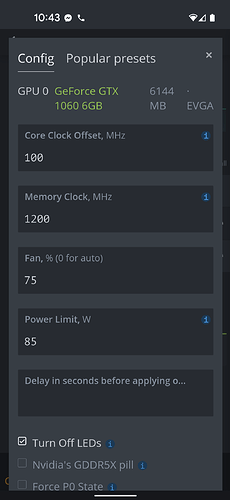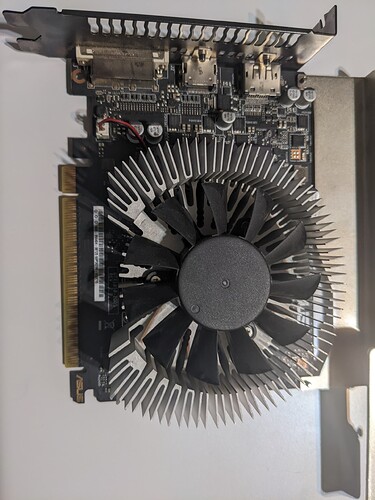theyre saying after you update the bios are you able to get into the bios menu with the display connected to the motherboard, not a graphics card
Yes I can get to bios with the HDMI plugged into the motherboard. Am I supposed to plug it in to a graphics card when a card is plugged in?
configure your bios using the builtin hdmi. You don’t mine as well using the card’s hdmi.
See if you can get the gpu recognized by setting the bios for your motherboard
google something like setting bios mining maybe add your motherboard’s model
I plugged the HDMI to the card in the 16 slot and it worked.  I was literally about to get a new board. Only picks up the card in the 16 slot and not the one on the riser. My last bonehead move has my thinking. Maybe I need to change how I have the riser hooked up?
I was literally about to get a new board. Only picks up the card in the 16 slot and not the one on the riser. My last bonehead move has my thinking. Maybe I need to change how I have the riser hooked up?
I am thinking maybe I need to connect to that 6 pin instead of that flat part that is right next to it. I thought it was the same thing. Maybe not?
We’ll play with one card for now lol
Miracle what can get done when you rewatch YouTube videos smh
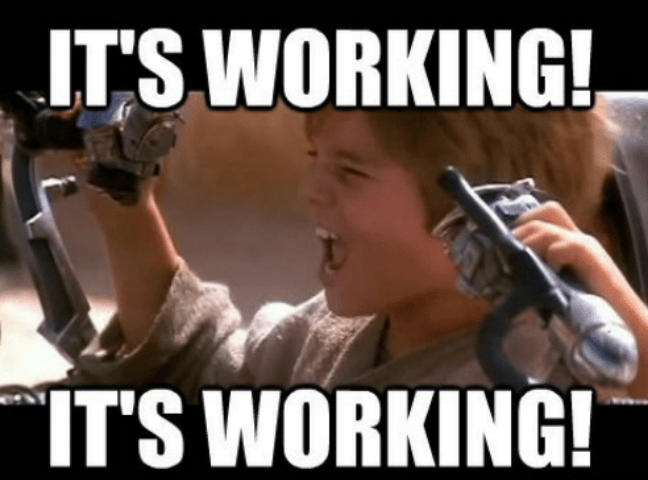
Now to try and figure out flight sheets. Thank you all so much!!!
It has been working just fine then all of a sudden. The pcie slot won’t work. When I turn on the rig both cards are lit up but when hiveos boots the pcie card dims but the fans still run. The system doesn’t detect the card on the pcie slot and if I remove the riser from the pcie slot the card lights back up.
Probably the first things still to check; a hardware issue or overclock. Try running without setting a flight sheet
Was trying to isolate the hardware issue and I just swapped the slots the risers plug I to and they are both working fine. Set a more stable overclock.
It is always better to power the risers separately through that 6 pin indeed. If your PSU has enough 6 pins, please do so.
Otherwise, the GPU will draw more power through the USB ‘flat part’ and thus that power needs to come through the pci-e slots of the motherboard. Technically that could also work but sometimes can’t draw enough power.
So a riser should better always have 2 connections. The USB for data and 6 pin for power.
Been running a week straight with no issues! (Knock on wood) with these overclock settings
Hottest I’ve ever seen the cards get is 54°C.
We also have a Asus GTX 1050 and am wondering if it is even worth mining on or if we should just sell for $60-$70? If it’s worth mining any ideas on what we should mine, pool, miner, and overclocks?
Not sure what you can mine profitably in 2022 with a 2GB GPU.
Just saw one of these and he has a series. Not sure if you will find them useful, nor if all belong to the same series
This topic was automatically closed 416 days after the last reply. New replies are no longer allowed.