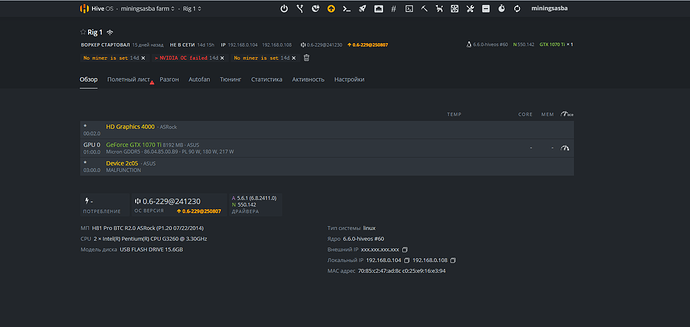I’m trying to start using Hiveos, but it doesn’t work out for me. 2 Problems - 1. I have 2 GTX 1070TI and RTX 5070TI cards. The driver is only installed and located 550.142. Does not want to be above. And because of this, my 5070ti card is not visible correctly. 2. WiFi does not connect to the Internet
50 series have newer drivers required that are newer than the last hive image, to get the largest follow this post: 5060ti added to old rig - #3 by keaton_hiveon
Can you elaborate on your wifi issues?
I enter the WiFi team. Then a list of access points is shown, I choose and then enter the password and then something is written different and did not connect to the Internet. But what about what does not find drivers 570+ ??? Only 550 the driver is installed and that’s it.
Which driver did you try to install? If hive cant find the driver by number on nvidias site, you can always provide the link to the download .run file as well instead of the number after nvidia-driver-update command
How to do it? Give a link to a specific driver? You can help, you need about the version of the driver to support 5070ti. How and what needs to be entered? Help