Hello,
I am pretty new to HiveOs , anyone can tell me what is this issue and what the meaning of this ?
It is the temperature 71 degree but then next to it 100% in red …
I tried to reduce the CC and MEM but still happened. Any advice?
Best regards,
Hello,
I am pretty new to HiveOs , anyone can tell me what is this issue and what the meaning of this ?
It is the temperature 71 degree but then next to it 100% in red …
I tried to reduce the CC and MEM but still happened. Any advice?
Best regards,
High temp. Did you enable aggressive undervolting? Have you set the lowest core voltage that’s stable?
I set as 850 , any suggestion?
is that the lowest you can go without it crashing? if so thats fine.
did you enable aggressive undervolting?
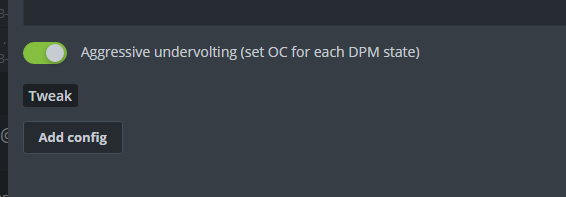
Yes I did enable the agressive undervolting. Is that the issue of more heat?
Thank you so much for your advice.
Appreciate I am very new to this.
did that help with your power draw/temps? what are they now?
Sorry I don’t know much . "The agressive undervolting , shoud it be on or i should turn it off?
It has been enable since start and the temp as I showed earlier.
My question is if the temperature is showing red like this for long time , can damage the card ?
Thank you so much for your kind support.
typically you want to stay closer to 60c for extended mining. 70c is on the warm side. leave undervolting on, do you have core state set to 1 as well? your cards should be drawing a bit less power if so.
Yes core state as 1.
Do you need to set the Ref – 20? or no need?
again thank you very much 
Ref value won’t impact power draw. Are they still at 115w each or so?
Yes.
Just concern that if it is too hot then the gpu will not last that long … ?
can you post a screenshot of your worker overview screen?
If the ambient temperature is within room temperature, the thermal paste on the core is subject to change. 70 degrees and above is too much for these cards. You can easily keep around 50 degrees at room temperature and fans at about 50-60%,
you need to undervolt the cards, you have too much power going into them hence why your temps are too high
the 100% is the speed of your fans
Did you flash to BIOS ?
I got the rebooting as it was heating.
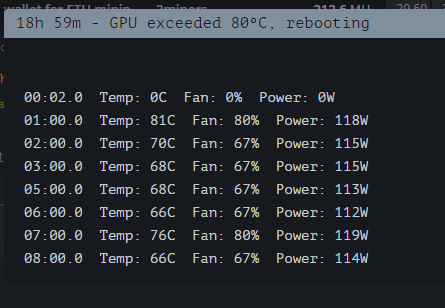
Below is when it was not high temp!
These two cards (GPU0 and GPU4 ) are having the high temperature. I don’t know why
Yes USB flash to bios
Thank you for your advice .
The 50degree and fan 50-60% , did you get that hashrate closet o 30?
I tired that before but the MH was not that well.
Thank you?
This is the lastest update on this.
Not sure what I set wrong … But thank you all for support me here.
are you sure aggressive undervolting is enabled?