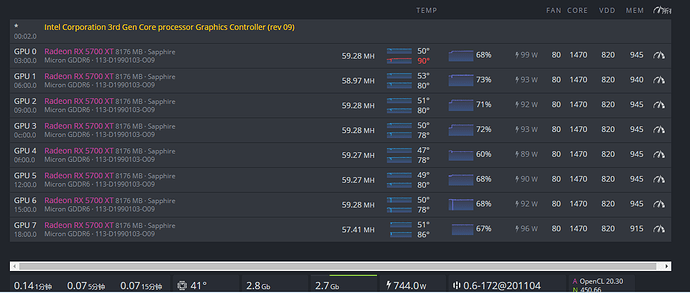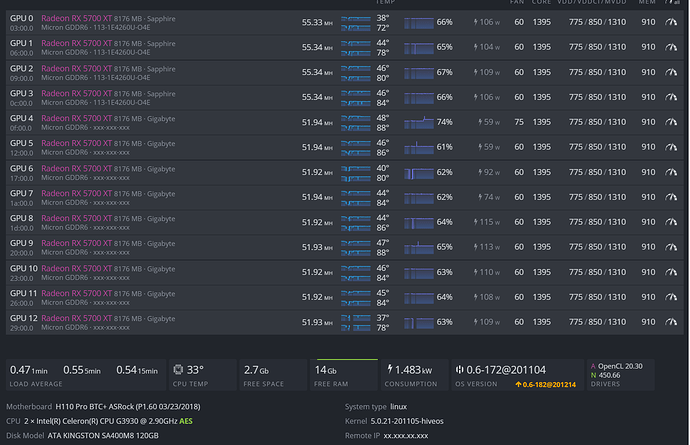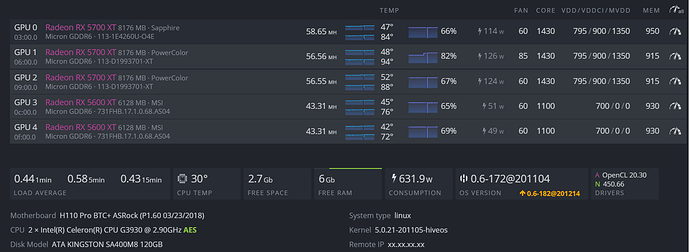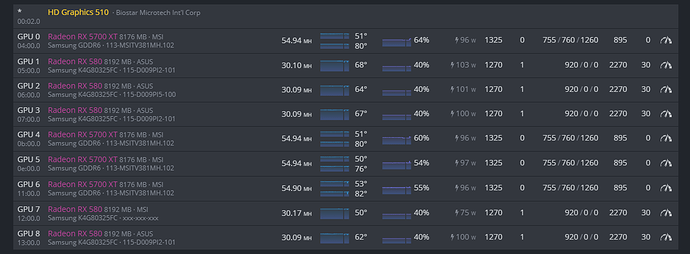What is your power consumption?
~140W in software, not at the wall  (my clocks are different, but it’s the only way to get close to that MH).
(my clocks are different, but it’s the only way to get close to that MH).
I’ve modded all my cards with memory strap and tRef. I am running NBminer, it has less hashrate but more stable than phoenixminer.
I’m on HiveOS stable build v172 with AMDopencl v 20.30.
to lower power consumption best effect has SOC clock which you can pull down to 950 mhz.
that´s all you can do except lower voltage / clocks.
I guess this can only be done from MorePowerTool? 950 instead of 1266?
typeing “atitool -socclk=950 -i=0” works too, but needs to be done every time you reboot. I changed in bios. works well so far.
Whats wrong with Hynix memory in MSI 5700xt mech… I tested 2 and im getting 100° when my other Cards with same overlock in Samsung and Micron are colder. Its possible hynix memorys r trash?
My other Cards r about 60° - 70°… A bit diff
When you say you seen the first time. Are you saying you seen another memory brand on this graphic Cars before and now changed?
no, i mean everywhere i look i see samsung or micron for this model.
I have the same problem. I hear about hynix but in older gpus like 580 … I never seen on 5700 …
the same for me
hi there! i just modified my bios on timmings but if i overlock the memories it crashs the card! i changed severeal times the tref number but no luck! any ideias?
Yes, Hynix is the worst GDDR6 of the bunch. You just have to live with it.
I would recommend NOT running at 100C for extended periods of time unless you want to kill a card.
Tighter timing lowers your overclocking ability… but also allow you to use less power at the same hashrate.
You can try copying a higher strap if you think you can get more hashrate by loosening the timings and overclocking the memory a bit higher.
i tried the 1550mhz timmings and 1750mhz timmings no matter what if i add 850mhz or lower to the memory it crashes the card
Return to stock bios and live with it… (with copy straps your memory temps sky rocket…!)