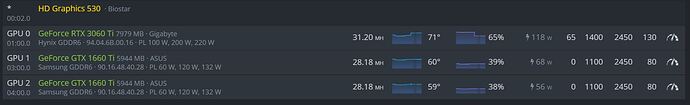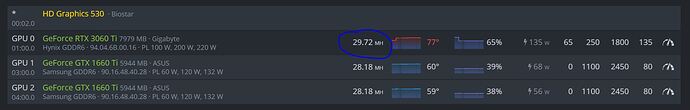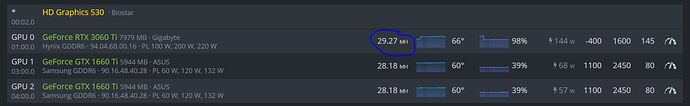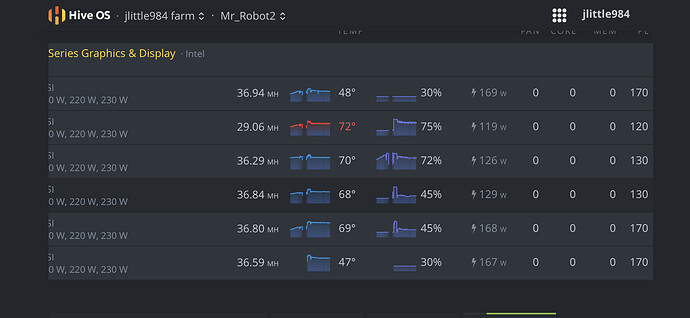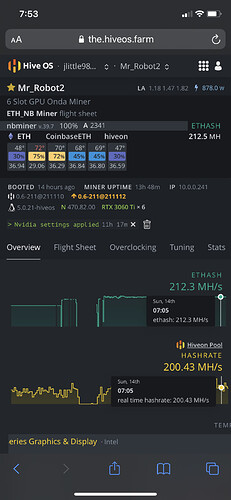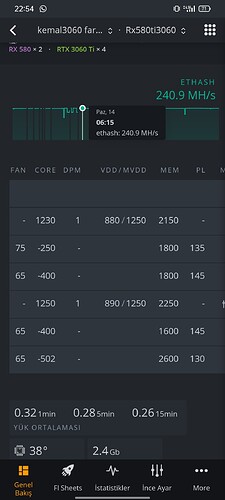Ok Hive People,
I did a bad, bad thing.
Have been unable to locate any stable OC settings in an MSI RTX3060TI. I bought these cards planning on 45-60 MHS. I didn’t know about LHR when I purchased 6 of these (dumbass).
Best settings I’ve found so far stabilize around 29MHs per card.
Funny thing though-it’s like there’s some kind of LHR limiter kicking in-when mining first starts, the miner posts 50+ MHS, but only for a few operations-after about 4-5 iterations, the MHs throttle down to 28-29, which is too slow by 1/2. Seems like something that should be able to be bypassed/disabled.
I have an Onda riserless MOBO
8G DDR3 Mem
HiveOS on SSD
Mining ETH with Phoenix Miner
Drivers and OS current or near current. HW seems to all be good as long as I don’t overclock.
Setup was super stable with Some 1060ti cards. Looks like I mighta shot myself in the d$&k going all in on these LHR cards
Questions for the community or anyone with experience with these cards:
Is there a way to circumvent LHR?
Should I be using Vbios?
Would a different mining Algo be better? I had no issues with Phoenix on Nvidia before, but that was pre LHR.
Should I tap out and return and get different cards?
Any other suggestions for workarounds would be appreciated. Have 6 brand new cards that I want to hash like crazy, but at $1200 apiece, they are only hashing nominally better than my $400 1060TIs I was running before.
So unsatisfying. Please help.