Nope, I did not test on any other Linux distro. It is possible that it can be a driver issue but if it was, why is it also present in windows? I think Linux driver still limits power draw from components like 8pin to the specification of 150W but in Windows increased Power limit is able to overwrite it, like I said, it can draw above 160W if you set power limit with Suprim X bios to like 105+%
After BIOS flash I replaced thermalpads. Used Grizzly 8 minus ones and I also added some more Noctua thermal paste to the mini metal plate that connects Memory modules → Pads → Metal Plate → Paste → Main heatsing (who thought of this design!? total bs imo)
I tried around 20 different bioses, I took them from techpowerup.com. I tried All MSI ones, Suprim X only worked in Windows. Do not remember all of them but I know that those work in HiveOS
Gigabyte AORUS Extreme: 94.02.26.88.26
EVGA FTW3: 94.02.26.48.68
EVGA FTW3: 94.02.26.48.88
It is possible that other FTW3 and Aorus Extreme BIOSes also work. At first, I thought that only the ones with like 400W+ will solve the problem but Suprim X also has that upper limit but is still limited 
I’m not confident about flashing all 90 that are on the site to make sure which one work but it might be a nice place to start.
Beware, some things are weird if you flash those BIOSes and look in the HWInfo in Windows. It shows just 2 8pins iitc instead of 3. I’m not sure if it will have any negative impact in the future but for now It hashes just fine. It is a little bit lower compared to my other 3080 (if I set them to the same memory OC) by I do not know what it could mean.

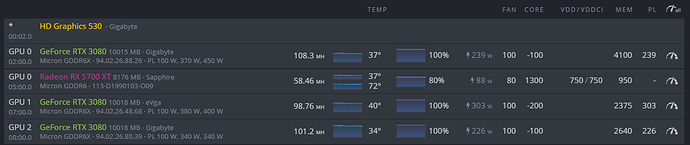
 As you can see I use 94.02.26.48.68 BIOS.
As you can see I use 94.02.26.48.68 BIOS.
