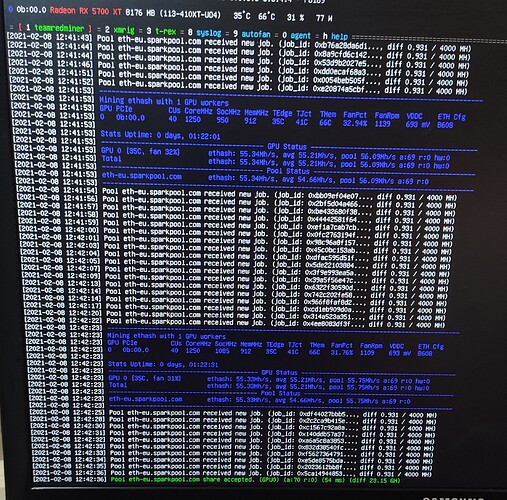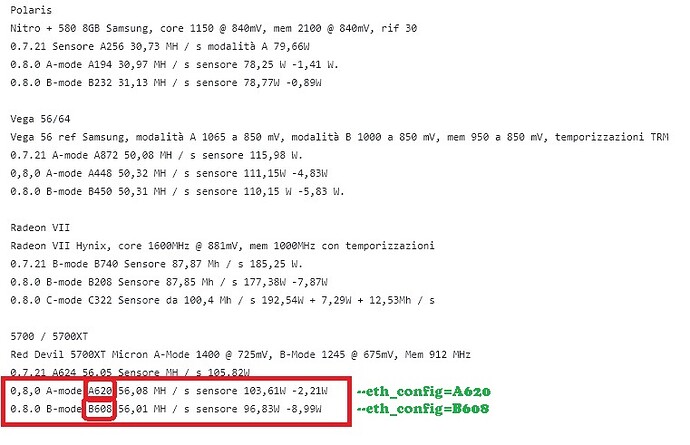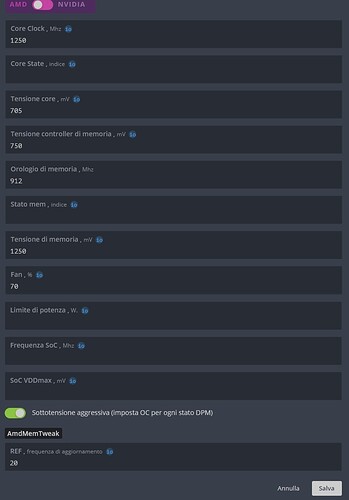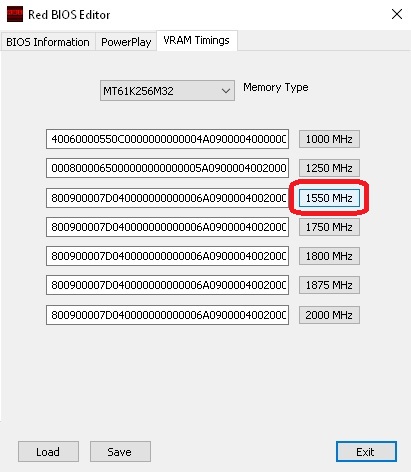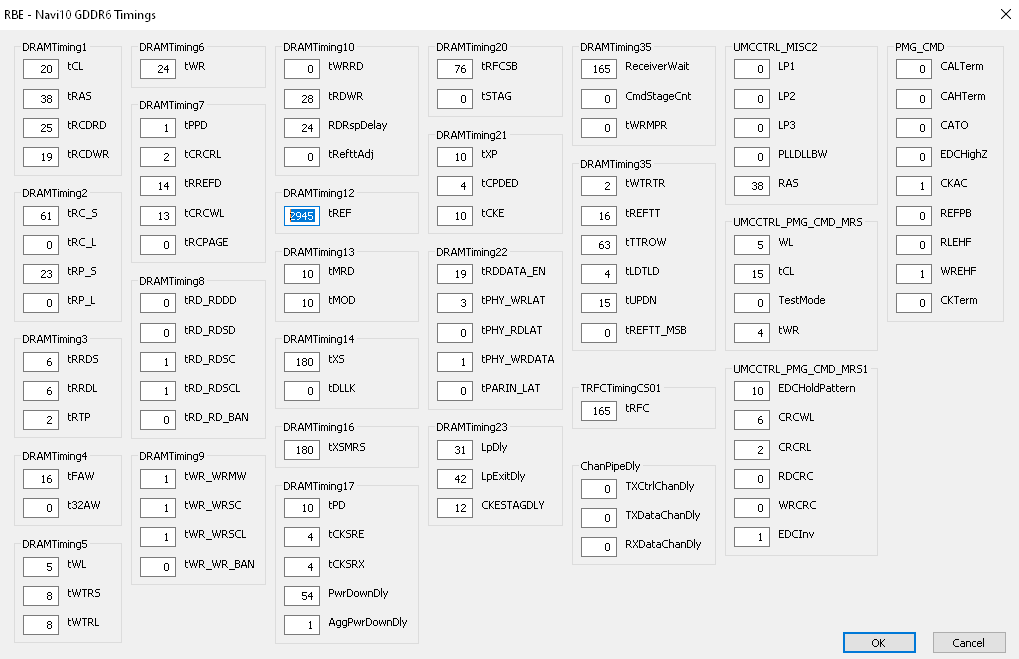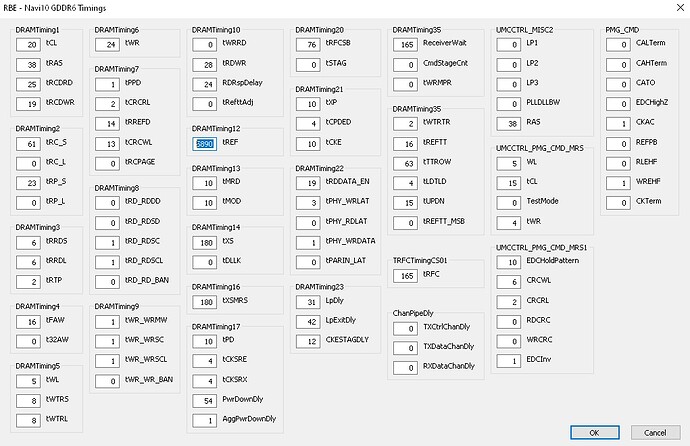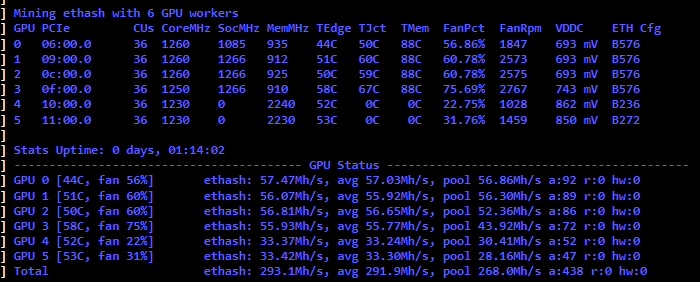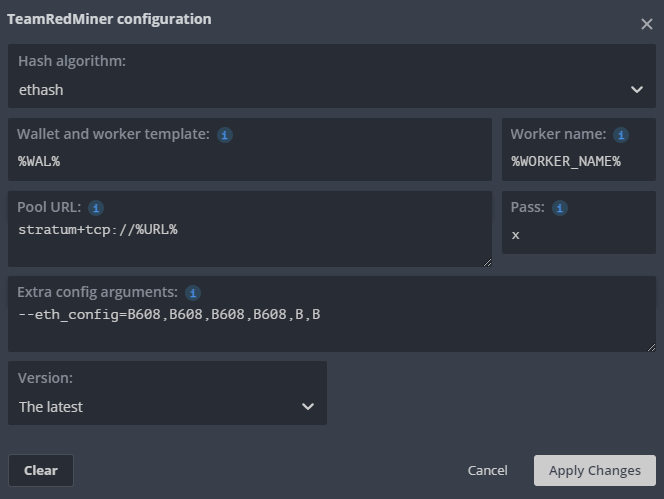Mining rig problem: sapphire RX5700 xt bringing the system down
Hi all! I’m struggling with my mining system, seems that there are no solutions!
I have a system composed of an Asus b250 mining expert mobo, 8GB ram, 2 psus (1300 + 1200w), and 8gpus: 2x PowerColor rx 5700 non-xt, 2x sapphire rx5700 xt, 4x MSI GeForce RTX 3060 Ti Gaming X Trio.
The miners also restart because of the sapphire GPUs, saying that both “GPU X: detected DEAD (XX:XX.X), will execute restart script watchdog.sh”. I have noticed also in the miner that before doing this, the hashrate drops to zero but, more interestingly, the VDDC goes downhill to around 65mv.
I already tried:
- the 3 sided-molex plugged-in
- Removing the OC and run stock
- different bios
- different cables
- different hiveOS (tried beta and stable)
- different slots on the psu
- put the AMD’s first and Nvidia’s second (and vice-versa), put the XT first, the non xt first and also XT → non xt → xt → non xt
- different risers
- different miners
- Gpus placed sequentially and spaced (4 GPUs on first 4 positions of A lane and 4 GPUs on 4 first positions of B lane)
Any other ideas?
Thanks in advance!


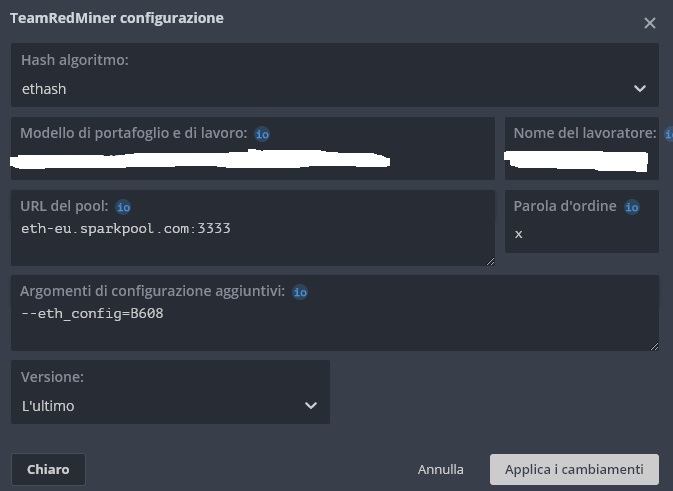
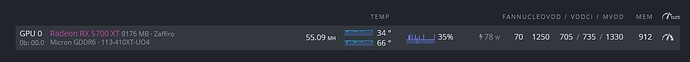

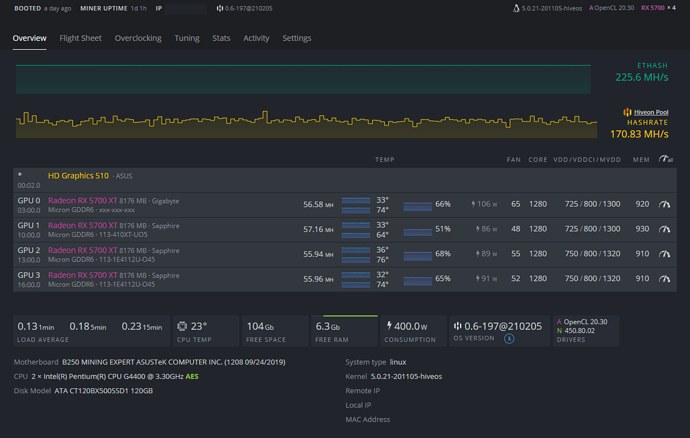
 Just one question: why do you specify the eth_config to be the B608? I thought this was a “random” number as I get different ones (eg. B564, B623, B576). Does this termination matters or only being Bxxx is enough?
Just one question: why do you specify the eth_config to be the B608? I thought this was a “random” number as I get different ones (eg. B564, B623, B576). Does this termination matters or only being Bxxx is enough? I’ll report back soon some results regarding this
I’ll report back soon some results regarding this