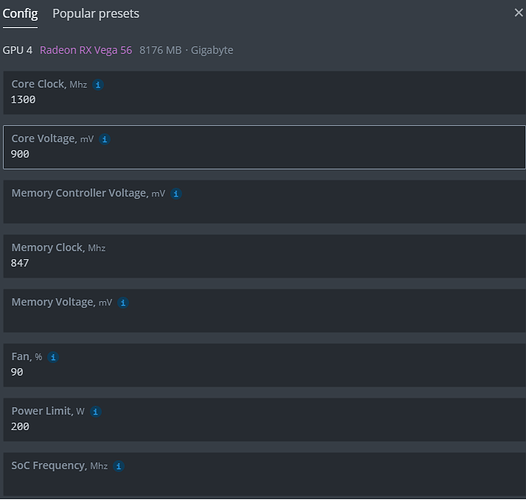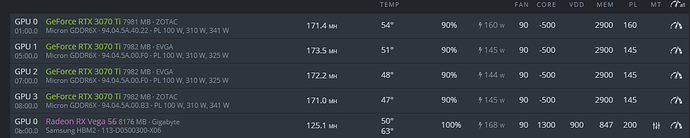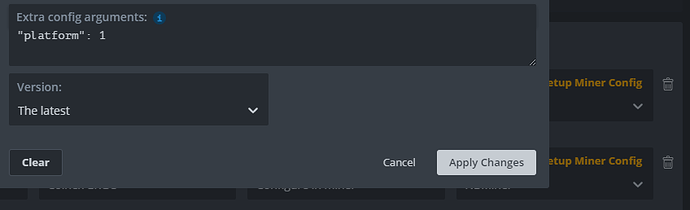are the straps in the OP still the best for samsung memory?
If not what are the best straps now? I don’t really understand them so I just blindly copy/paste.
My SSD died and I am having to re-do all my tuning. I was getting a solid 196MH reliable before it died. Now with I think the same settings I am only seeing 183mh at the same wattage
Current settings are 1400core/930mem/950vdd
Current strap: --CL 20 --RC 36 --RP 11 --WR 14 --CWL 8 --FAW 12 --RAS 20 --REF 65535 --RFC 248 --RTP 5 --RRDL 6 --RRDS 3 --WTRL 9 --WTRS 4 --RCDRD 12 --RCDWR 12
I am using windows at the moment as I am dual mining Chia on this system. Are there any driver changes I need to make? I seem to remember chasing some driver issues during my tuning the first time around but forgot what they were.
Thanks.





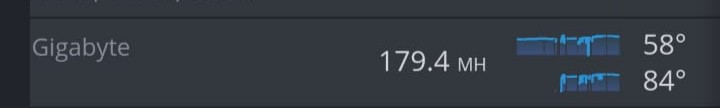
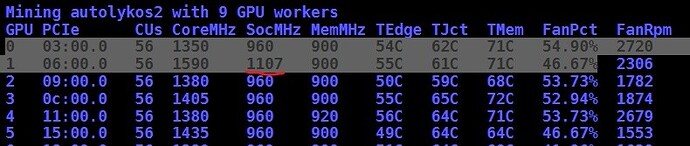
 … that why all the sudden intrest to low hash, glad i didnt fry d psu… or burn d whole house down!
… that why all the sudden intrest to low hash, glad i didnt fry d psu… or burn d whole house down!  … back on ETH again…
… back on ETH again…