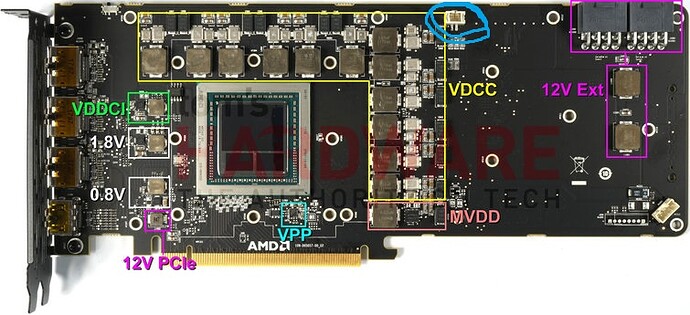i think its not LED because no led connect to that wire also no LED on that casing. its connect with metal on the case.
im pretty sure the two pin is for the Red/blue LED. and the 4 pin is fans.
did you put it back together and see if the fans work?
I broke one of those on a 5700 and it was LEDs, card mined just fine… as long as the fans work you dont need that other cable connected to mine.
My 580 is running --REF 40 but the reduction in power is from the bios mod. I used the one click bios mod software from the link below, and flashed in HiveOs. I think the Samsung Polaris cards use more power than the other memory types but the bios mod should reduce power on that card.
My own bios using polaris still didn’t work, the power was still high, but I found a Samsung pellet bios from TechPowerUp, then patched it and uploaded it to my card and now it’s perfect! Thank you for solving a problem that has been bothering me for days!! 
While repasting some of my Vega’s I broke some of them connectors too, seems like a vulnerable spot.
And on ALL of my repasted Vega’s I didn’t even reconnect them when remounting. I don’t need a flashy rig 
meaning you didn’t use that card anymore for mining?
do you need leds for mining? the cards work perfectly without them; I also unplugged the leds of my disco ball asus strix’es; I onlyneed to figure out how to stop their backplates from lighting up too ast that’s not with the easy accessible connector 
I am having a hell of a time keeping my Gigabyte Vega 56 with Samsung memory stable. I am running the straps below and this is all I can get
amdmemtweak --CL 20 --RC 36 --RP 11 --WR 14 --CWL 8 --FAW 12 --RAS 20 --REF 65535 --RFC 248 --RTP 5 --RRDL 6 --RRDS 3 --WTRL 9 --WTRS 4 --RCDRD 12 --RCDWR 12
Any ideas?
Your voltage is really low, for that voltage the hashrate looks like about what I would get.
I have to go up to 950mv to get a stable 196mh.
These Gigabyte cards suck… I increased the voltage without any other changes and the card immediately crashes. The other thing that is really weird about these cards is every time I update the settings the card crashes and I need to do a hard reboot which makes testing that much more fun. Ugh!
@ss-silver would you mind posting screenshots of your flight sheet (the setup miner config sections) for your mixed rig? I’ve got some GPUs that overheat mining Erg on two of my rigs, and I’ve been trying to get a dual mining flight sheet with TRM mining Erg on the GPUs that do not overheat, and Phoenixminer (or some other miner) mining Eth on the GPUs that do overheat. I’ve been unable to get anything to work.
I have similar issues with my gigabyte 64, i flashed it to a 56 and its more stable, but it gets 30 or 40 Mhs less than my powercolor vega 56 which was easy to get 190 Mhs.
It does seem on almost any change it crashes. I might try stopping the miner between changes to OC
Good afternoon, I’m having a problem with my Vega 56, I would like to know if anyone has had this same problem.
I have been getting GPU is DEAD information whenever my MHS increases a lot.
I increased the VDD, but the error keeps happening +10
sorry for English
OC: 1400 875 900
amdmemtweak --CL 20 --RC 36 --RP 11 --WR 14 --CWL 8 --FAW 12 --RAS 22 --REF 65535 --RFC 239 --RTP 5 --RRDL 6 --RRDS 3 --WTRL 9 --WTRS 4 --RCDRD 13 --RCDWR 12
What OC settings are you using? I can increase my voltage to 950 and anything over 1300 Core clock and the card immediately crashes
Hi guys, one question. For mining what’s better, Vega 56 or 64?. Thx
Vega 64 with Vega 56 BIOS to lower the voltage and keep the cores.
Price to MH probably Vega 56.
But if you could buy both for the same price, then 64 would be better?, thx  anyway I will buy the 56, the 64 it’s a gigabyte and I don’t like it
anyway I will buy the 56, the 64 it’s a gigabyte and I don’t like it 
So after some tinkering, I got t-rex miner to mine ERGO with the RTX 3070ti’s and good god did it require more power. But why I did was because with NBMiner, it would give nvidia driver failure and I would have to reboot the machine. Some of the GPU’s would go offline, some would mine.
Anyway, I know this is about VEGA series. So I mentioned before I was getting poor hashrates with nbminer. I was able to get Team Red Miner to work and get the rates up. But good god it requires 200W of power and any, and I mean any kind of adjustments away from what I have, I get “Dead GPU error”.
So I tried what was mentioned above:
amdmemtweak --CL 20 --RC 36 --RP 11 --WR 14 --CWL 8 --FAW 12 --RAS 20 --REF 65535 --RFC 248 --RTP 5 --RRDL 6 --RRDS 3 --WTRL 9 --WTRS 4 --RCDRD 12 --RCDWR 12
and it would just give me Dead GPU error.