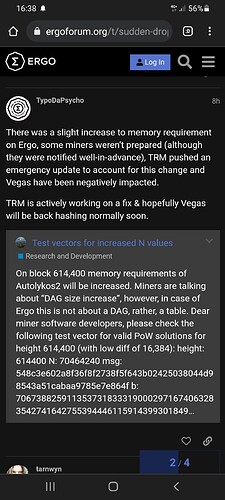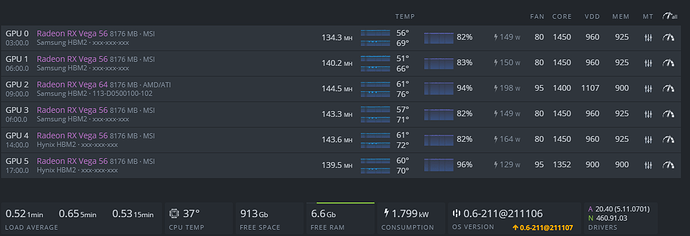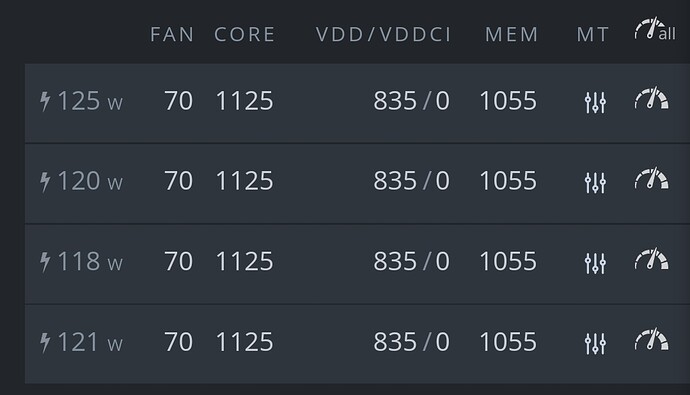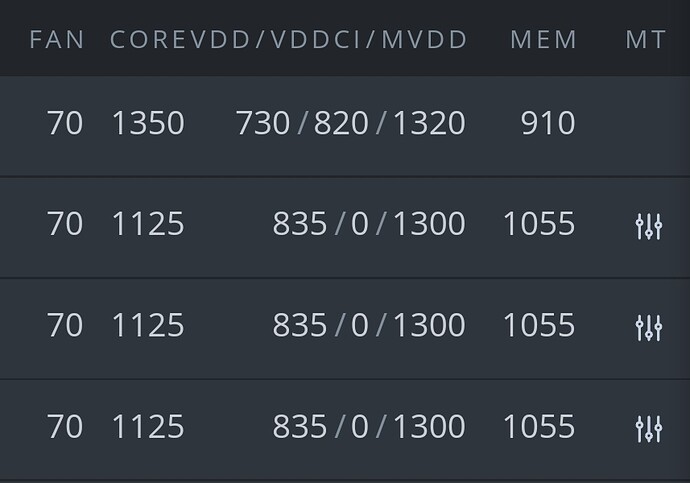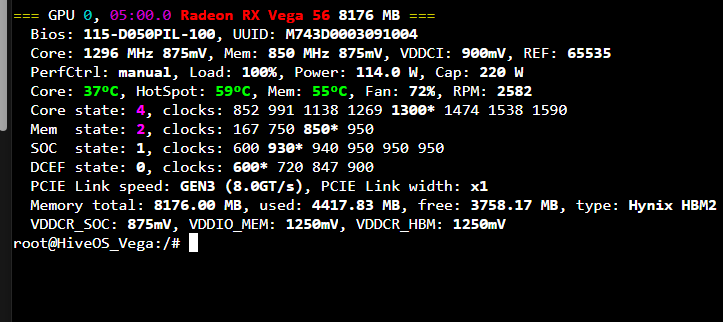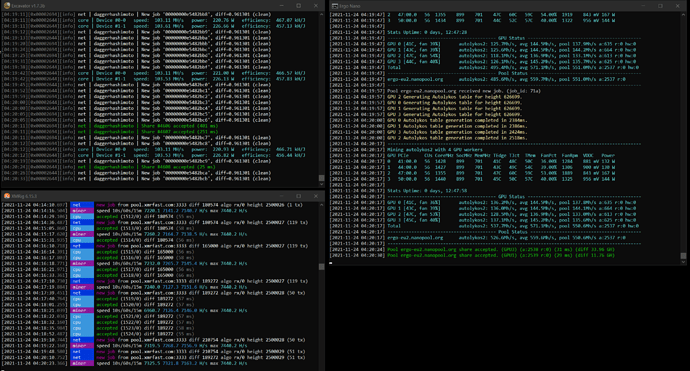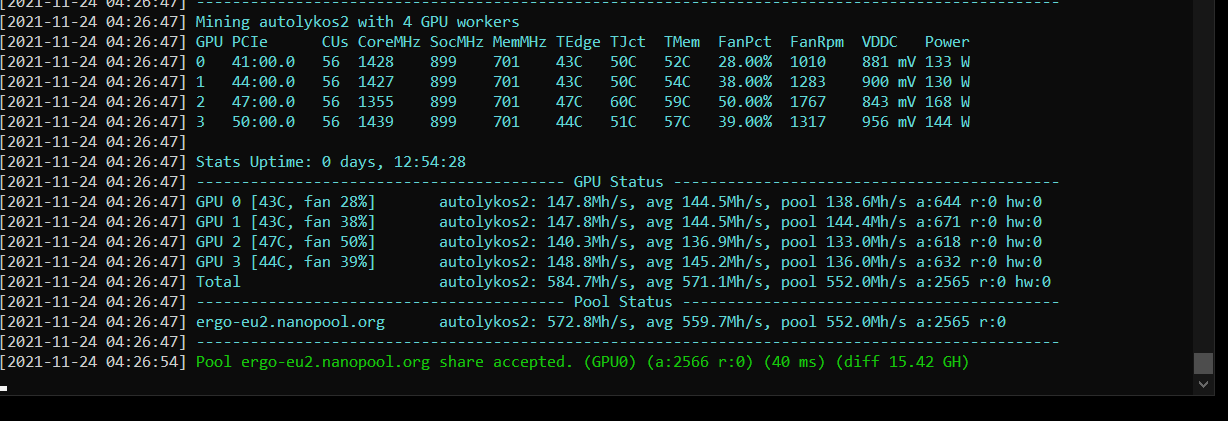Hello, how are you, greetings from Argentina, I also have a 6 gpu vega 56 miner and what a surprise, now ask from ignorance what would it be TRM I hope you can read what I wrote since I use the translator thanks
Hello!
Back to this post after a long time. Just noticed the nerf after the update last night.
Switched the vega rig to ETH for the time being till someone figures out a way to gain back some of this hit in hashrate.
I truly hope so, but for the time being I’ve converted all my Vega’s back to ETH.
Fingers crossed!
thx for posting this man
Always, we are here to help each other!Hope the post is true so we can mine again with full hashing power!
Yea… was kind of bummed out to see that the Vegas got nerfed. Been messing with the OC settings for over two days now to try to increase my hashrate. No significant difference when boosting core clock and voltages. Still pulling around 140MHs compared to the 190 - 200 that I was getting before the 8.6.3 release.
I’m using HeroMiners and I noticed is that overall Network hashrate decreased ever since the emergency release. The funny thing is, is that I haven’t noticed a reduction in payout frequency and overall coin generation. But then again, I could be living in fantasy land.
I guess the only option is to wait!
Guys, in HiveOS i dont have MVDD(Memory Voltage, mV) option on the screen anymore, that was visible, now its not, when mining ERGO,ETH with Teamredminer, this is just turned off?
It’s not on zero, it has value for example 1300.
Can this be turned off/on somehow?
For some reason it wont show but it is working. On my vega om rig doesnt show. On my other rig i have 5700s so it shows for all, including vega
No one can go above 140 after the latest ERGO hard fork, check the posts before yours. We are all waiting for a possible fix.
no total fix getting back to >180, devs seem to be working on getting them slightly higher though…
From TypoDaPsycho at Ergo forum:
Unfortunately, from what I’m now reading such update isn’t likely. At least not one that’ll restore Vegas to previous 185-200+ MH/s.
From what I understand, Vegas could pre-create & store four 2gb DAG tables, having 8gb memory. With the increase of Ergo’s table size above 2 gb this is no longer possible.
Screenshot from TRM discord channel
thank you
Hi, can you send us straps you are using for this OC for Sapphire Vega 56 to compare with mine?
Thank you!
Hello
Has anyone had an issue with mem clk being stuck at 850MHz. OC is set to 950 but it will not move.
ASUS Strix Vega 56 Hynix HBM2.
amdmemtweak --RC 35 --RP 13 --RAS 22 --REF 65500 --RFC 148 --RRDL 4 --RRDS 4 --RCDRD 12 --RCDWR 4
The biggest thing I have noticed with the new ergo update is that the mem tweaks make almost no difference in the cards performance. Maybe this will be something that changes soon.
Yup  It’s all about clocks atm.
It’s all about clocks atm. 
All V64=> flashed to 56s +2x 3080s ETH and Ryzen 3600 Monero. That’s my main PC as well.
ps.The Gpu2 is a stupid Gigabyte VEGA 64 GAMING OC I can push it for getting same mh/s like the other 3, but software watts goes to 190-200 (but as I have read giga bios reports almost the value from the wall haven’t tested though dunno, the only thing that I have noticed is that it reports higher W consumption for the HBM so quessing bad/not efficient VRM design).
Yea I’m getting between 135-140 on the 56 cards and 150 on my 64. It’s like the memtweak settings do nothing at all.
Oc settings please