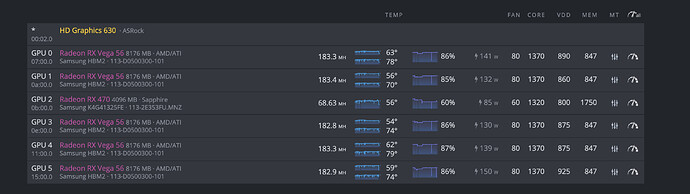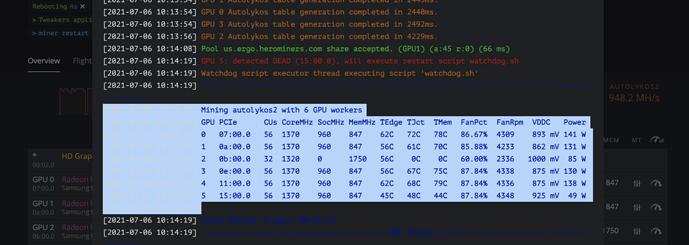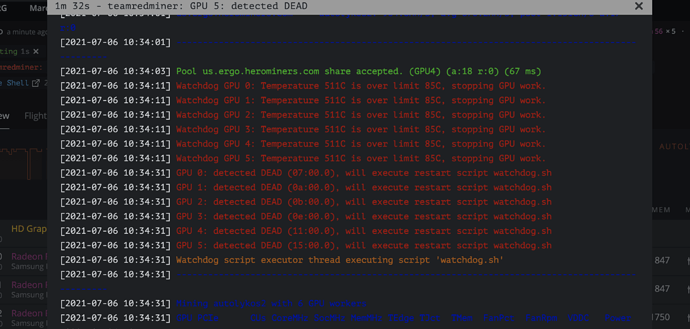Getting the N/A when i am choosing the TRM?
I dont have anything special, for the pool I use Wooly Pooly or Nano and just pick the closest server.
Might want to try making a new flight sheet from scratch, when updating existing flight sheets there are a couple things that can carry over and cause the miner to not initiate, in my experience its easier to make a new one.

I got it running but crashed very fast, saw the hashrate between 125-180 in the beginning, but now it wont be starting up again .
So I only notice i get a bump when socmhz goes up.
Am i changing the wrong setting?
When i see someone post 1100/900/870
I’ve set core mhz 1100, core voltage 900, mem mhz 870? Is that wrong?
I played around last night, got it 170mhz but after 4 hours crashed gpu dead, lowered clocks and now it ran 15 hours with 5 rejected @ 165 mhash
I think I’m missing a setting somewhere why must my mhz be so high?
Here’s where i was last night before crash
Here’s where I’m at currently, once i get the vega 64 dialed in I’d like to tweak the 56
Suggestions? Complete newb to hive os, maybe a command or setting I’m missing?
Thanks guys!
@bobber1988 I think its just OCs. Helps to know which cards died so you know which one to fix could just be one or two need a bit more power. Less core or more vdd is usually the fix for crashes. When switching to TRM and doubling the hashrate its likely they need more vvd to stay stable than on the previous miner.
64 settings look fine to me.
GPU 4 and 6 have too low mem for 1400 core so either drop that core closer to 1300 or bump up mem to 930.
If it doesn’t start mining after like a minute on ERG I typically just reboot the rig then it starts mining. Or if a reboot doesn’t start mining I plug in a monitor and watch, you can usually see that 1 card doesn’t initialize so the miner doesn’t start, and thats the card that needs more vdd or less core.
@Zr7s Yep you got it 1100/900/870 is core, vdd, mem.
So rejected are just stale share in ERG so that’s just a share submitted after that block was solved, typically its just latency between your miner and the pool. Using a pool server closer to you will reduce those rejected, I wouldn’t really worry about rejected unless it gets over 1%,
That 64 strap is likely the reason you need the high values, it is very safe. Try changing these 3 values:
RC 38
RCDRD 13
REF 65535
since those clocks are so high tighter straps might not work as well. Maybe that new strap on 1300 or 1400 core 960 mem.
Ok changed settings ising 1300/980/960 and it wouldn’t load the worker. Had a quick message flash up then this.
I removed flight sheet and oc, rebooted.
With it up and running applied overclock then started flight sheet and it wouldn’t load showing this message.
ugh either RC or RCDRD is too low, or REF is too high. I would roll back and try updating them one at a time see which one you card doesn’t like, RC is my guess.
I’ve been playing with core and mem mhz, makes no difference.
Rc and rcdrd I can increase individuality each by 1 and try each time but what about REF since it’s such a large number? Is there a fixed value to try decreasing?
I really only run 65535 or 17000, 65535 is max and 17000 is just from TRM guide.
So with the vegas does it matter where the bios switch is? Mines in performance mode? Towards mounting plate.
Also now can’t get it to run the oc it was running before.
Finally got it reset to stock and is working again at stock hashrates.
Is there a downside to flashing bios to vega 56? I use this computer/ graphics card as my personal computer when mining.
ya you should flash the 56 bios while the switch is in performance mode, then if you ever need a Vega 64 just flip the switch the other way to use the 64 bios.
Well I think I’m giving up on this vega 64 card on hive os, it doesn’t even want to run the oc that was doing 165mhash before.
I can’t get it to perform well on eth either in hive but log back into nicehash, do amdmemtweak and its back to 50mhsh on srb miner for eth🤷♂️
I’ll start working on the vega 56 tomorrow, it already performs better on Hive
Appreciate the help so far guys!

If it helps when I have to go back to basics I start with the following and almost every Vega will mine 170-180~ MH with the following settings (these settings run ETH at 50.5~ MH).
Team Red Miner
Core: 1350
Core Voltage: 900
Memory Clock: 900
Fan: 80% (not auto fan)
Advanced Config: (ultra safe)
amdmemtweak --CL 20 --RC 38 --RP 12 --WR 13 --CWL 8 --FAW 12 --RAS 26 --REF 24000 --RFC 239 --RTP 6 --RRDL 5 --RRDS 3 --WTRL 9 --WTRS 4 --RCDRD 12 --RCDWR 12

Both your xfx and sapphire reference cards are flashed to the same sapphire vega 56 bios?
Yep i’ve used that bios on all my reference 64s including the xfx and sapphire, if you check both in TechPowerUp they have the same bios ID too: 113-D0500300-102
Hello Everyone,
I am in the process of building out my rig of 9 Vega 56’s and 1 470 atm. I can only run 6 GPU’s at a time currently.
Motherboard- H110 Pro BTC+ ASRock (P1.60 03/23/2018)
CPU - 4 × Intel® Core™ i5-7400 CPU @ 3.00GHz AES
Disk Model- USB SanDisk 3.2Gen1 15.4GB
My problem is multi fauceted:
Problem A: No matter what strap or OC I have or defaults, my rig will run for an hour or so then GPU 5 crashes.
Attempted Solution: Change out GPU5, its cables, riser, etc - Didnt work
Attempted Solution: Remove GPU5 all together and run only 0-4 GPU’s, this gives me another problem
Problem B: Now this problem is that my one of the GPU’s unknown atm can load up the miner and gets stuck, when I added the 6th GPU (#5) it never has that problem then eventually GPU will crash lol.
I did some testing where I would run all 6 with and w/o OC settings where I would only apply the settings to a single Gpu so I know all are stable with the current settings. any ideas?
I did notice though in the logs that right before this error (GPU 5 crashing) occurs the Watts for that GPU drops alot:
The VDD@ 925 for GPU5 as been my attempt to fix it, thinking it needs more voltage
AND occassionally I will get this error too:
Hey Marc, seems like tough one but I’ll try to help troubleshoot, just seems off, 925 should be more than enough vdd for that setting, even with it running 960 SOC but 150 watts is very close to what my worst Samsung(148W) needs to run an effective core at 1300, with core/vdd set to 1377/900 in HiveOS. Technically its possible it needs even more vdd but seems unlikely.
Couple possible issues I want to get out of the way first
- What PSU(s) are you running and what is it pulling form the wall?
- all the GPUs dying with that 511c error at the same time makes me wonder if its power related
- I see you have the older reference 56 bios on that is that a reference 56 card or was it flashed to that bios? if flashed what kind of card is it?
- How sure are you when you removed GPU 5 that card was in the PCIE slot for GPU 5? - I only ask this because I bought a rig with all reference Vegas, and it was VERY confusing! actually had two of the cards mixed up and was pulling off GPU 3 thinking it was GPU 4 which caused the issue you describe when pulling that card off. When I pull one of the cards off, the others with a higher GPU# will drop by 1…so if you accidently pull off GPU1, GPU5 becomes GPU4 but would still have the same issues.
So back on my sapphire Vega 64, I can’t even get it to mine eth using hive os? Does great on nice hash using amdmemtweak in windows?
Could the issue be where I’ve converted it to water cooling a setting somewhere or system looking for gpu fan rpm? Something seems off that it does well on nicehash/ windows but nothing on hive.
It doesn’t want to take any straps, I can adjust mhz a little without crashing otherwise dead gpu detected.
Anyone running a reference 56 hynix ? i cant get past about 173mhs.
amdmemtweak --CL 20 --RC 36 --RP 13 --WR 14 --CWL 8 --FAW 12 --RAS 22 --REF 65535 --RFC 239 --RTP 5 --RRDL 6 --RRDS 3 --WTRL 9 --WTRS 4 --RCDRD 19 --RCDWR 14
Tried lowering rcdrd - didnt help . tried combinations with RC lower and higher.
running 1312/900/870 - if i budge higher it tends to crash ----