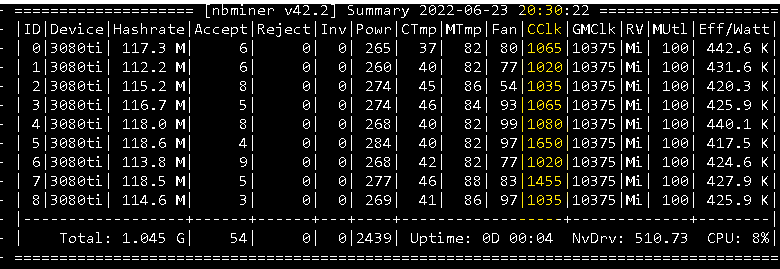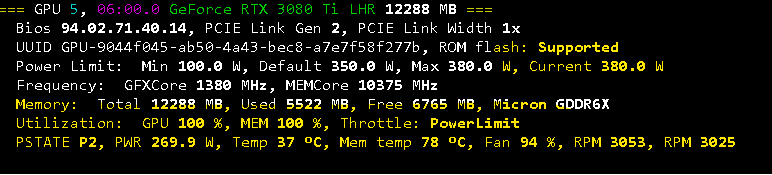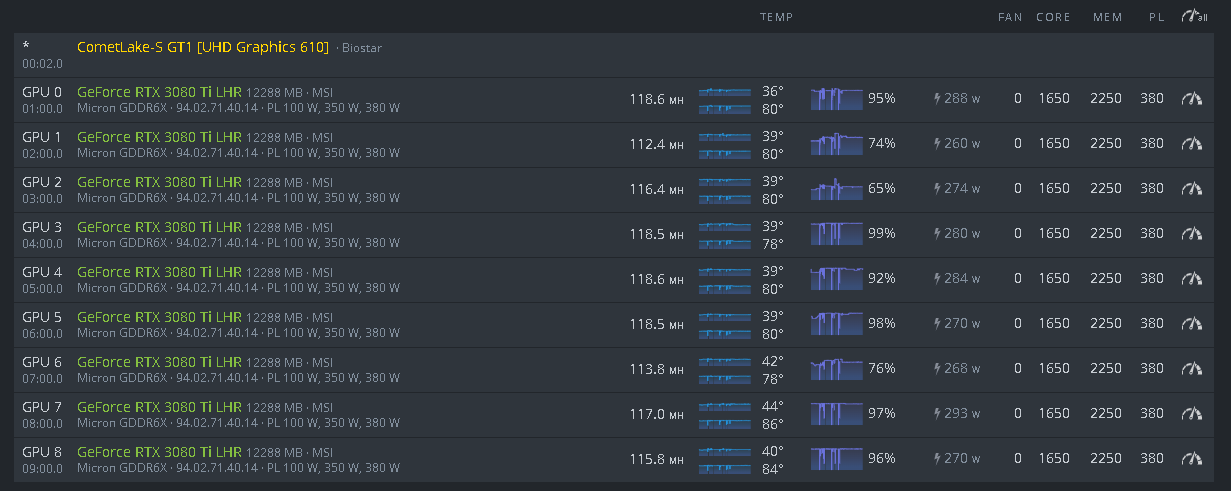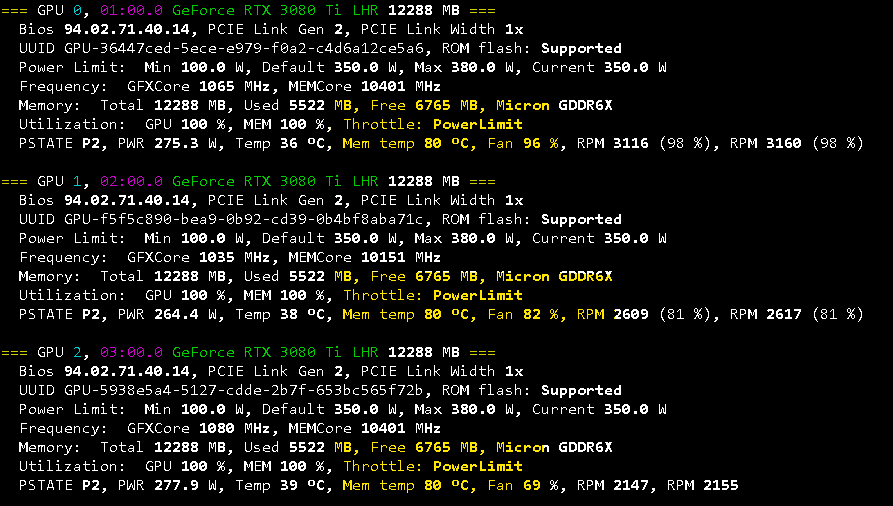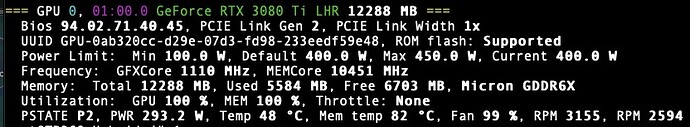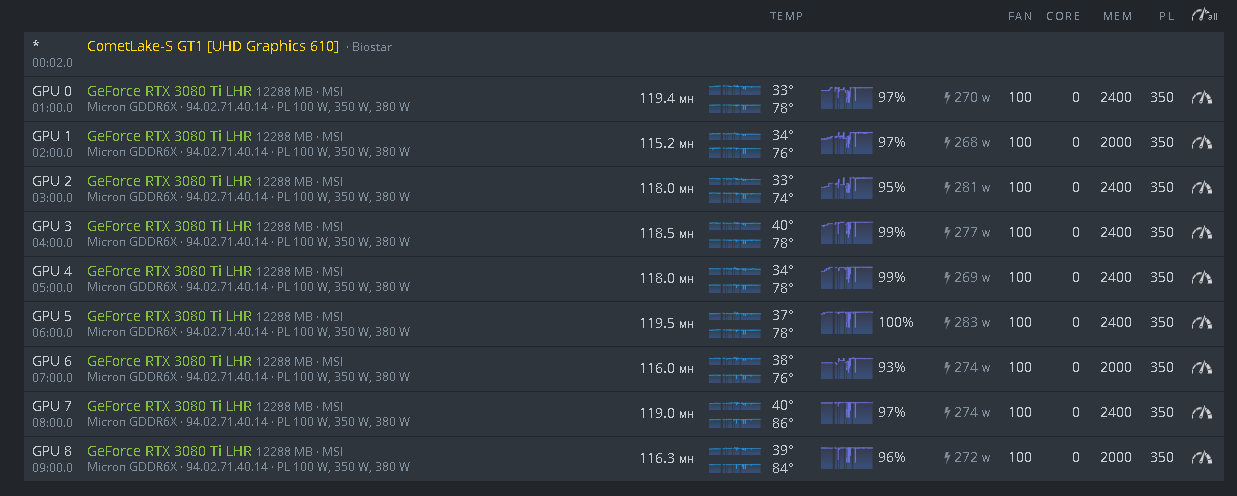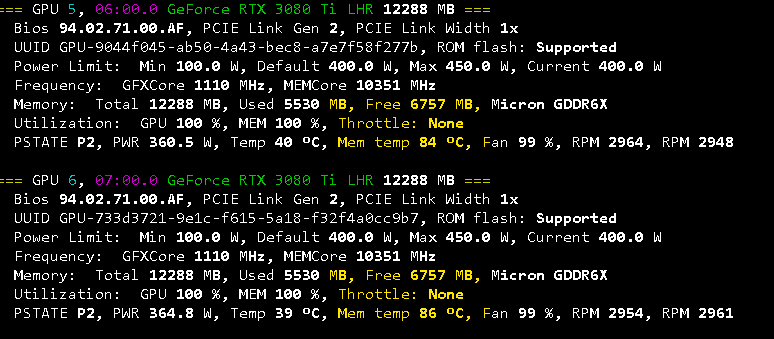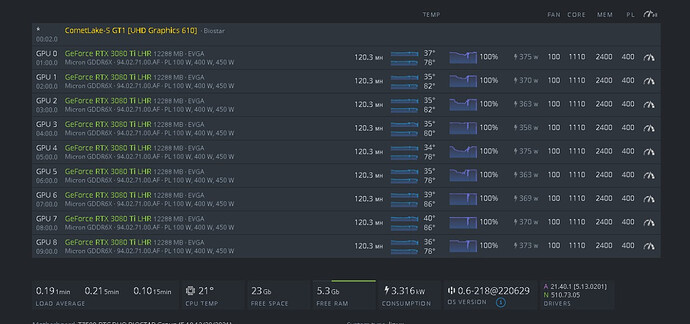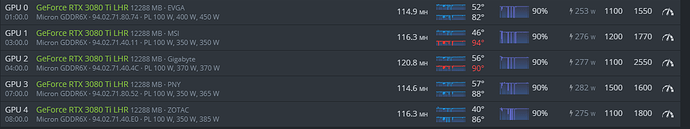set your powerlimit to the max for your bios, 380w. see if that removes the throttling. if not, you can flash another vendor bios as msi bios are known to have artificial limits on some cards.
Hi, thanks for your reply.
Power limit set to 380W
Booted.
No changes …
Do you mean change power settings to the bios of the motherboard ?
Also can you please be so kind in point me some download site where I can get a new bios for these boards ?
Thanks in advance.
do they all show throttle powerlimit still? and look on techpowerup for a similiar card (another 3080ti, with matching amount of 8 pins) for example, i use a ftw3 3080 non lhr bios on my msi gaming z trio 3080 nonlhr
Power Limit at 380 , no changes.
I have these 9 MSI Gaming X Trio 12 GB LHR , I dont know for sure , what VBIOS could be compatible and more or less sure to update.
Have so afraid to brick a card choosing wrong firmware , I have not that kind of experience in GPU´s at this moment
Maybe if you help choosing a good option (under my own risk) I will do it.
Firmware have to be LHR , am I right ? or can be a NON LHR one ? Thanks.
all 3080ti are “lhr”. do your cards have a dual bios switch? if so theres basically no risk. either way its very hard to mess up a modern card while bios flashing.
i would use an evga bios from a card with the same amount of 8 pin pcie power connectors as your model to test.
Thanks for your time.
At this point I’m Kinda new to GPU´s , I dont Know if my Cards “MSI Gaming X trio 12GB”, have these “dual bios switch” not sure if it is a hardware switch or software switch.
I´ve tried to download a bios from a “high hash rate” GPU and reflash it to a “low hash rate” GPU , same result , process was a success , but HS , still the same.
I will change some raisers today …
Thanks for your guidance and help.
If they are still advising you in the Nvidia-info field they are “Throttle: PowerLimit” do not expect maximum performance.
I’d next test a single poor performing GPU with the power inputs from the power supply directly attached. Make sure there is no chance a power supply power rail is being over run and see if the performance changes and Nvidia-info changes.
If that fails: As Keaton suggested, matching the number of 8 pin power inputs, typically 2 or 3, to other GPUs, and using a BIOS from one of them as a test to remove the PowerLimit is a valid test.
Hi Gream, thanks for answering me, very interesting your response.
so , I understand , that probably I’m running “out of enough power” right ?
I have 2 1000 Gigabyte and 2 x 850 Gigabyte Power sources , in theory , I have about 3700 Watts of power.
These are modular power sources, brand new.
At this point I am “feeding” 1 x 1000 Watts = 2 GPUs , 1 x 1000 Watts = 2 GPUs plus motherboard , 1 x 850 Watts 2 GPUS and finally the last 1 x 850 Watts 2 GPUs .
What should I see on Nvidia-Info when NO PowerLimit ?
This is now.
Thanks for invaluable help.
This is what the GPU reports when it is not in a power limited condition:
Having tons of power out available with a power supply does not mean your wiring design, etc., is capable to safely deliver it.
With all your GPUs showing PowerLimit, I am fairly certain it is your BIOS or generally poor GPU engineering.
Well, I’ve tested only 1 GPU board and “PowerLimit” still there …
I Have 9 RTX 3080Ti LHR - MSI Gaming X Trio Cards.
I will try changing the bios.
Would you be so kind in point me in the right direction ? I cant find a “compatible” bios with my cards.
Thanks in advance.
Can’t tell by your pictures and those not recommended splitters whether the GPUs have (3) 8pin inputs or (2) inputs, but that configuration is where you start your hunt.
Then identify and EVGA or Gigabyte GPU with the same power inputs.
Or, just run them they way they are and move on to the next issue.
Hey Grea, great idea to move on and let the things go right as they are.
What’s the maximum HS usually you cant get on a msi 3080 TI working without power limit : 120 mhs?
I 'am at 116.6 mhs per GPU average of all rig, running smoothly for weeks.
Does it worth at all ? (those 3.4 hashes missed ?) I don’t know. (maybe you can tell me)
I’m not sad or worried, but I like to push it further if I can.
Thanks in advance.
My best 3080ti, runs <124MH/s but heats up and consumes significant power to get there, vs. the one posted above at the 120MH/s <300W.
At this point: you are 30-40MH/s under max for your rig which is between (1) 2060 or (1) 2070 super in MH/s, but at materially less system wattage consumed.
Might be worth inputting your cost of power, MH/s, etc.:
In my case, the math says: Run them they way they are now unless you get a far higher MH/s at same voltage. I don’t think that is in the future for these GPUs.
Hi Grea, this is what I´m getting now
about 1.60 Ghs = 9 x 117.33 each CPU so , I’m “in the ranges” specified here : https://hashrate.no/3080ti#ETH
I think this config may works OK ( no hangs, average HS)
Something really weird, if I write down ANY value in “Lock Core” , Hash rate drops significantly
Theses values can be 1110, 1000, 900 , 800 OR 1200 1300 1400 no matter which one you choose.
Memory is OK working in “something” like 2000 and 2400 no hangs but empty CCclock as you can see on my pics.
Any Ideas ?
Thanks for your help.
Throttle = PowerLimit condition will inject a bit of variation per GPU, as will SWThermal.
MSI gaming x/z have shitty bios who limit power
Try to flash them as supprimx, and put 1100 / 2400 / 420pl
Hy 13Y85T , tanks for your response.
Are there any Major risk involved besides (brick the card with wrong firmware)
of course a power outage while performing the operation may brick , but it I have a power supply (generator ) so not power outages possible here.
Does X trio, have a “safe bios update” or maybe I get a brick ?
Tanks in advance !!!
Hi Guys, I´ve changed my MSI Gaming X Trio 12GB firmware, and I am using the EVGA Firmware.
As you ca see in the following picture :
Now hashrate delivered and clocks works and intended, but power consumption is too high.
No power throttle anymore …
Any other Setup / firmware to try ? Thanks in advance
Measure power at the wall. Those software readings aren’t correct