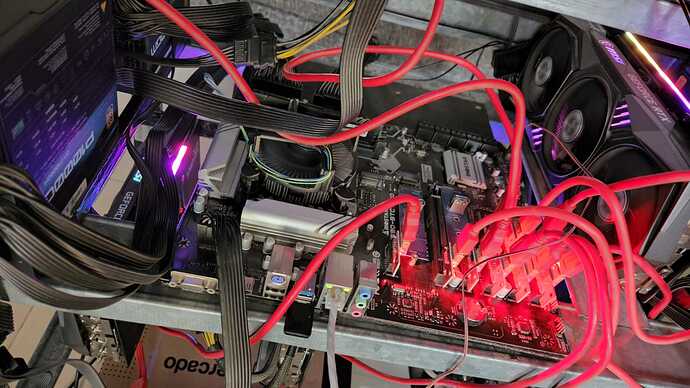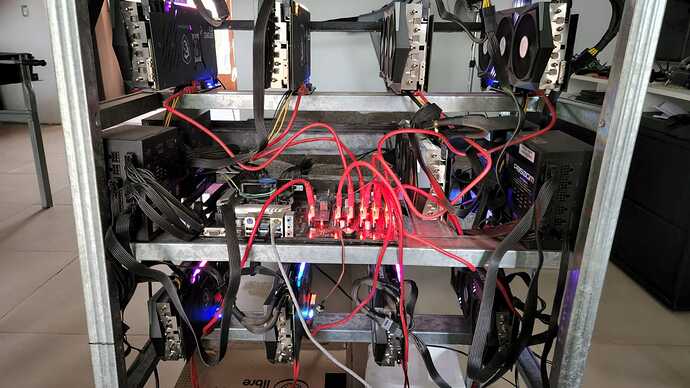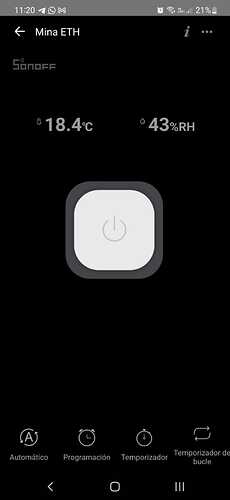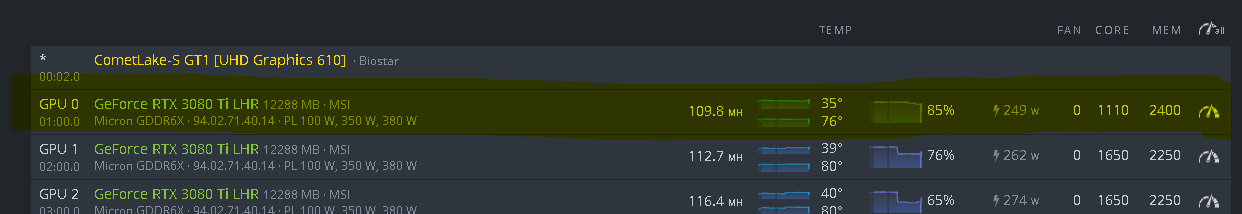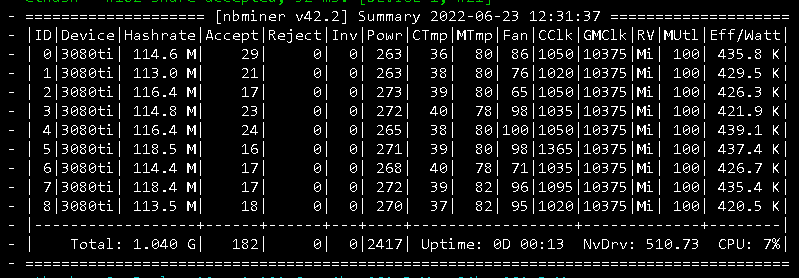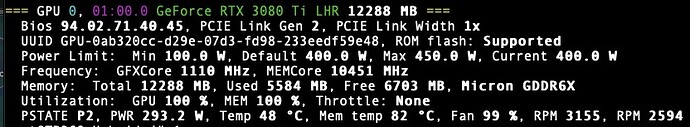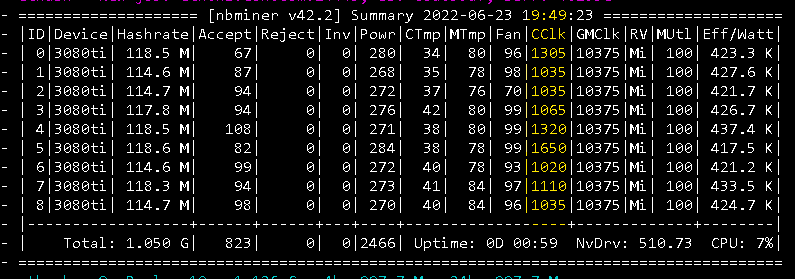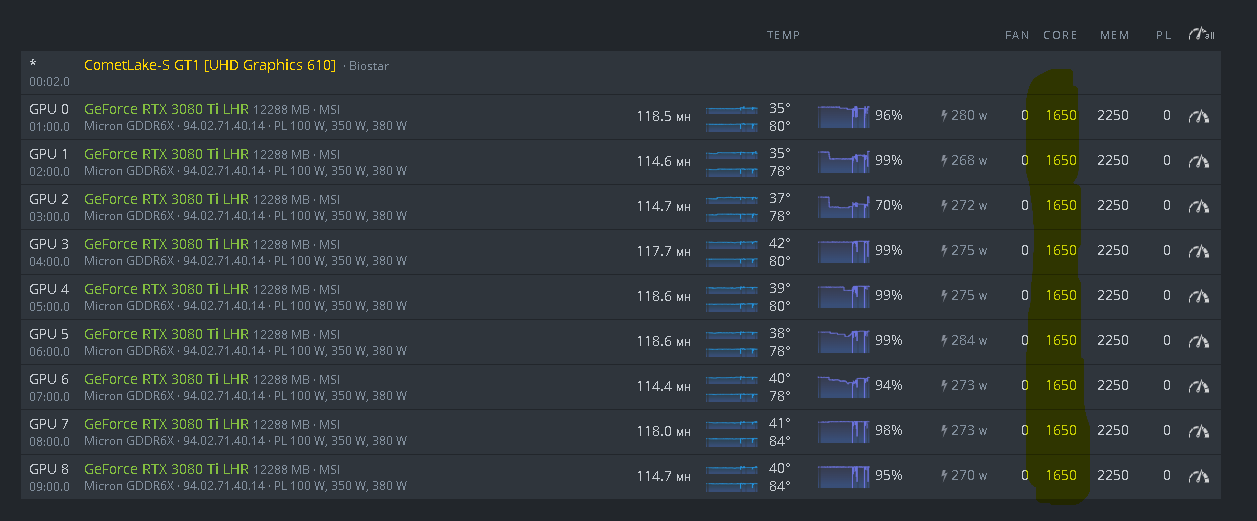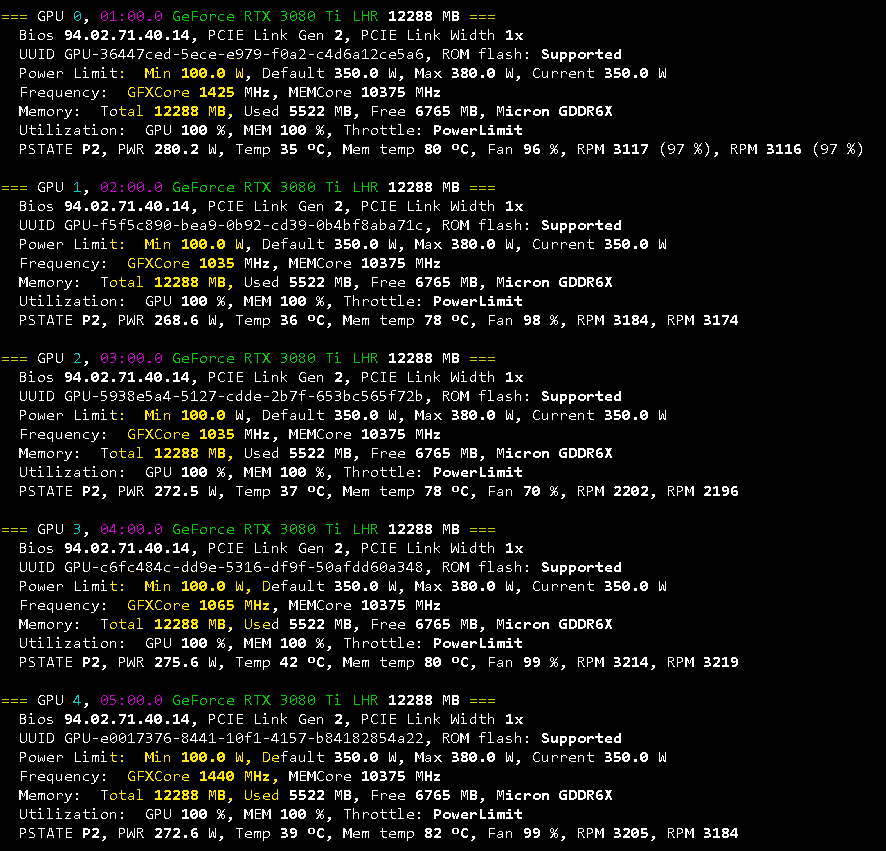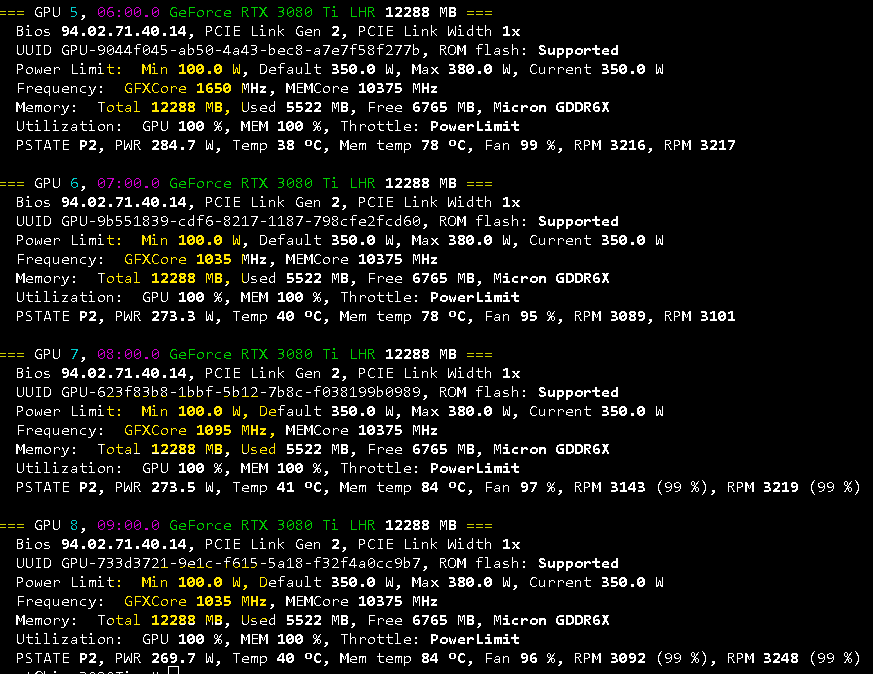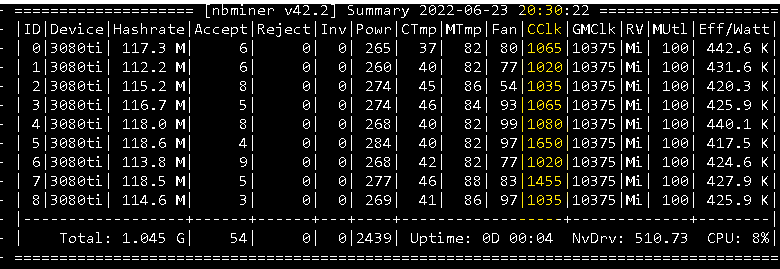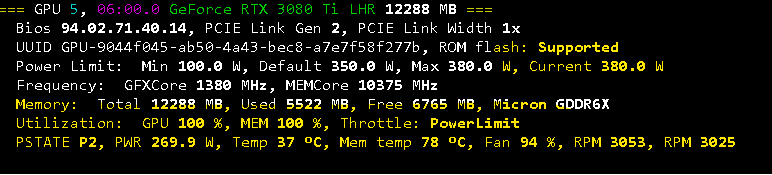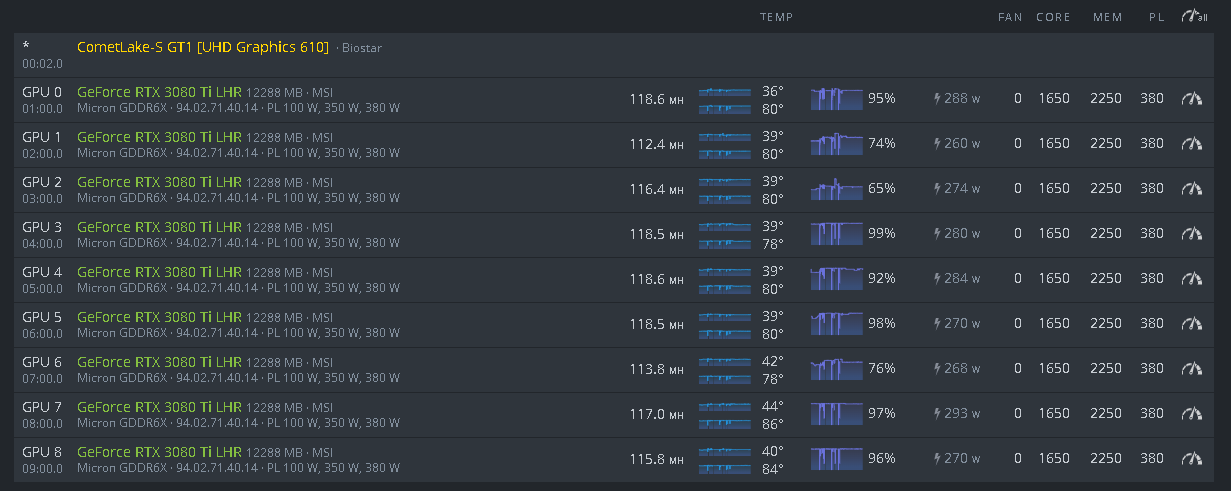Hi friends, I have this situation : please take a detailed look, to my screenshot below.
to clarify further more my point I’m showing to you my rig “Set up” where you can see Power sources , Memory , motherboard , cable runs , risers and so fort.
As you can see all the cards have the same overclocking values, but very different hash rate each one.
Also you can see below , the environment operational temperature and humidity of the place where the rig is working at this moment.
I Know and understand the fact , there is no 2 exact the same card hence → no 100% equal HS is possible at all boards all the time. but …
I can deal with 1 or 2 MH , per CPU difference from “ideal or reported” (118 or more) , but I have GPU´s running at 119.6 (gpu 5 in the first screenshoot) and 111.4 (gpu 1 in the same pic) weird thing.
Same setup, same config, same ports, same risers, you can see in the pics detailed each component.
Any help will be appreciated.
I’ve tried also new raisers , same result, PCIe Gen 1 , Gen 2 and AUTO , same results.
2 different motherboards (asus & biostar) same result.
I´ve changed, this Celeron, tried with an I5 10500 , same results.
I´m kinda “I do not have a clue about this behavior”…
Any thoughts , experiences that may point me in the right direction to all board running at “more or less” same hash rate ?
Kind Regards.