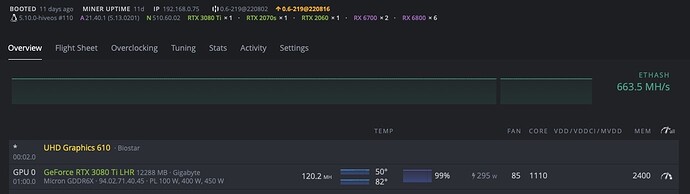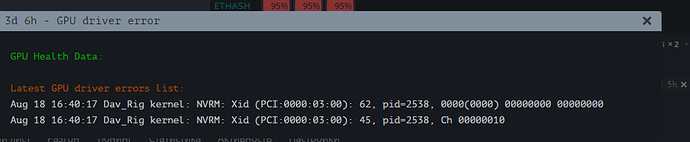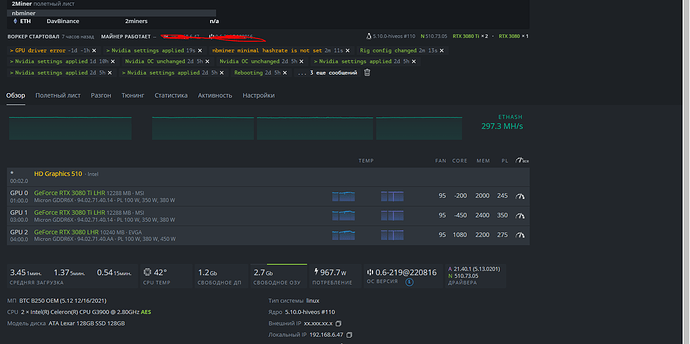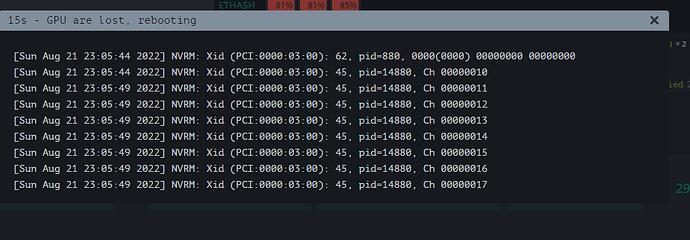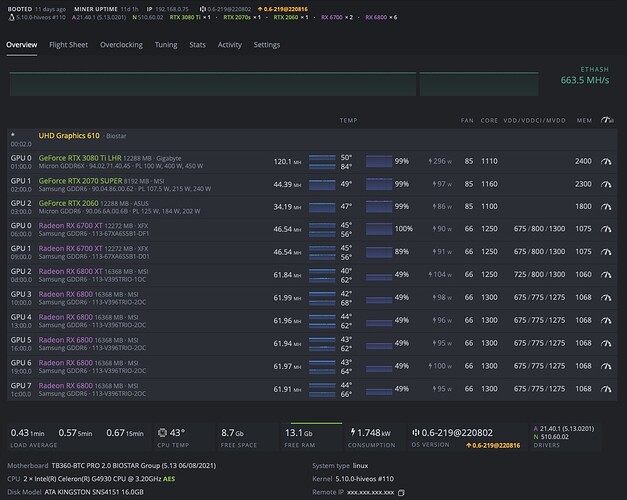what settings were you running when it crashed, and did you lower the mem clock on the card in pcie 03:00 after the crash and reboot?
- 2000
0 core and 2000 memory? 0 core is too much, you want to underclock as low as you can while maintianing full hashrate, and if its crashing on 2000 memory then thats too much too.
and how much should I put?
no matter how I put it, when it goes above 117 megahash, the rig shuts down
Step 1 start with no settings
Step 2 find the highest stable mem clock, ex: if it crashes at 2500 but not at 2450, leave it at 2450.
Step 3 find the lowest locked core clock that maintains full hashrate. Hive treats values above 500 as locked clocks. Find the lowest clock that gets the full hashrate you got with no core clock set, if hashrate decreases, you’re too low, if it increases when going up, you’re not high enough etc. trial and error to find this.
the whole problem is that the full hashrate is not provided. When going above 116 the rig shuts down, I can’t get to full hashrate
With which error?
Does it freeze or actually shut down power button to be toggle to turn back on?
The temps you are showing are terrible. fwiw: This is mine during the summer
Note: No power limits in use and “shut downs” are commonly power related.
Full hashrate is relative, each card is unique. Post a screenshot of your current settings
Follow my instructions above. You’re not using locked core clocks, and your card is crashing and you’re not lowering the memory after said crash.
I follow the steps you mentioned but the same thing happens
If you followed my comment above I have 2 questions
What’s the highest stable mem clock for card 1, card 2 and card 3?
And what’s the lowest locked core clock that maintains the full hashrate of said cards?
It doesn’t sound like you’ve found the stable mem clock yet if it’s still crashing.
the problem card is card 2. - I put 450 2400, the rig turns off, I put 1110 2800, it turns off again, nothing works
GPU 1 / PCI 03:00 is not happy with your overclocking settings, riser path, or something.
Which locked core settings have you tried?
Have not seen you post the results of this test which could expose riser path issues: Load average rises - #9 by Grea
The load average on your rig is high. Back to overclocking or riser path issues:
2800 is too high for troubleshooting.
Follow my steps above. You need to lower the memory clock each time it crashes. If it crashes at 2400, of course it will crash at 2800. Don’t just put random numbers here. Lower each crash and reboot until it’s stable. Again, you should have no other value set here besides memory. Find this value first before moving on to the core clock.
As for core clock you need to find the lowest locked core clock, 450 (which is not higher than 500 as I mentioned above) is a positive core offset and is way too much core and will crash the card as well.
You were right, I followed the steps you mentioned and the rig won’t turn off either. However, the best result I achieved was 115.2 MH/s. Is it possible that the BIOS is blocked and should I change the bios?