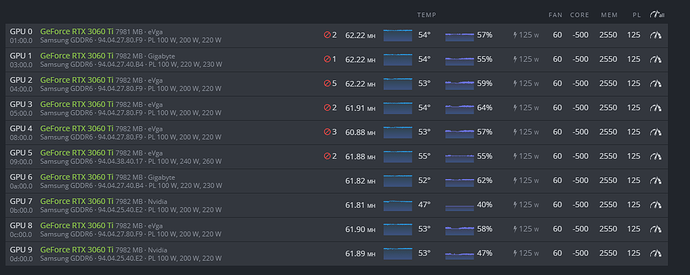Hey All
I have been running these settings for the last month and had no issues but recently have been getting alot of invalid shares. I am not sure how to tune GPUS for clock, memory and power so if anyone has a thread or video explaining that would be much appreciated. But if I am doing anything wrong please let me know
Try T-rex miner
works for me
no more red letters
I suggest trying to downgrade to version .19, I noticed that my 60ti’s went from 62.4 to 59.4 both of them with the latest upgrades. After quick downgrade they went back up 6 MH combined! I don’t trust the latest combining of all drivers that they did, seems to have slowed things up, I don’t know how to fix my recently appearing invalids though, that just started recently as well. Perhaps they will chime in as they do time to time on HiveOS threads. I want to try the latest updates but .19 is the fastest one for 60tis and I could use an extra 6MH, who couldn’t?
Go much farther back to .6-199@210218 this one is the golden goose. 3060tis run at up to 63+ (I have unicorn 60tis) on the newer updates it dropped to 59.4 from 62.4 for both of them. Give it a dry, only takes a second to downgrade. At least then you’ll have enough extra shares going through it will balance out. Also I didn’t have any rejection problems until the updating my 90 rig with the latest drivers. Best I got bud, at the very least it will give your 60ti’s a measurable boost of a 30 second downgrade and reboot.
Not at all, I am running them at 90 fan, -502 Core, 2600 Mem, 130 PL. Like I said they are unicorn ones, that I can push beyond this and get 63MH no less from them. Your mileage may vary. I also have 3090s which like to chill at 110-112 and if I overclock them too much they lose speed even, so it varies…
Also I find it very important to have a 100watt box fan full power blowing through the cards so they have full 68-72 degree air. Keeps them cool enough to run without throttling and in theory keeps them around 102 if it corresponds to testing with hwinfo and core temp correlating about 45-60 degrees from core temp. Then never go above say 48 for core temp with the box fans on them. LOTS OF AIRFLOW.
Just double checked with new drivers, new ones slow em down 3MH per card. Downgraded to version 199 and I got it back instantly. Until they fix this I highly recommend using the older drivers on any 3060ti rigs.
Thank you for all the info but I dropped it down and changed some settings and still getting these invalid shares. Very weird not sure why
Up the power to 130, that is too low. That alone can cause invalids from what I’ve read. Also set your fans to 85% those cards are on FIRE. Heck maybe even 90%. You can replace the fans easily if you wanted to run harder than that even and they send them for free most of the time warranty or not. 56 core is pretty high and those fans are so low none of it is making it to the back of the memory core juncture. You want to try and get them to 100 deg C memory temps, you are probably at or near 110 on a few of them.
I have autofan on and have it set to 55 degrees. What temperature should they be around ?
That is your core temp, ethereum mines using memory core. The 3000 series have no memory temp in hive. Immediately turn off autofan, forget the temp thing ever existed and turn the fans to 85% or 90% ASAP. Only windows has an new version of HWINFO that will show memory junction temperatures which say for example my pc has a 3090 and the core temp is 48 but 102 memory clock(this is laying open next to AC vent mind you) in hwinfo. You think you aren’t hot but really my man those 60ti’s are on FIRE! They throttle at 110 (gaming doesn’t break 100 so Nvidia could care less if we burn out our cards.) and permanently damaged at 120. Also a big fan blowing constant fresh cool air between the cards so they don’t choke themselves out is key as well.
The core temp is deceiving I aim to keep them all under 50, any more than that and I know the memory junction is over 102 C for sure. All I know for sure is you need to up those fans to 85% minimum because they don’t blow into the back where the memory is super hot very well so you need them on at least that to cool the memory cores. If someone knows better by all means, but my rig will choke itself to death and crash if I don’t keep proper cooling, fan speeds, and occasionally when hot AC blowing on it. 1.7GH gets hot though 
You are saying the memory temps are to high based off the coretemp? Familair with the cards themselves? That is interesting as I would not consider 50* core alarming at all. Not mining on 3060ti’s though.
Not at all arguing, genuinely curious.
Ethereum does not mine with the gpu core, so it is idle and cold. 3000 series run extremely hot. I would never let my 3060tis run at 56 they would choke out the whole rig and crash eventually. If you measure the difference in core and memory junction in windows you know what they are in hive at relative hash speeds. Mostly I am pointing out heat from fan speeds. 40% fan speed is 110 degree C guaranteed.
This is with the update settings please take a look. Also if Hive cannot monitor Core temperature how is that even useful then ? Can I see a screenshot of the settings you are running ?
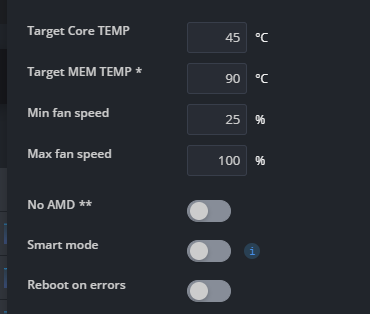
It shows memory Temp also what is the target temp for memory ?
It does not see memory temperature for 3000 series cards so that is useless. Also the cards memory temp runs around 102 degrees minimum if you are doing it right, if your fans aren’t 85-90%(some do 100%) you are talking maximum temps of 110 degree Celcius. Don’t use that feature it is less than useless. Just set the overclock to 85-90% fan speed that’s what the 3000 series need, basically any card you are mining on needs heavy fans 85 is conservative even. This topic is heavily covered elsewhere. Good luck, you need to do a straight deep dive on the thermalling issues inherent in 3000 series cards. Many even replace thermal padding to improve chances of longevity and fix throttling. These are VERY HOT CARDS. I cannot stress it enough, you need to overclock your cards to 85% minimum and just leave them there. If you ran it in windows and ran HWINFO you would see the temps which are easy to top 100-102 just running optimal and it will say 47 degree core temp. The core doesn’t reflect anything other than if it is at all hot that means the memory temp is on FIRE.