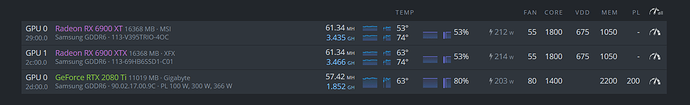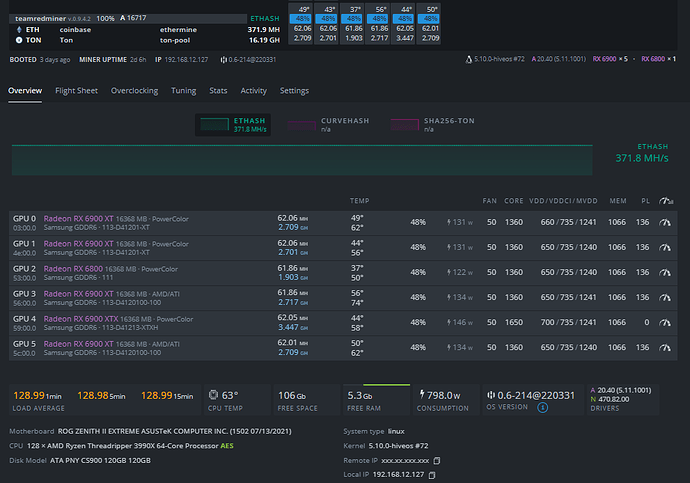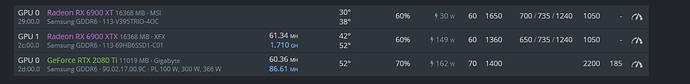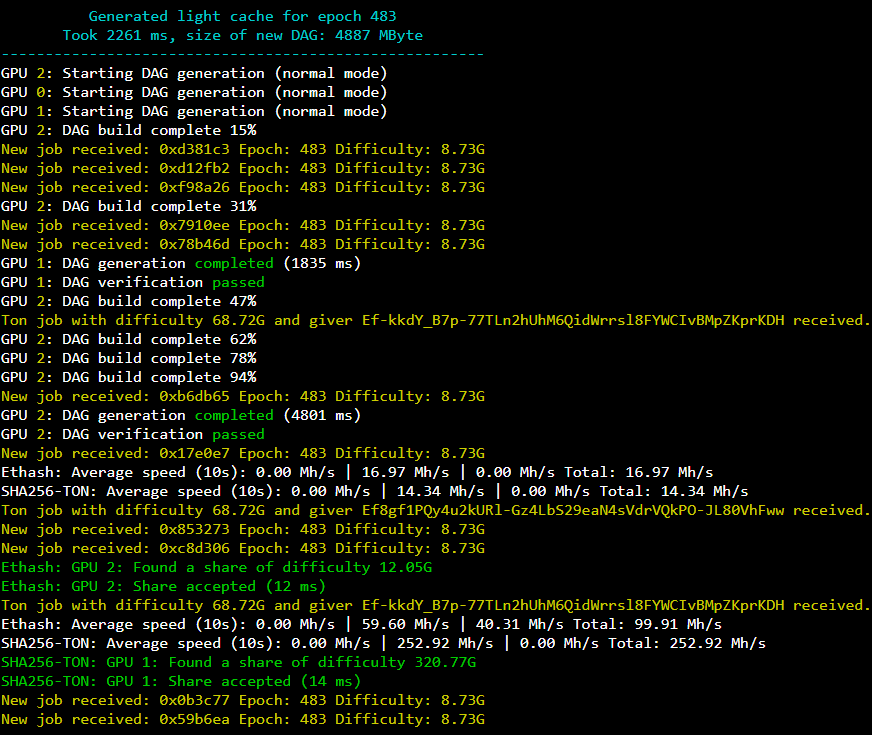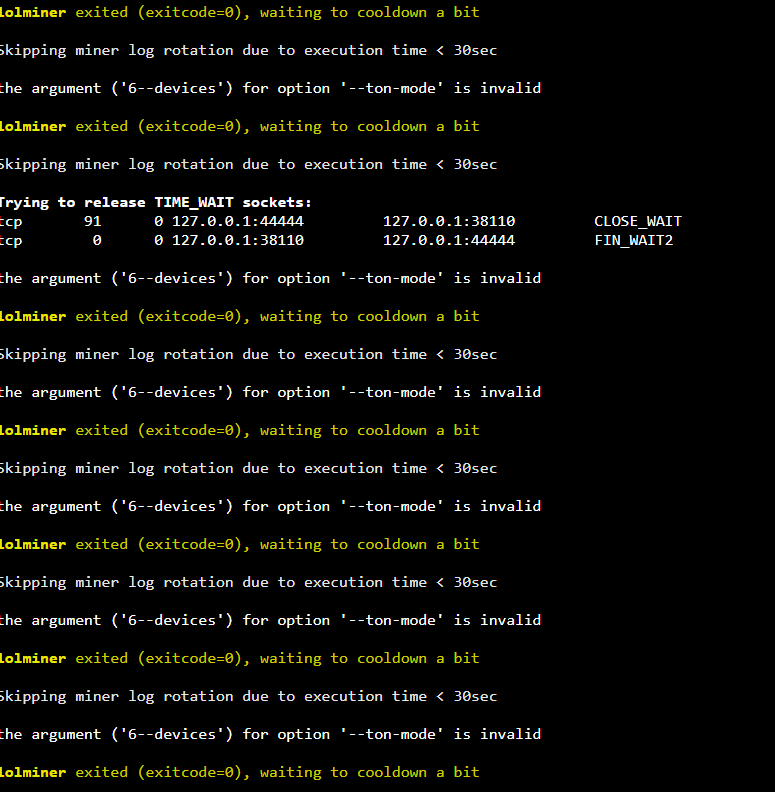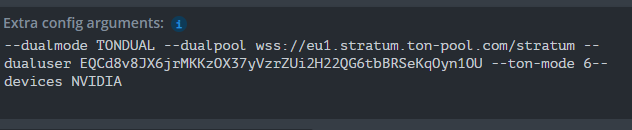Hi there. If you are running especially 6900 xt’s do not upgrade to the latest version ( 0.6-214) as the amd cards will not work anymore with the miners.
After i upgraded , hive was able to see my cards , amd and nvidia , but miner was always reported the gpu dead. After i downgraded back to 213 everything was back to normal
Working fine for my 6900xt rig here on the latest version. That error is typically due to too low voltages or too aggressive oc
Well that settings i have are running from over 4 months. And this happened directly on update…
What OC are you running?
I have the same issue. With the latest version amd cards crash all the time.
Thank you! Copied you’re settings and all is good now 
I have tried your settings too , but my cards don’t reach the amount of Ton you are managing to get(not on that wattage). I am basically mad about your GPU 4 in that list 
you should always optimize your own cards OC instead of using someone elses, but that gpu is an XTX, not just a regular XT so it does a bit better than the rest
Right…i was tryng them on 213. Right now i updated to 214 and again is messing up.
PS. I also have one XTX.
What is happening is that on the MSI one the DAG verification is starting but not completing
are you using TRM? or lolminer
lolminer as i have also the nvidia card
Question…shouwld i try going with 2 miners? the amd with TRM and the nvidia with w/e?
yeah TRM is gonna be 15-20% higher on ton than lolminer.
Update
I managed to start the MSI card. Aparently she does not like to have any value on the VSSCI and MVDD.
I am tryng to run 2 separate miners , but i can’t find what command should i write in order to select specific cards on the miners extra config
in the miner config there is a info bubble with the devices commands for most miners. just tell lolminer to use nvidia cards, no need for any config for TRM
you dont need anything in extra config, use the built in fields in the miner config window. no need to over complicate.
your issue there tells you in the miner, theres no space before your last attribute