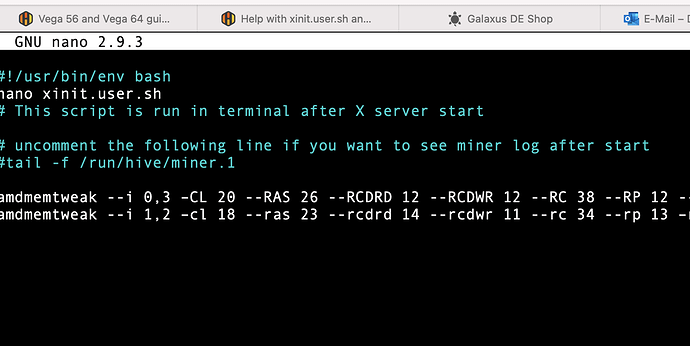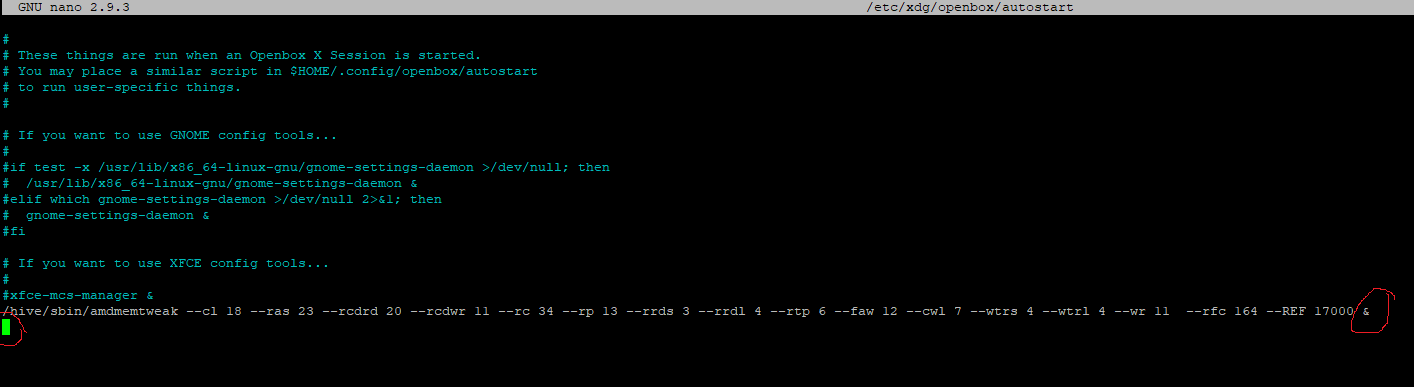the folder is called “usr” and not “user”
Thanks for this, but it doesn’t seem to work for me.
My startup folder is /home/user/ so the original xinit.user.sh I was working with was in there; that’s the one that stopped working.
I’ve now deleted all contents inside that file and opened the xinit.user.sh inside directory /usr/bin/ and added all straps, saved and rebooted, but to no avail.
Hey guys. Downgraded to 0.6-195 and now it works. It is the xinit.user.sh in /home/user. Unfortunately, the standard miner log screen won’t start automatically so I added „motd watch“ to the xinit.user.sh but it looks a little bit different. Any suggestions how the command has to look like?
I am so sorry for the typo everyone the correct line to type is
cd /home/user
you will find xinit.user.sh in there.
That directory isn’t found for me. I see the xinit.user.sh file and modified it with my straps, turned on GUI, and rebooted. I can see the GUI is active, but my straps never loaded from the xinit.user.sh file.
This does not seem to work.
I see the xinit.user.sh file and modified it with my straps, turned on GUI, and rebooted. I can see the GUI is active, but my straps never loaded from the xinit.user.sh file.
I have to manually run them again from the command line.
Did you downgraded to 0.6-195?
I had the same issue, make sure you only leave:
#!/usr/bin/env bash
at the beginning, nothing else and remove the 2nd line, then if possible create a script and load it there, another option (not perfect but it works) is to directly call your script on “/hive/etc/xinitrc” that worked for me, here’s a screenshot buddy
Just downgrading to 195 worked for me!! Big thanks! Was tearing my hear out!
hehe that’s a typo again 
there is
/home/user/
and
/usr/bin/
the xinit.user.sh file containing the straps should be in the /home/user/ directory.
downgrading to 0.6-195 as @darbatabusultan suggested worked for me.
I can’t believe I did that again. Anyway I fixed it. Thanks for catching it.
Just to follow up, I have not had time to test the latest versions released in March, but it seems the latest version that works well is the 0.6-195 released in Feb.
I have migrated from using the xinit file to editing the /hive/bin/hive file. It is risky (so don’t do it unless you know what you are doing) and likely will need to be edited anytime there is an update. But for those interested I no longer enable the GUI and instead insert the following in the /hive/bin/hive file:
------------------- In italics was there already, in bold is my inserted code:
echo2 “> Applying crontab”
crontab /hive/etc/crontab.root
echo2 "> Applying VEGA Settings"
## Set Vegas
amdmemtweak --i 0,3,6 --CL 20 --RAS 26 --RCDRD 12 --RCDWR 12 --RC 38 --RP 12 --RRDS 3 --RRDL 5 --RTP 6 --FAW 12 --CWL 8 --WTRS 4 --WTRL 9 --WR 13 --REF 24000 --RFC 239
echo2 “> Saying hello to server”
hello boot verbose nocolor
[[ -e $RIG_CONF ]] &&
. $RIG_CONF
Any update on how to get the strap to automatically load? I tried the some process and no dice… It’s not loading them on startup.
For those that are on the latest HiveOS
enable Gui
then add your amdmemtweaks in sudo nano /etc/xdg/openbox/autostart
thanks. this worked for me
Thanks this worked for me as well
I have been talking to the developers on HiveOS discord and they can’t find anything that has changed. Are others no longer able to utilize the xinit.user.sh amdmemtweaks?
I will try this way in the meantime!
What are the two circles for in your image? Do you need the “&” at the end?
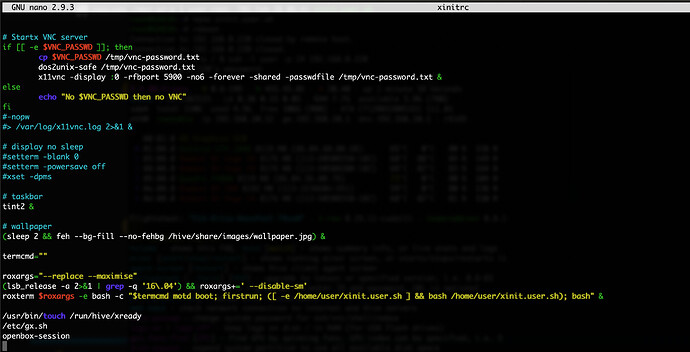
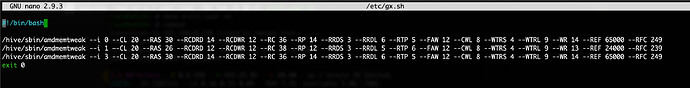
 is it possible to add 2 lines of straps?
is it possible to add 2 lines of straps?