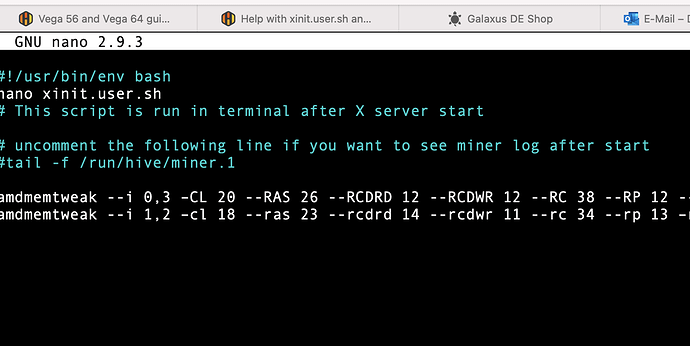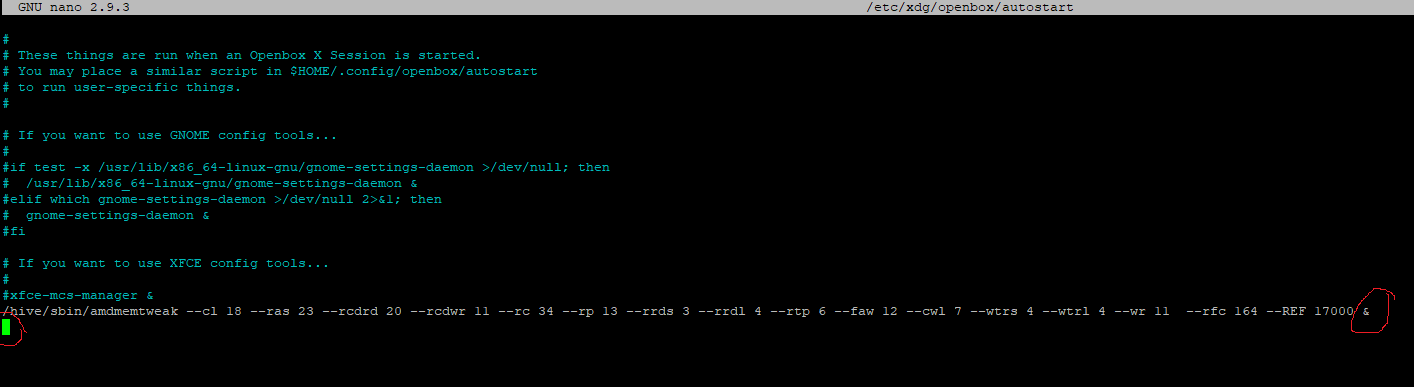Just downgrading to 195 worked for me!! Big thanks! Was tearing my hear out!
hehe that’s a typo again 
there is
/home/user/
and
/usr/bin/
the xinit.user.sh file containing the straps should be in the /home/user/ directory.
downgrading to 0.6-195 as @darbatabusultan suggested worked for me.
I can’t believe I did that again. Anyway I fixed it. Thanks for catching it.
Just to follow up, I have not had time to test the latest versions released in March, but it seems the latest version that works well is the 0.6-195 released in Feb.
I have migrated from using the xinit file to editing the /hive/bin/hive file. It is risky (so don’t do it unless you know what you are doing) and likely will need to be edited anytime there is an update. But for those interested I no longer enable the GUI and instead insert the following in the /hive/bin/hive file:
------------------- In italics was there already, in bold is my inserted code:
echo2 “> Applying crontab”
crontab /hive/etc/crontab.root
echo2 "> Applying VEGA Settings"
## Set Vegas
amdmemtweak --i 0,3,6 --CL 20 --RAS 26 --RCDRD 12 --RCDWR 12 --RC 38 --RP 12 --RRDS 3 --RRDL 5 --RTP 6 --FAW 12 --CWL 8 --WTRS 4 --WTRL 9 --WR 13 --REF 24000 --RFC 239
echo2 “> Saying hello to server”
hello boot verbose nocolor
[[ -e $RIG_CONF ]] &&
. $RIG_CONF
Any update on how to get the strap to automatically load? I tried the some process and no dice… It’s not loading them on startup.
For those that are on the latest HiveOS
enable Gui
then add your amdmemtweaks in sudo nano /etc/xdg/openbox/autostart
thanks. this worked for me
Thanks this worked for me as well
I have been talking to the developers on HiveOS discord and they can’t find anything that has changed. Are others no longer able to utilize the xinit.user.sh amdmemtweaks?
I will try this way in the meantime!
What are the two circles for in your image? Do you need the “&” at the end?
Thanks! Worked.
It means run in the background…don’t wait for the command to complete.
I assume that you have to have the & in there? I did it without it and it didn’t work.
Yes. From the OpenBox Wiki “Make sure that you end any commands with “&” so that they are run in the background, or any programs after it will not run.”
http://openbox.org/wiki/Help:Autostart
I’m running 3 different straps just fine. Also, I meant to comment that the second red circle means add an extra line at the end.
It may help to configure a miner delay too.
the two circles is just to highlight that you need the & at the end and that you should put a line break in
Worked for me! Thanks! 
Only modification I had to make was to add “sleep 2m” before my amdmemtweak settings. Otherwise it would screw with the teamredminer tuning process.
here r some info may be helpful with hours testing for that strap-command-dont-work-guys :
step1:spark bell ;
2:type:nano /home/user/xinit.user.sh
3:get to the bottom with ur keyboard and rightclick+ctrl v your strap
4:ctrl+o,ctrl+x then y
5: back to the spark bell and type : sudo reboot
if it goes well ,your rig will reboot and mine with strap automaticly now ! 
Hey guys, I am really very new to mining but of course learning and reading every day. Maybe you can help me a little bit.
I have 2 MSI Vega 64 Air Boost models, that I have already flashed via hiveOS to Vega 56 Air Boosts. Where I’m struggling is the xinit.user straps thing. I just don’t know where I can edit these, so mentioned, straps.
So my Rig is running in another room, I am sitting at the computer, hiveOS 0.6-208@210818 running.
I open “Shell in A box” but what do I have to do now for the straps and the xinit.user thing? Where I can open this file over hiveOS? Or am I completely wrong? 
hey guy ,just read every words in this post from top to the bottom,ull figure it out. it is necessary to learn by yourself if mining! it can be painful at first,but trust me ,ull be paid!