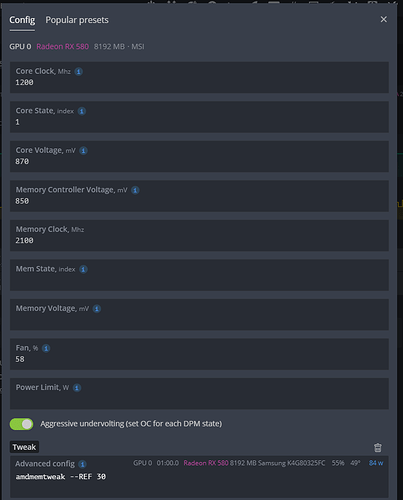Thanks man, appreciate it. Good night.
Hi every one I have the same card I bought it from a second hand market and it seems to be bios modded at first it shows that it contains a samsung memory with xxxxxxx but when I download this bios and I path it with PBE it fails to start so I downloaded this bios
pach it and boom it shows that it contains a hynix memory and the hashrate went up above 30mh/s but the trouble with it is that it always throwing invalid shares even if I use very low oc settings with 27mh/s.
I tested different miners and different oc settings but I always get errors.
So it would be nice from you if some one can help me to resolve this trouble.
Happy mining
I notice this in TPU:
maybe this is correct and works this way.
BTW maybe your memory is not Hynix and is Samsung too
your core clock is very low. try with the settings up in this post. put atleast 1100 core and also up a bit the memory maybe 2100.
here is my cand. when i open the bios editor it shows 3 types of memory supported but actually its with K4G80325FB Samsung. and thats the best i could do with OC and modding. I got 95Watts , it seems the card is power hungry. I have seen other cards with the same memory to go around 80 but my GPU is obviously weaker.
If anyone thinks i am missing something or can help improve, let me know.
Try this configs, it’s pretty stable, 1200 core clock is the best for me, better than higher clocks. You can try 2150 memory clock too
I cant use your because now i get 95w and if i raise the core and voltage iwill go even higher
are you using core state 1?
Nope i am not using states
I think you using the wrong bios
The problem with this bios is that it dont even work with it if i pach it with PBE.
Thanks for your reply bro
Me too I think so but I tried every available bios for this card but no one works well.
Thanks for you reply bro
I had the same problem with my 570. I couldn’t patch in PBE. That was the problem, wrong bios, the memory is hynix but was samsung bios. Try to discover what memory your card has.
How do I disable secure boot? in the GPU BIOS or motherboard BIOS?
Sorry for this primary issue, but I have an Asus AMD Radeon RX 580 OC 8GB, GDDR5 - DUAL-RX580-O8G and it’s mining at 14mh … if it doesn’t show an error and restart in loop the miner…
Here are mine on four and eight gig cards, But I’m dual mining Zilliqua and Ethereum or Ethereum Classic on Ezil.me pools.
My memory is samsung and with almost the same settings :
1131 core
825 voltage
2100 meM
800 mem controler voltage
Aggressive undervolt on
57 fan speed
I get 30.77
With 95watts
I got a RX 580 MSI Armor MK2 8gb, bios modded the original bios, but I can’t overclock the memory to 2100mhz, it shows the message gpu dead (max working is 2050). Does anybody know why?