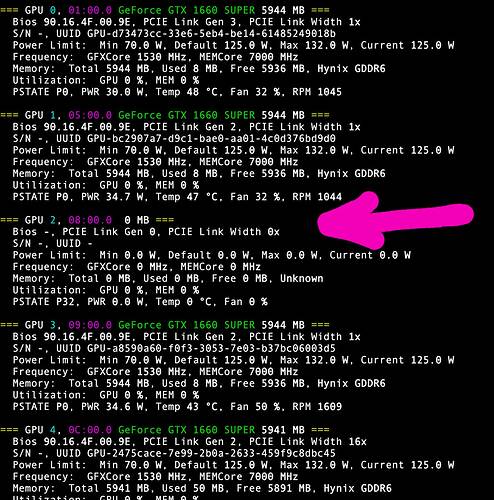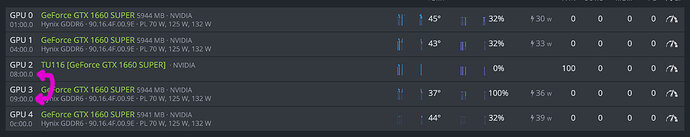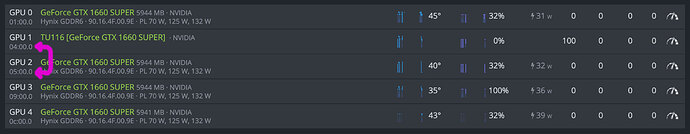I just finished my first rig with ASRock X370 Pro4 Motherboard, Ryzen 3 1200, 4GB RAM and 6x GeForce GTX 1660 SUPER.
So far so good.
Unfortunately my rig mines only with 4 GPUs, when I try to use the fifth one it only displays as TU116 [GeForce GTX 1660 SUPER] with the error message “NVIDIA OC failed”
I tried everything mentioned in this forum
Newest Kernel
Newest HiveOS
Newest Nvidia driver
Newest BIOS
Enable 4G above
Changed Risers and Cables …
Nothing worked.
I hope here is a Supercrack who finds a solution.
Seems to be a problem which a lot of users have to fight with.
Thanks in advance for the help!