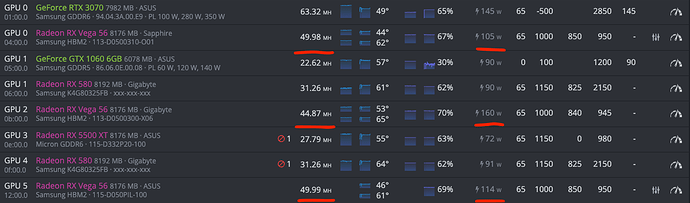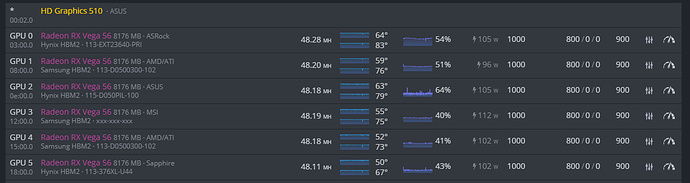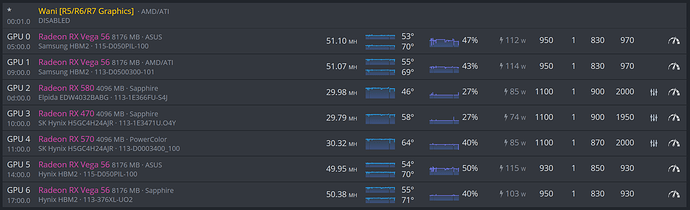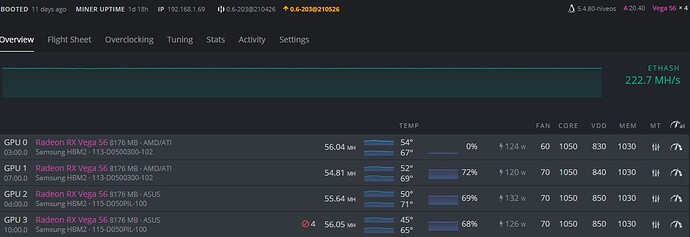Hello guys, so I’m trying to get my Gigabyte Vega 64 to a 50mhs hashrate. It’s the one with Samsung memory and I flashed a Vega 56 ROM 113-D0500300-X06 onto it. The problem is that I cannot get anywhere near 50mhs. The power consumption is also higher than the others - I have three Vegas in total and two of them operate on 50mhs and 110-120W, which is very acceptable.
But as soon as I touch straps on the Gigabyte card, it crashes. I also had troubles changing memory clock - the maximum I can get is 945 - as soon as I increase this number, miners report that the GPU is DEAD. Getting to 44mhs was a painful way and I’m happy I got there, but I cannot make any progress ever since.
Any suggestions on what bios to flash and what oc/straps to use?