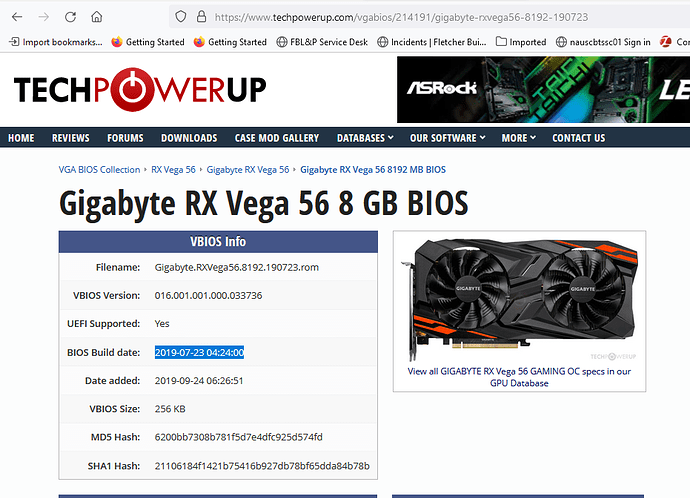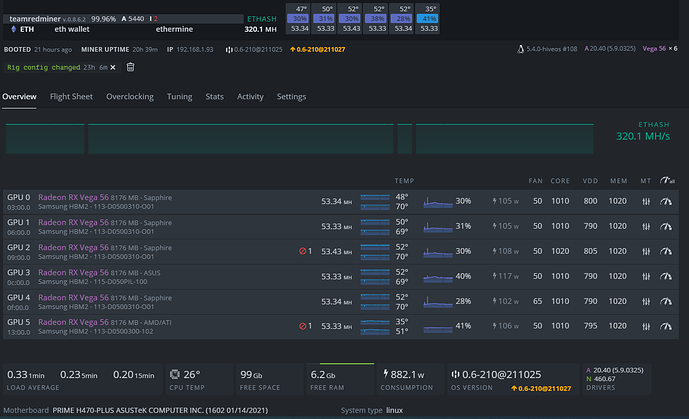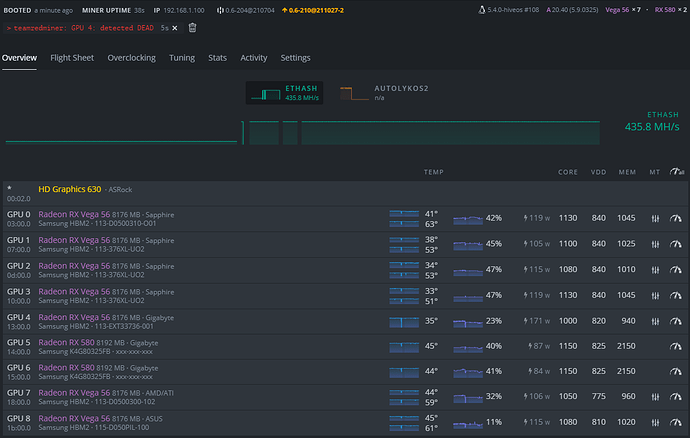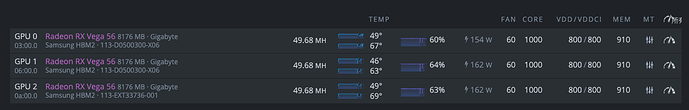You get any where with this? I have it at about 48MH … but like you can’t get --REF to work
The Gigabyte Vega 64 Gaming OC is a really wierd card.
So I made some progress and am getting just over 50MH @ 170W ATW. Here’s what I did:
Used this BIOS:
Its the July 2019 version of the BIOS
Used these tweaks:
amdmemtweak --CL 20 --RC 37 --RP 17 --WR 14 --CWL 8 --FAW 12 --RAS 20 --REF 65535 --RFC 248 --RTP 5 --RRDL 6 --RRDS 3 --WTRL 9 --WTRS 4 --RCDRD 12 --RCDWR 12
Used these OC:
Core: 1000
Core Volts: 800mV
Memory: 940
Aggressive Undervolting: On
I get this in Hive:
I measured 170W at the wall by measuring the rig with and with out the card inserted.
So while the software reports much higher than the other Vega cards I have it seems that the power ATW is very close to the other cards. It seems the software power reporting is closer to ATW than it is on other cards.
Also taking the memory above 940 was a no go for me. But maybe better tweaks can help there.
HTH!
Unfortunately, that doesn’t work for me. Perhaps you’re one of the few who won the silicon lottery. Mine craps itself anytime I throw --REF at it.
Well I actually faced the same issue. I also could not get --ref to work at all. But after I tried the BIOS in my post, I could.
There are many BIOS images for this card on TPU. Possibly this is one you didn’t try?
I will try, my BIOS version matches the one in your techpowerup link, but it might be a release from different date. Also, I noticed that you probably have your BIOS flip switch on a different position than on my card - even though you have the 113-D0500300-X06 bios, your card shows 113-EXT33736-001.
Could you please verify your link? Did you by any chance mean to send this one? VGA Bios Collection: Gigabyte RX Vega 56 8 GB | TechPowerUp
Also, could you try to flip the switch to the other position to see if the setting works there as well (and make a screenshot of the BIOS version)? I don’t have my rig at home, so I can’t do that, sorry  )
)
Hello everyone,
I am attaching my configuration in case it can help you.
They are vega64 modified to vega 56.
I used this one, the one with the July 2019 build date so I guess its the final build for it before they stopped updates … maybe they realized how bad the previous versions are 
I Never realized there was a bios switch on this card!! I looked all over for it but couldn’t find it. I’ll have another look to see where it is and the position. That could be a clue.
Oh, hold on, there’s no switch, my bad. Got 5 different Vega cards in my rig and mismatched it.
I will try to flash that bios now and post the results when I’m done. Is the aggressive undervolting necessary too?
Unlucky  Tried to increase voltage to 820 as well, did not help, card still crashing on startup (had to turn off aggressive undervolt because otherwise my 580’s were crashing)
Tried to increase voltage to 820 as well, did not help, card still crashing on startup (had to turn off aggressive undervolt because otherwise my 580’s were crashing)
Try CORE @ 1100, VDD @ 835, MEM @ 847 Or CORE @ 1060, VDD @ 835, MEM @ 847
with the following strap .
amdmemtweak --CL 20 --RC 37 --RP 11 --WR 14 --CWL 8 --FAW 12 --RAS 20 --REF 65535 --RFC 248 --RTP 5 --RRDL 6 --RRDS 3 --WTRL 9 --WTRS 4 --RCDRD 12 --RCDWR 12
Extra Config in the flight sheet
–eth_config=B or --eth_config=B448 or you can just leave it empty to use defaults
yoou get a hashrate of approximately 46.3 Mh/s
don’t enable undervolting . Keep Voltage above VDD @ 830 for this Gigabyte card it’s a nightmare. Power is approx 171W
What are the straps you are using ???
You have them in the other thread just put.
I have been able to get 47.15-47.2 stable on my Gigabyte Vega 64 Gaming OC 8G.
This has been running for almost 8 days now with only one invalid share.
I used the following Vega 56 bios:
I use the following amdmemtweak straps:
amdmemtweak --CL 20 --RC 36 --RP 11 --WR 14 --CWL 8 --FAW 12 --RAS 20 --REF 65535 --RFC '248 --RTP 4 --RRDL 6 --RRDS 3 --WTRL 9 --WTRS 4 --RCDRD 12 --RCDWR 12
The key I found to getting this stable was to undevolt the memory from 1.25V to 1.20V using
atitool -vddcr_hbm=1.2
You can then check the current memory voltage using
atitool -vctfstatus
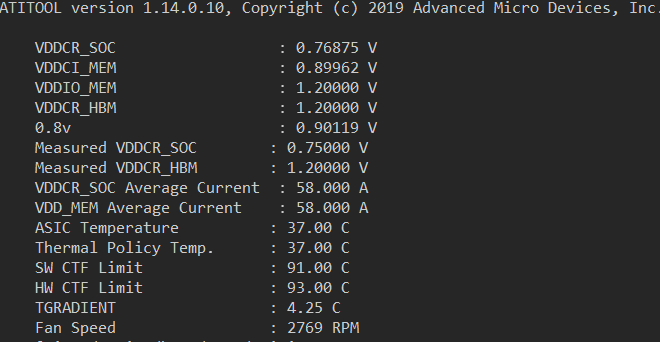
I’d like to say thank you for your sharing, since for a whole month, my vega 64 running 210W for 48.2Mh/s, such a poor efficiency isn’t it? I even flashed with MSI bios but not helpful at all. My mem never go beyond 900 Mhz, thus this card may not reach 55Mh/s, now I don’t care it so much.
I use “Core 950 Mem 900 core 769 Memory V 850” with your script. I got further 1mh boost ended up with 49.66Mh/s @ 164Wh
Gigabyte Vega 64 (56 BIOS)
Miner: TRM & A Mode
amdmemtweak --CL 20 --RC 37 --RP 11 --WR 14 --CWL 8 --FAW 12 --RAS 20 --REF 65535 --RFC 248 --RTP 5 --RRDL 6 --RRDS 3 --WTRL 9 --WTRS 4 --RCDRD 12 --RCDWR 12
Core: 1000
VDD: 800mV
VDDCI: 800mV
Memory: 910
FAN: 60
Aggressive Undervolting: On
49.68~49.69Mh/s
153W~162W
Gigabyte Gaming OC 64 flashed to 56
TRM & R mode:
core 925
vdd 755
mem 900
mvdd 1200
soc 910
amdmemtweak --CL 20 --RC 36 --RP 10 --WR 14 --CWL 8 --FAW 12 --RAS 20 --REF 65535 --RFC 216 --RTP 5 --RRDL 6 --RRDS 3 --WTRL 9 --WTRS 4 --RCDRD 13 --RCDWR 12
This topic was automatically closed 416 days after the last reply. New replies are no longer allowed.