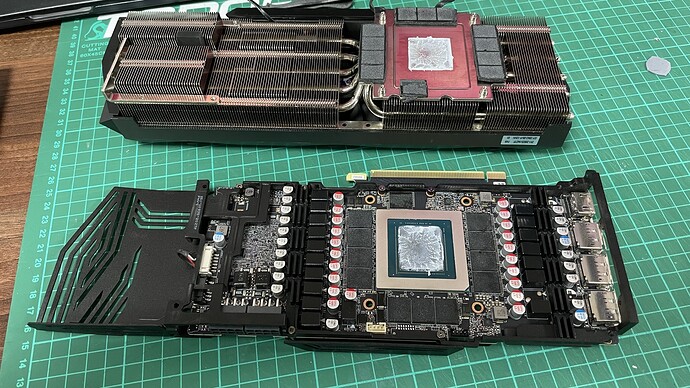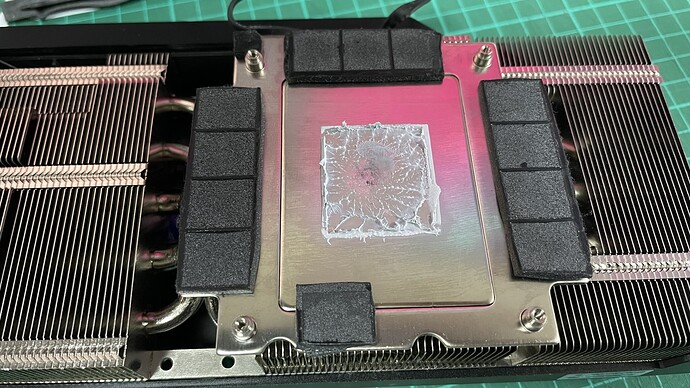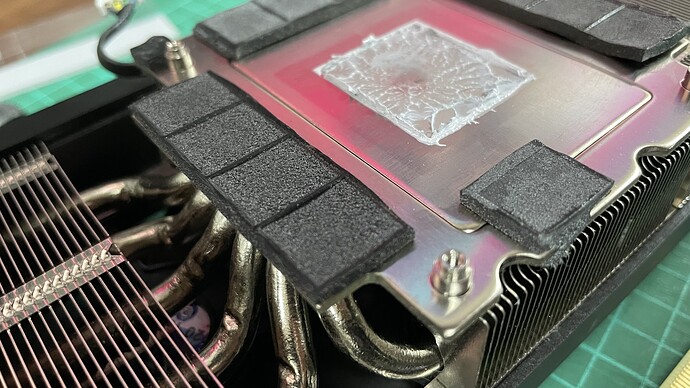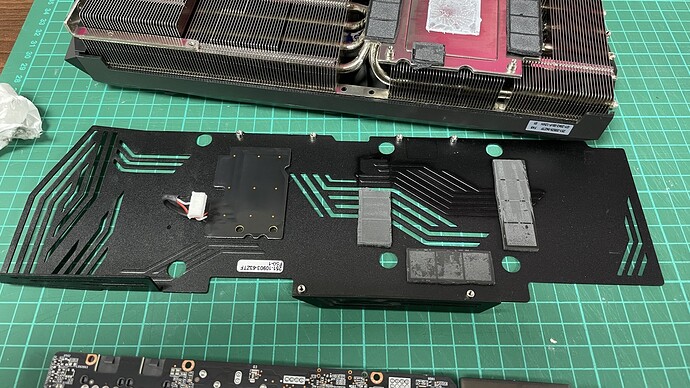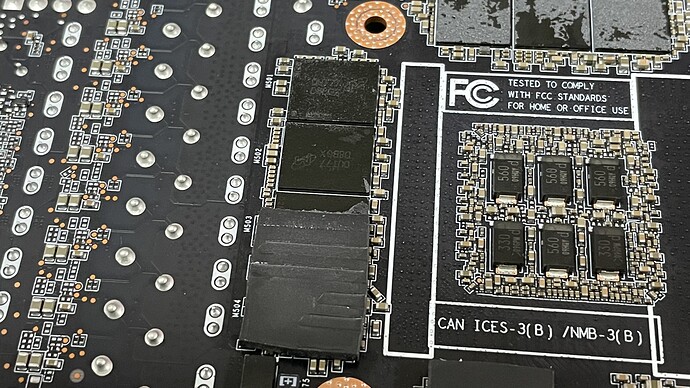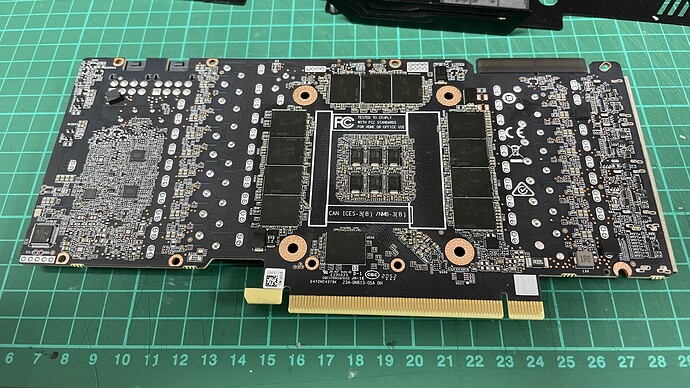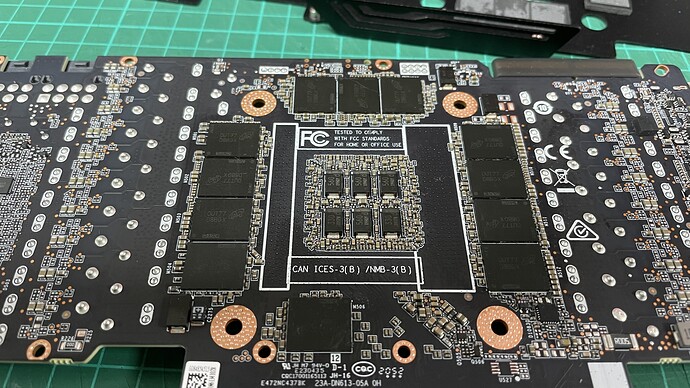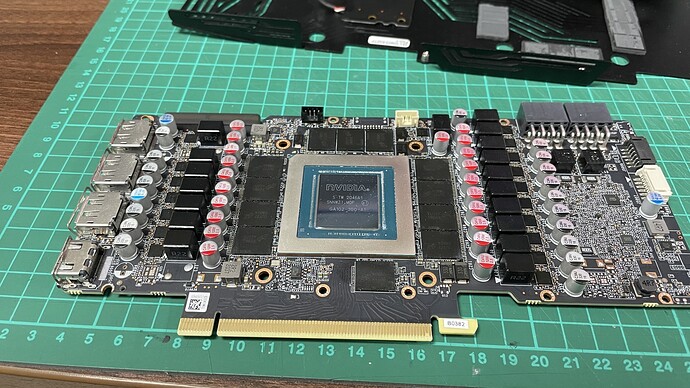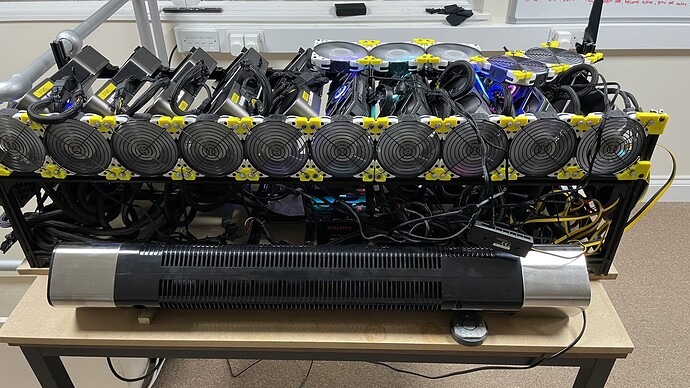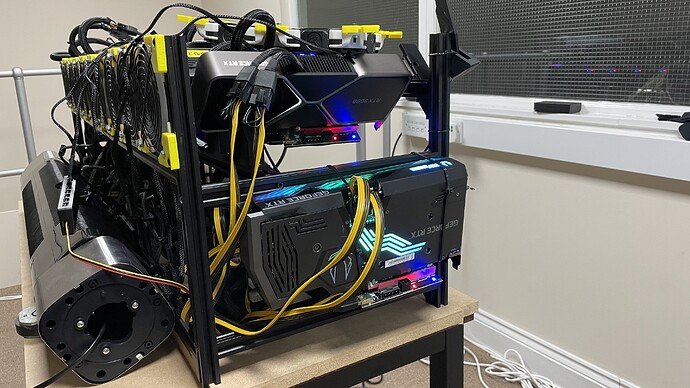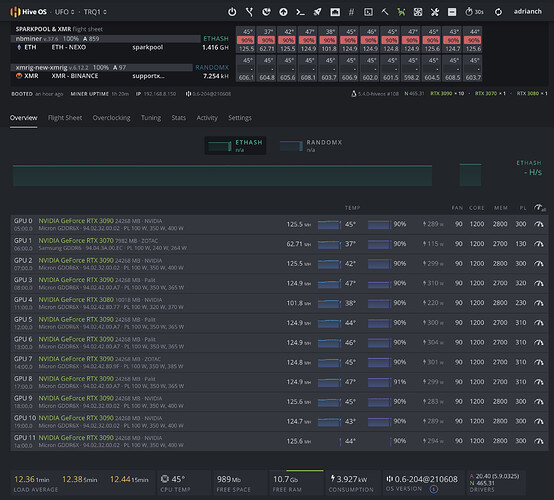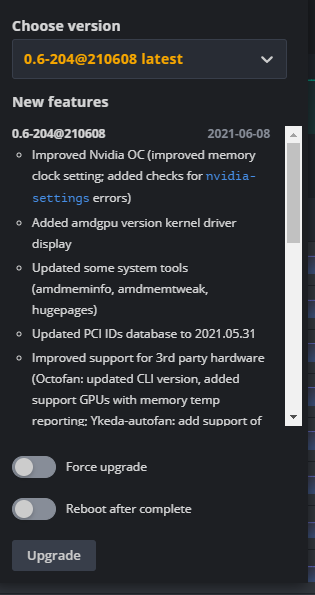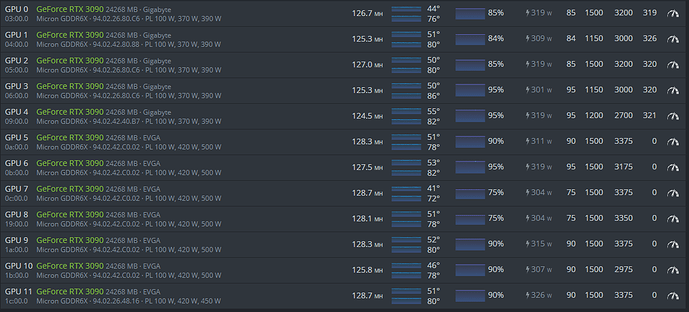Looking good buddy!! Temps seem much better too specially for the middle cards.
Can you share the source files the 3d printed brackets?
2 more GPUs had the thermal pads replaced yesterday, 1 x Palit and 1 x Zotac. Forgot to take pics with the new pads fitted, but you can see how bad the pads and thermal paste was on that Zotac.
Looking into designing some custom brackets for the rear fans so they sit at an angle so they blow straight onto the GPUs. Will probably double the amount of fans too, see if that helps dropping temperature even further while I could get rid of that black tower fan.
Thanks a lot, octet for sharing!
Really inspiring setup.
Few questions:
(1)
Could you advise how did you determine Absolute Core Clock at 1150?
At the beginning of post you tried -100 and then moved to 1150 (I assume after HiveOS enabled absolute feature).
Lets say I am using MSI Suprim X 3090.
Official spec from MSI:
Core Clocks:
Extreme Performance: 1815 MHz (Dragon Center)
Boost: 1800 MHz (GAMING & SILENT Mode)
Accoring to techpowerup:
Clock Speeds:
Base Clock 1395 MHz
Boost Clock 1860 MHz
Memory Clock 1219 MHz
Can’t figure out the reference point.
(2)
The external fans (EK Water Blocks) are blowing into the cards and the Princess tower ventilator blows cool air into the external fans. Why Princess is placed on 45 angle and not e.g. placed on something that it could blow directly into fans?
Had mine running for about 1 month now.
Happy with the end result.
EVGA cards are the best - no changing the thermal pads. Mem TJunction around 88C after about 2 days (tested in Windows).
Non EVGA cards all have their memory pads changed.
All cards (inc EVGAs) have a big heatsink on the back + Noctua 120mm fan attached to the heatsink.
Still waiting for 1 more EVGA to arrive (non scalper prices for all my cards but I had to wait for stock).
Post some pics with the EVGA cards back cooling setup please.
Sure - see below.
I use these heatsinks - https://www.amazon.com.au/gp/product/B089QJQY17/ref=ppx_yo_dt_b_asin_title_o01_s00?ie=UTF8&th=1
and some generic double sided thermal tape.
I also got some zip ties around the heatsink as I’m really not sure about the strength of the double sided thermal tape - I don’t want that big aluminium chunk to end up on the row of cards below or the motherboard 
I can’t get enough of saying this topic is the best, thanks for your contributions gentlemen, can you tell me the size of the thermal pads you used under the heatsink?
Thanks, will give this a try and let you know.
A bit of update, got to 1.4GH yesterday by adding another 3080FE to the same rig. I need to find some time to change pads to 4 more 3090FE and 1x 3090 Palit, these are not doing more than 124MH before they start crashing, at least once a day.
Also added a few more fans temporarily.
Some pics below.
0.2mm - got a generic roll similar to this (but not this!) from a local electronics shop in my area
https://www.amazon.com.au/Double-Adhesive-Thermal-Conductive-Heatsink/dp/B01MSL64XG
Good job!!
I will have my last 3090 (for now  ) at the end of this month.
) at the end of this month.
It will take me to 1.5ghz as apart from the GPUs in my rig I am mining almost full time on some video cards in other PCs in the house (2 x 3080s and 1 x 1080)
Octet noticed you are using NBMiner. I don’t know much about it so I cannot comment. But I am using T-Rex and I don’t have any crashes at all. You might want to try it. My uptime now is 6 days and no crashes.
Not a big fan of T-Rex, but I’ll give it another go now. Will report back in a few days, thanks.
I have manged to tweak my voltages, Still getting the same speed but with much lower voltages now.
I am running this version of HiveOS:
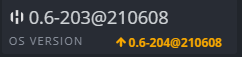
Since there was an update
I decided to apply the update too.
A big no go for me.
With no changes in the card settings I started to have issues. Speed dropped on each card. It also went up and down like a yo-yo!
For example one of my card now was 124.xx next it was 126.xx (but never again 127.7 anymore)
Left it running overnight to see if things stabilize or not.
No change in the morning.
So I went back to my stable version, running with out any issues and top speed and no up/down move in speed.
Please share the STL files? I found the file for the bracket at the front, but not the back? Please share it. Thanks!
Hi, could you share whit us if what is the new ideia to do after the new release of the ethereum?
Just an update - my instability before was caused by the Nvidia drivers I was using at that time.
I just updated HiveOS + T-Rex miner to latest (but keeping my 460.67 Nvidia drivers) and all is working OK so far (24H).
This topic was automatically closed 416 days after the last reply. New replies are no longer allowed.