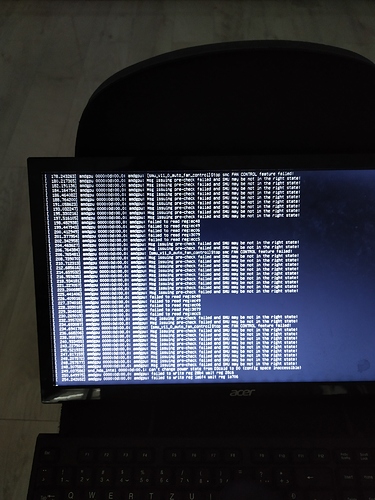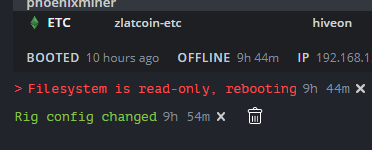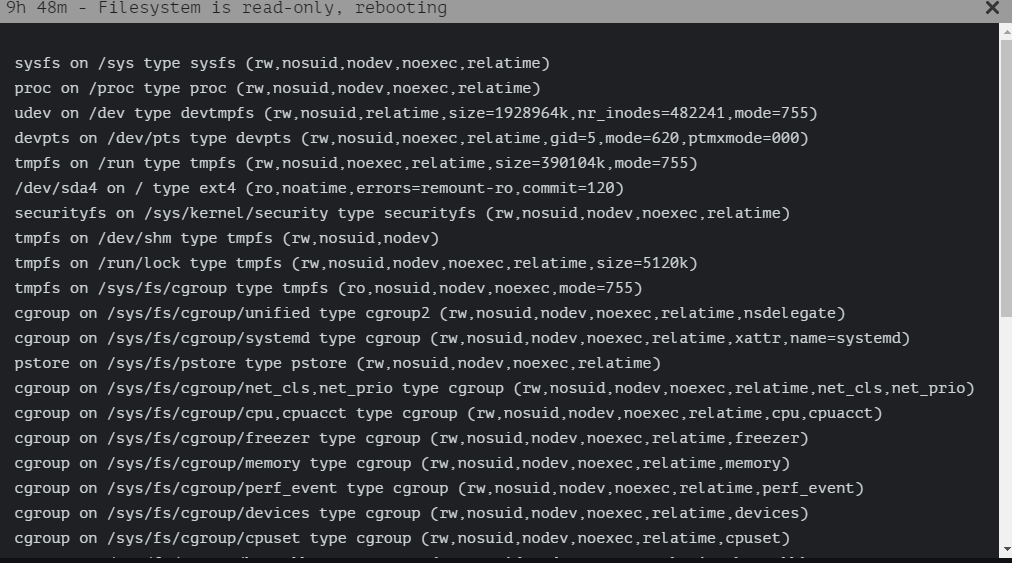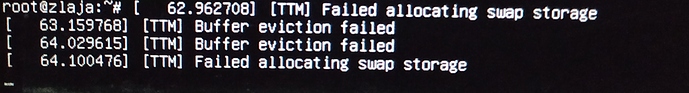I’ve been trying to get hiveOS work with my Asus b250 mining expert and MSI 5700 Gaminx X setup with no success whatsoever. My cards mine just fine with 55 MH/s in windows and risers work just fine.
-
with newest hiveOS version (0.6-165@201005) cards are listed as “missed card” and phoenixminer says: “Unable to enum CUDA GPUs: no CUDA-capable device is detected”, “No avaiable GPUs for mining. Please check your drivers and/or hardware.” …which is quite odd error since 5700 does not even have CUDA cores.
-
with hiveOS beta (hiveos-beta-0.6-157@200909) cards are being recogniced but they dont mine at all. Errors are: failed to write REG, failed to read REG, page fault etc…
What is going on? It doesnt matter do I put stock 5700 BIOS on card, stock 5700 XT bios, or modded bios, always these same errors…
Do I have to do something special procedures with motherboard? i tried all Gen settings on pcie slots with no effect.