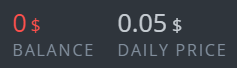Hi Guys,
why is the Balance Information is in Red Color now after i had add a additional Mainboard as additional Worker into same farm?
Should i do or react for something?
Best Regards
Hi Guys,
why is the Balance Information is in Red Color now after i had add a additional Mainboard as additional Worker into same farm?
Should i do or react for something?
Best Regards
Red means low or negative balance, and your account will eventually be locked out if you don’t pay.
And how can i pay?
Send funds to the addresses in the billing tab.
Ohhhh this seams to be a hard and complicated step for me, i dont know how to send funds…
Is it not possible that the take the funds automatically from my mined ETH?
Please help… 
Best Regards
HiveON Pool charging is currently enabled…
Depends what you’re mining and how many rigs.
2 Rigs and both ETH
I have no idea how i could fill up the funds…. 
I mean the process, the amount is not the problem…
If you are mining ETH on Hiveon Pool, you would be free and in fact you can enable Hiveon Pool charging to catch up and pay small balances(it funds your account 3% of your earnings). (make sure you do NOT have Paid Services enabled here if you intend to get into free status)
If you would like to mine on other pools, you can set your flight sheet wallet to mine to your personal payment account, and have a ETH payout made. You would create that wallet for HiveOS funds payment here:
Both of these options allow you to avoid coin payments.
O.k., now i have disabled Hiveon Pool charging, and the Balance information is not Red anymore.
Means its free now again?
I suspect you are you mining on Hiveon Pool? Correct?
Do you show a negative balance?
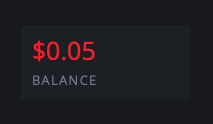
You system will indicate “Free” status, which I can’t show you…I am no longer free mode. Sorry 
In your top level view over all your farms, it should say “Free” if you are free. For me it shows daily fee rate per farm.
Complete Chaos is perfect now…
Cause it takes so time till the systems shows if free or not, it only shows thats free, if min. one of the rigs is mining on HiveON Pool, if i set the fs to ethermine pool then after several minutes the system shows the balance info again in red, therefore i have set both rigs to mine on HiveON pool, i hope this will fill up the balance/funds
Is there addition config needed so HiveOS/HiveON can fillup now the funds automaticly or should i configure something special in the billing section?
And how can i pay now with the ETH which i am mining now over the HiveON Pool, can i transfer funds for billing from the mined ETH?
What are the steps to go on for this?
4 hours after your post, with (2) rigs mining on Hiveon Pool, with the following enabled(green):
I would expect the balance in your funds to be decreasing or even positive by now. Is that correct?
Next question, what do you want to be the final outcome with your (2) rigs?
Good luck.
This is my current situation….
Till now Funds 0,00
And your other Points, thanks for that, now i understand my options here! Many Thanks!
And yes HiveON Charging is enabled
There is (1) more area to be aware of, there are paid for features you can turn on, even if you are eligible for Free use of HiveOS:
If the above is enabled, even with the (1) rig free on any pool, you’ll be charged.
Happy mining 
Will check that in few minutes and give feedback
Now i have this, after i switched one rig to ethermine pool, ones is still in HiveON pool