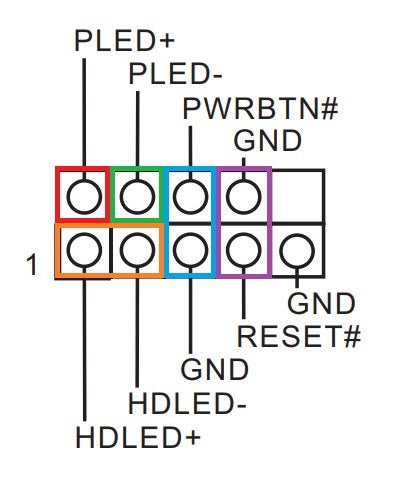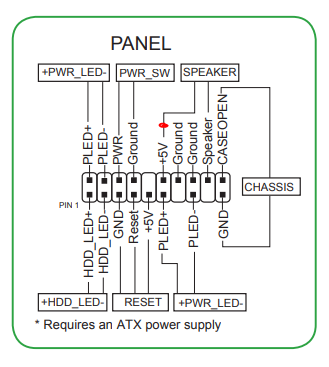Please I am using Asus B250 Mining Expert with 2 RX 580 GPUs and a Qingsea 1600watt PSU.
What I did
- I connected the 24-Pin EATXPWR A
- I connected the EATX_12Volt close to the CMOS Battery
- I connected the AUXPwr_A1
- I connected the 2-pin POWER SW at the CLRTC close to EATXPWR C.
So what did I do or what did I not do to get it up and running.