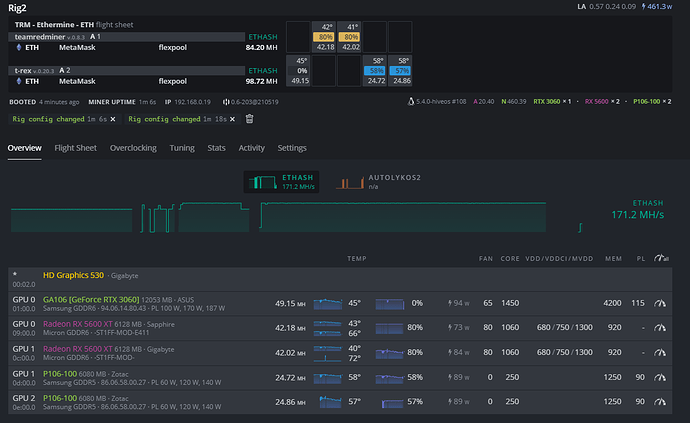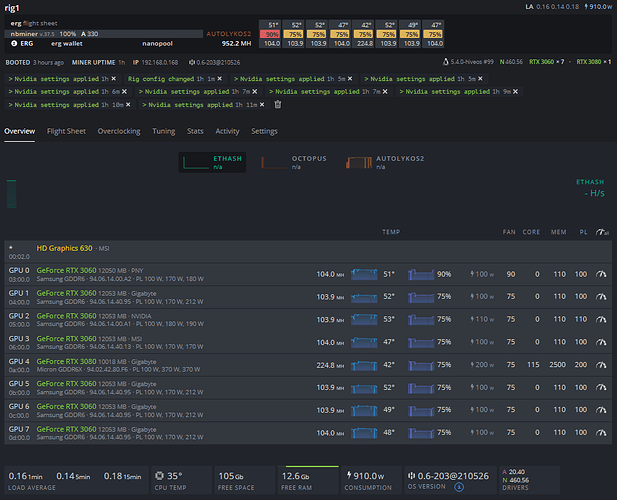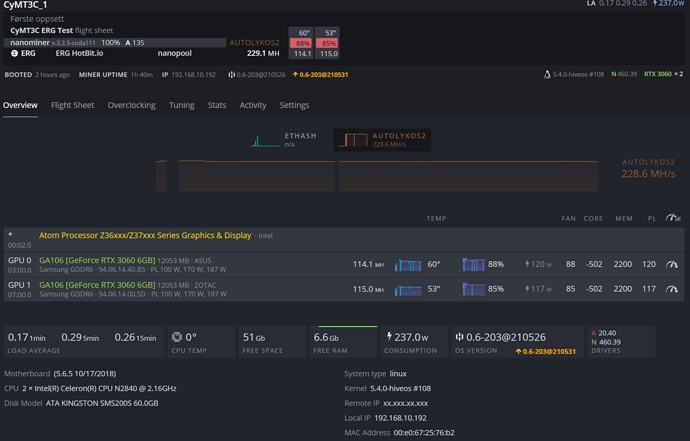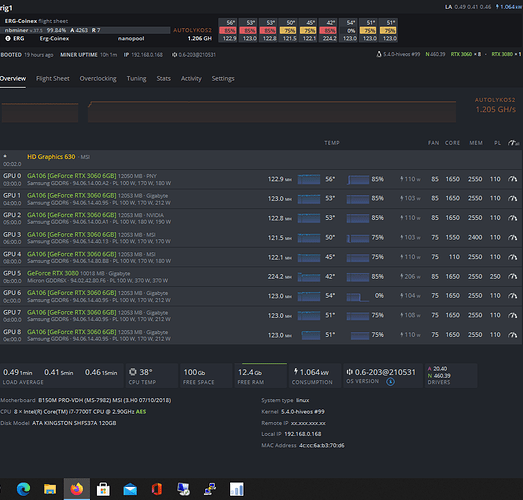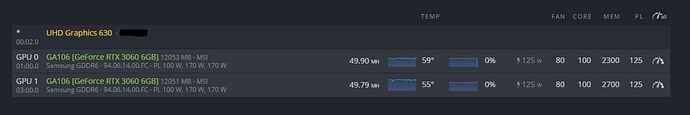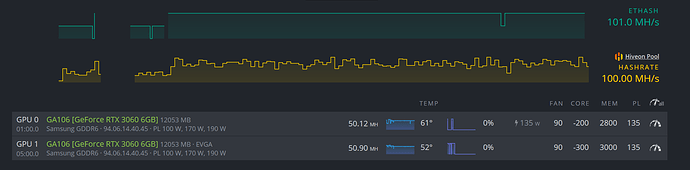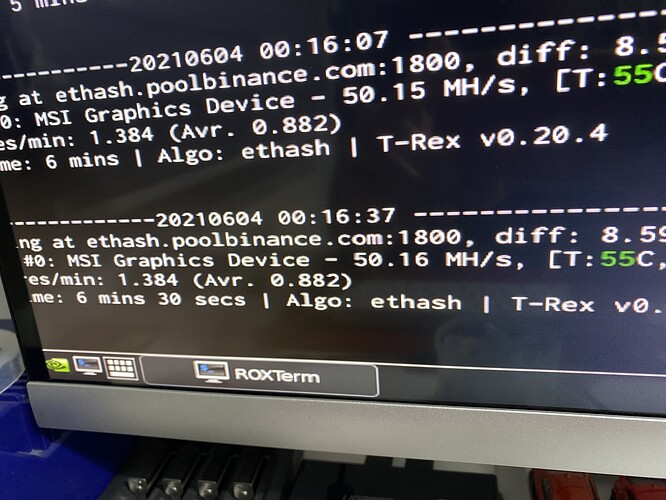Also make sure the lol miner has a different worker name too…
Hey,
I can confirm that this method works! I have just tried this on my RTX 3060 ASUS TUF and now get 49.15MH. I have the gpu mining ERG first with the following settings:
Absolute Core Clock: 1450
Mem: 4200
Power Limit: 115
Fan Speed: 65
You will need to create 2x flight sheets. 1x with nbminer for ERG and the second for TREX.
The gpu needs to get around 123MH-128MH mining ERG for this to work which is what I have found. The drop to 0% took roughly 1 minute.
After that I switched it over to TREX and now have 49.15MH. I have the same overclock settings for Eth but mem is dropped to 2700 after its mining at 49+MH. I have my 3060 on a x16 slot on a riser. I also tried doing running a riser off 1x slot but no luck with that. I’ll keep on testing with that. I had to set my motherboard to PCIE Gen 2 Speeds.
Current Clocks on Eth after hitting 0% glitch:
Absolute Core Clock: 1450
Mem: 2700
Power Limit: 115
Fan Speed: 65
So far tested only with Drivers 460.39 and HiveOS Version: 0.6-203@210519
How are you changing the mem clock AFTER the 0% glitch? I thought the whole idea was that all settings are locked at that point (fan/core/etc.)
Hey guys. i just started mining.
thanks for the guide n infos.
so ive managed to get both my rtx3060 to 50mh glitch.
reported hashrate is at 101.MHs
but the realtime hashrate is lower
should i be worry about this? what are your realtime hashrate using this glitch? thanks
also i keep gettin DAG verification failed. and
CUDA error… any idea?
and nbminer kept restartin…
Overclocked too much. 
Hi all,
i have interesting glitch here with my 3060s and nbminer mining ergo.
If i put core 0 memory 110 power 100 i get 104 mh/s after a minute or so.
With other settings i get 70-70mh/s.
I run all my cards on x1 risers.
I can reproduce this.
Look:
*** EDIT***
I tried with ETH, didn’t get the same results… I don’t mine ERG, how’s it stack up profit wise?
Expecting monthly around 66 Ergo. I think its a better deal atm for 3060s.
But what i think is very interesting is the sweet spot in nbminer for the erg/autolykos2 algorythm. I need to make exactly this setting to get 104mh/s. Maybe there are other sweet spots in algos to no not let kick in the limiter.
But still , hiveon pool reported realtime is just 20mh. While reported is 50mh. So i wonder if this glitch really mines at 50…
FAN 65
CORE 200
MEM 2600
PL 110
try this configuration for ergo and then tell me how it went
Jumping in here.
I got 2x 3060 mining ERG with nanominer and I have tried with different nVidia drivers.
I get around 70-75MH/s on 460.59 but when I downgrade to 460.39 i get around 115 with undervolting and just lower settings. If I overclock it I get around 115-120MH/s.
Try To nbminer
For me full speed is only possible with nbminer and 460.39 driver.
All other combinations bring 102-103 mh/s.
Managed to get the hack on by just increasing the power limit to 125 and rest settings as F:80 C:100 M:2700
Using Trex - for stable mining as suggested.
Also managed to get mine pretty stable with a higher power limit. Less than ideal, however I have cheap hydro electricity so I don’t mind. So far less than 0.3% lost shares even with the aggressive OC. Could probably get it better & using less electricity, but this took me 2 entire days to get working so I’m not touching it lol.
Used a combo of mining ERG and CFX on NBminer 37.3 with the 460.39 Nvidia drivers to get the glitch to happen. I have 2 EVGA 3060s but they glitch at very different mem clocks and are also only stable at different mem clocks. So definitely try glitching each card one by one for best results. Also using Trex for mining ETH.
I’ve tried glitch on my Msi 3060 ventus 3x tonight and it works like a charm.
My settings:
core: 50
memory: 2800
After a minute fan dropped to %0 then I switched to t-rex and works!
Thanks adam & all testers 
I posted in another topic about this “glitch”. I was able to get the glitch once (using NBMiner 37.3 @ ERGO) with moderate OC settings (2800 memory / 115w) and it was very stable for a few days. I was using a combination of a 3060Ti with a 3060 on that rig, but I had to remove the 3060Ti so I had to turn it off and thus start all over again.
I could not get the glitch again with somewhat “normal” OC settings, so I started pumping the memory up to 3100. Still no glitch. Ultimately I used 3200 in order to achieve the glitch. Of course, this is very high memory OC and I knew that it would be highly unstable upon switching to ETH.
As expected, DAG verification failed and it was crashing every 3-10 mins randomly. So, I started experimenting with GMiner 2.54 and the various options, mostly regarding dag, kernel and intensity.
I have found a good combination that seems to run pretty stable -so far. I used these settings in GMiner:
–safe_dag 2
-k 4
-i 96
“k” sets the kernel to #4 and “i” sets the intensity to 96%. So, it reduces the load on the card and of course reduces the hashrate (from 51.3 to 49.09 Mh/s). But, it seems really stable! I will report again in a few days, but in the meantime I would like some more people to try experimenting with the kernel and the intensity options in GMiner.
This is my OC settings atm (running stable for over an hour now) :
I can´t fail in more than 2 gpus. HELP I have 6 RTX 3060 ZOTAC
Awesome job! I was wondering if this was possible since we can’t reduce the OC post-glitch. I’m definitely gonna be trying this in the event that my electricity goes out or something and I need to set it up again haha. Thanks for sharing.