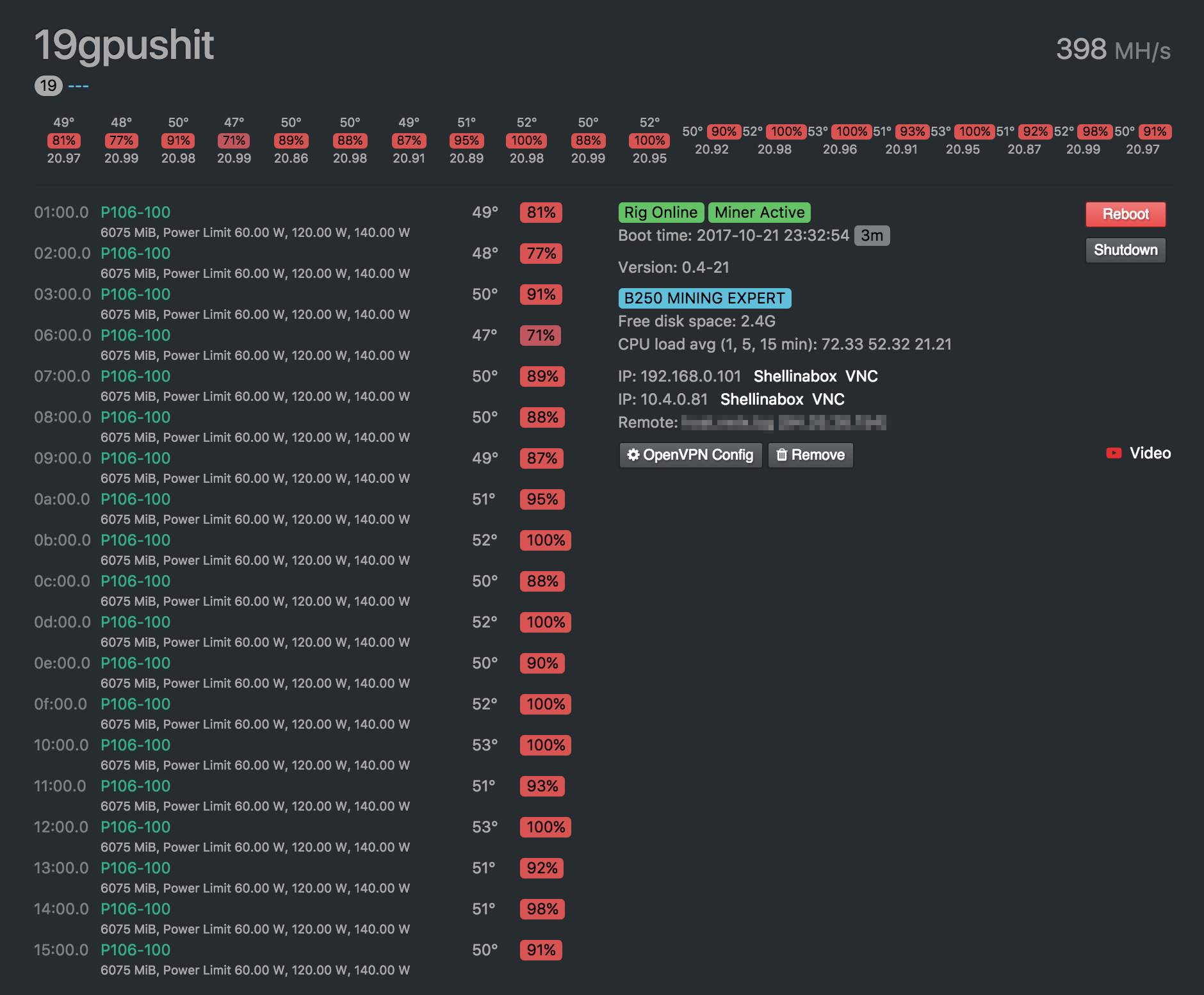This is a 19 PCIe slot motherboard. And it’s a total bullshit.
Here is a screenshot with 19 GPUs running. Yes, it started at least. But look at Load average, it’s 72, 53, 21. This is almost unbelievable, if you know what is load avg. Normally it’s like 0.1 or at least some small number like 2, 3 or even 5. The system is totally unresponsive. nvidia-smi takes minutes to run, not seconds. Soon after miner starts system can hang easily.
Please watch this video, here it’s booting for 40 MINUTES! Just to boot, not to mine.
Xorg server refuses to start with 19 GPUs. So you should not expect overclocking to work with Nvidias.
Lot’s of other guys tried at least to boot it with 19 cards but it just failed to start, far from booting.
Some say you need to use like different types of cards or special mining edition cards. Can’t say it’s true.
The optimal number of GPUs for this mother board is around 15-16, not more. This number is most likely to work. And certainly 13 will always work as a minimum.