I followed it the way you advised but its been on about 30 mins. And all its giving me is this:
No hash rate at all. If you mine gala coin through hive. Do you mind sending me a screenshot of your flight sheet?
Im using Kapow.
I followed it the way you advised but its been on about 30 mins. And all its giving me is this:
No hash rate at all. If you mine gala coin through hive. Do you mind sending me a screenshot of your flight sheet?
Im using Kapow.
Open the miner in the shell and see what it says. Keep in mind you’re not mining gala, you’re mining ravencoin/meowcoin etc and getting paid in gala.
You’re also using a 2 year old hiveos build. Run hive-replace -s -y in the shell to flash the latest stable image.
How do I open the miner in shell please?
either via hive remote shell, shellinabox, ssh, vnc or locally with a keyboard plugged into the rig and type miner
You can run it from the run box but you won’t have too many updates on what’s going on. Use hive remote shell if not on the same network, or shellinabox, vnc, ssh etc if you are on the same network. Under the remote access menu.
Im in hive in a box downloading latest update:
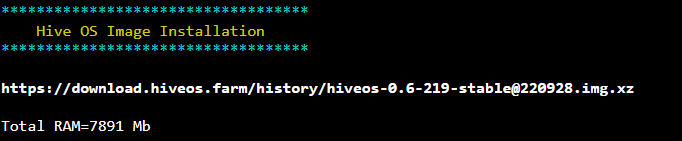
What do I need to type in to check flight sheet details are correct for unmineable?
Once that is finished and reboots on its own, open the miner in the shell and see what its saying, usually that will give a hint toward the issue
whats the command to run the miner in the shell please?
either via hive remote shell, shellinabox, ssh, vnc or locally with a keyboard plugged into the rig and type miner
Its come to the end of the upgrade
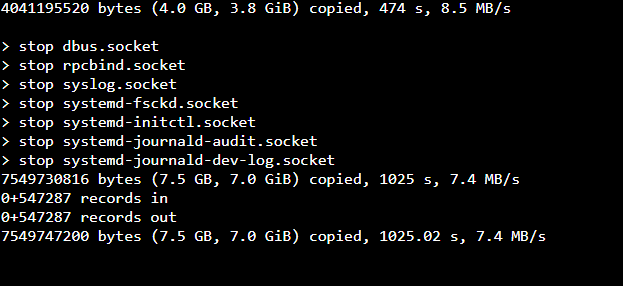
This is what happened after I typed
hive-replace -s -y
What do I type next? Is it finished? Or another step?
Just wait until it reboots itself
It did a reboot
And now when I try to connect.
It wont let me open the command box
![]()
It just keeps saying hive shell
Try one of the tcp ports and stratum prefix instead of the ssl, or add the flag to skip verification in the extra commands. Flags need to match the syntax provided in the info bubble for the extra config arguments in the miner config for each miner.
No, that’s the batch file for windows. You need to take the appropriate info and put it in the appropriate field
can you send me a template?
commandwise please?
Click the info bubble in the miner setup under extra config arguments. Format the no ssl flag to match the examples, or just change to tcp like I mentioned instead. Go through the unmineable wizard advanced and select tcp port instead, copy the server url it gives you after.