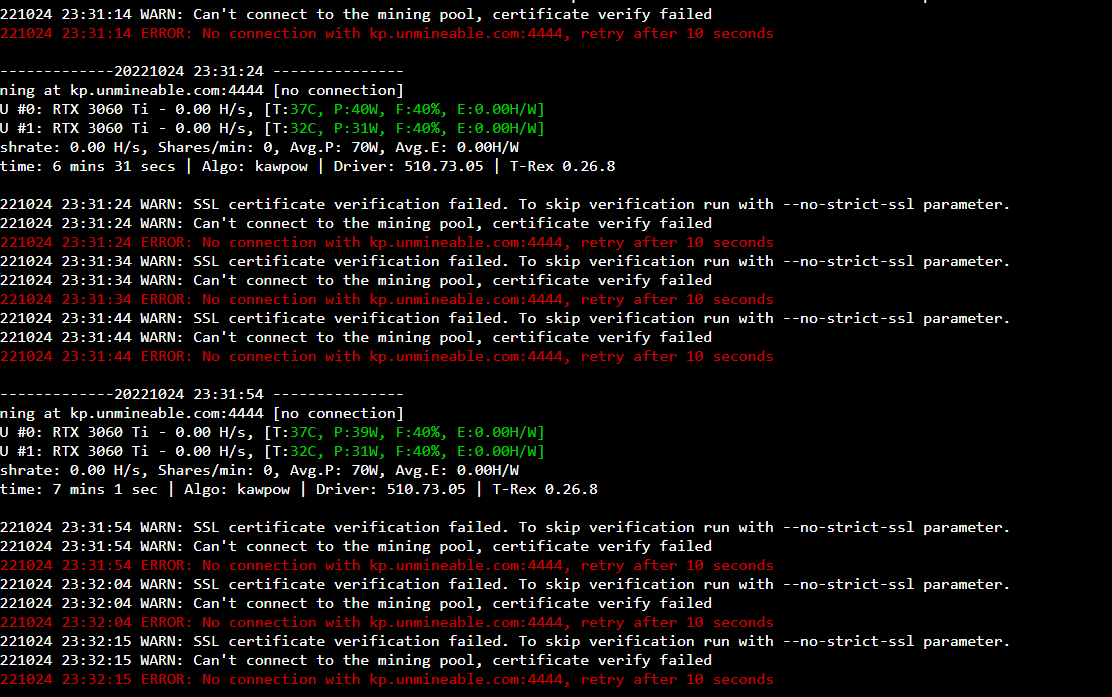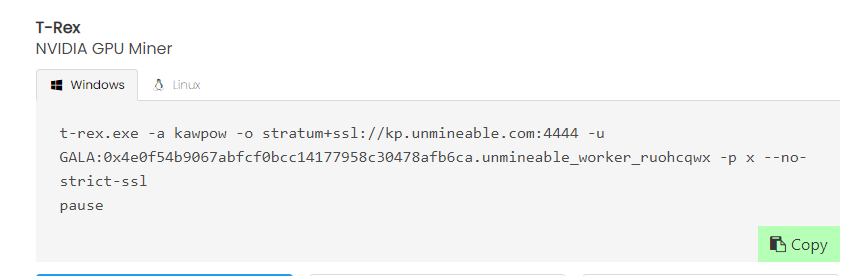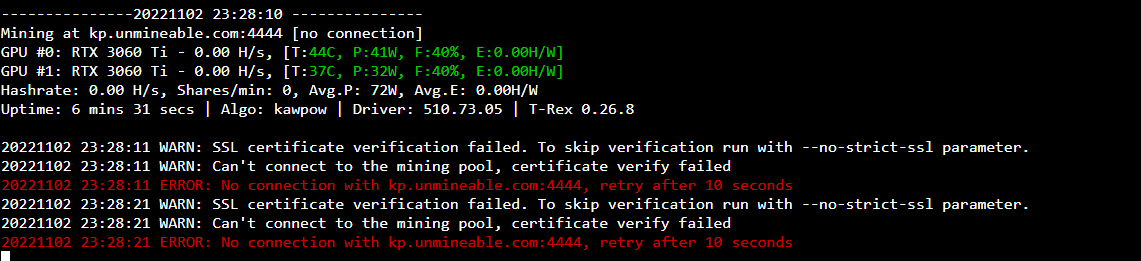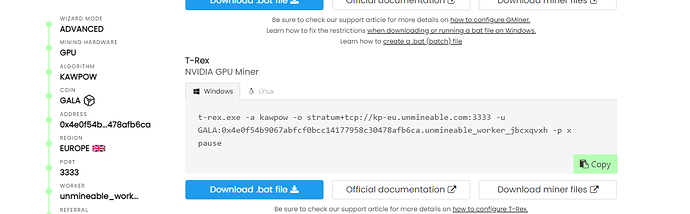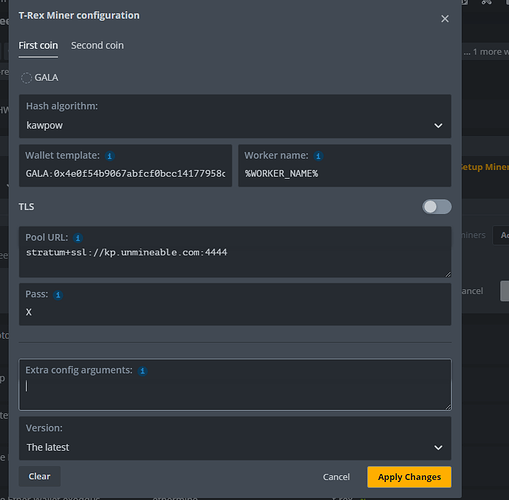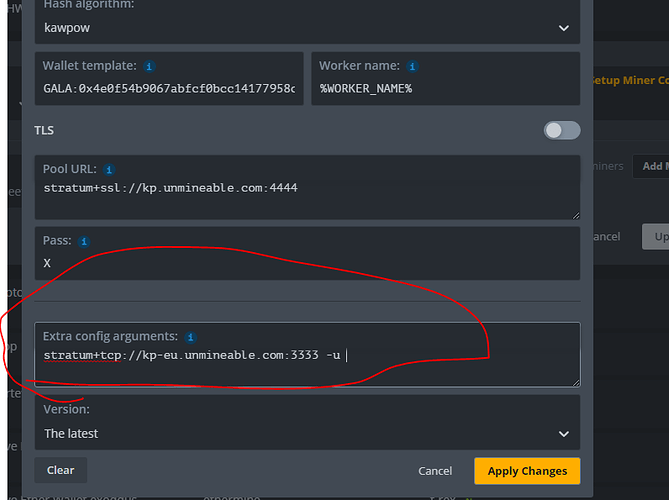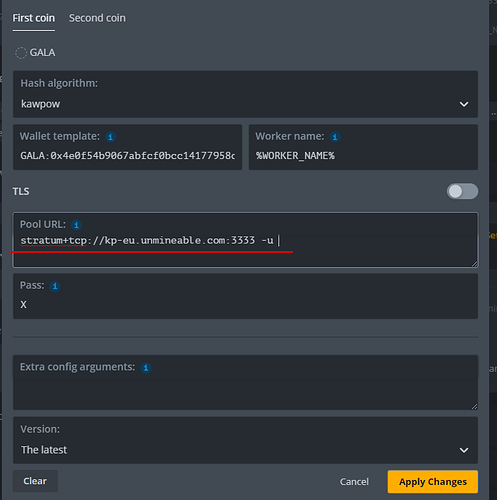whats the command to run the miner in the shell please?
either via hive remote shell, shellinabox, ssh, vnc or locally with a keyboard plugged into the rig and type miner
Its come to the end of the upgrade
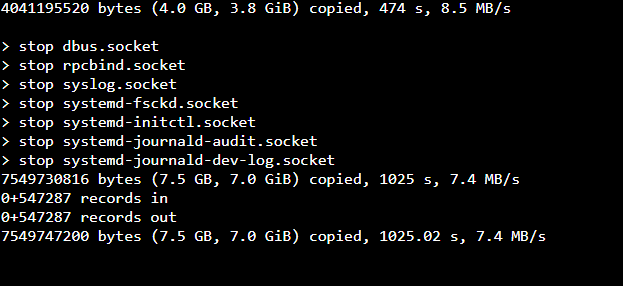
This is what happened after I typed
hive-replace -s -y
What do I type next? Is it finished? Or another step?
Just wait until it reboots itself
It did a reboot
And now when I try to connect.
It wont let me open the command box
![]()
It just keeps saying hive shell
Try one of the tcp ports and stratum prefix instead of the ssl, or add the flag to skip verification in the extra commands. Flags need to match the syntax provided in the info bubble for the extra config arguments in the miner config for each miner.
No, that’s the batch file for windows. You need to take the appropriate info and put it in the appropriate field
can you send me a template?
commandwise please?
Click the info bubble in the miner setup under extra config arguments. Format the no ssl flag to match the examples, or just change to tcp like I mentioned instead. Go through the unmineable wizard advanced and select tcp port instead, copy the server url it gives you after.
Hey sorry for late reply. Had to get the cards upgraded.
Okay so I’ve connected to Hive Shell…
I typed in miner
And All I keep getting is this:
I understand from the your last reply. You want me to edit certain functions. Please show me how to do this via commands…
Here is what I am getting so far:
Can you please tell me how to:
-Format no ssl flag? to match the examples
- Or how to change how the tcp port?
-How do I copy the server into my URL?
Go through the unmineable wizard, click advanced and select tcp instead of ssl like I mentioned above
Okay,
I chose TCP instead and arrived at this in the end…
Then this is the set up in miner config:
What info do I put under Extra Config Arguments?
Or do I PUT IT elsewhere?
use the tcp server address in the wizard config screenshot.
thats your pool url. dont put anything in the extra config if you use the tcp server address. you still have the ssl prefix and port on the server address and you have the correct address in the wrong place
Is this correct?
Can you please show me a screenshot of how you have configured yours. It would be really helpful.
Cus I am only working this out a little bit at a time.
-u is the flag for username/worker name. Hive gives you the worker box to put that name in. That doesn’t belowng in the pool url field, and you don’t need to use any flags at all, just populate the fields instead.
I am completely lost here…Sorry… Can you send me screenshot of what the config should look like?