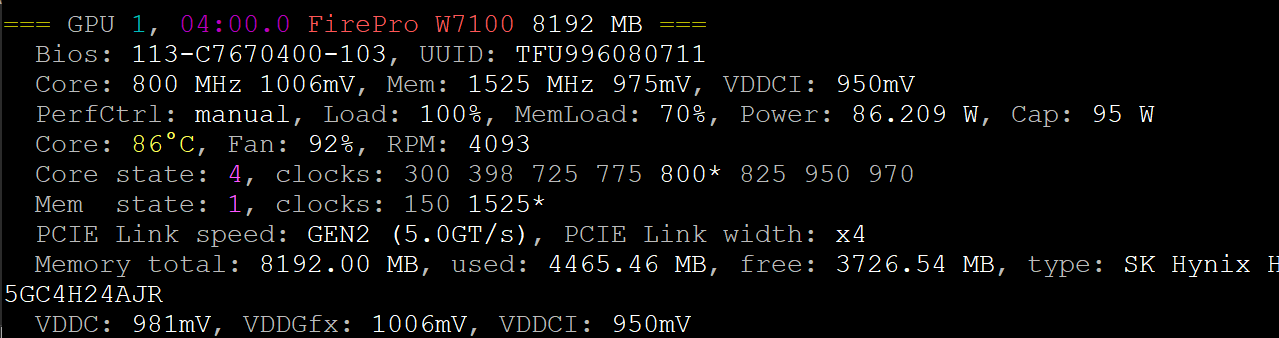Thank you! this is the information I couldn’t find anywhere else that I needed. I also managed to brick my s9100 but recovered the bios but shorting it to flash a working bios back on it 
I still have one question tho and that’s the 1000mv core, isn’t that what the default is 987mv? what all do you have to change in hawaiibiosreader to actually apply the voltage value? Sorry i don’t have a screen shot or i would show you what I have tried. it doesn’t seem to help so I think its not applying it because the hashrate is the same. or it could be that my card is just really bad in the silicon lottery.
I set all the values to 900 for core and 1000 for mem and 1000 for voltage
Also set the VDDCI to 1000mhz and 800mv voltage (lowers the memory controller temperatures)
Your BIOS may look different… just change all the values to the same amount:
Doing it like that also fixed “amd-info” seeing the proper clocks and voltages! Try it!
Oh I found the issue… My voltages are not all in volts the are a random number that corresponds to some algorithm that determines the voltage or something like that, so I guess I need to find that chart  (Also my TDP is 129watts so an extra 70watts would make since why I’m only getting 20mhs) is that your default tdp off that card? I’ll play around with it some more and see what I can get. Thanks for your help BTW!
(Also my TDP is 129watts so an extra 70watts would make since why I’m only getting 20mhs) is that your default tdp off that card? I’ll play around with it some more and see what I can get. Thanks for your help BTW!
Oh, found that page I was looking for. This is what mine looks like
And the webpage doesn’t mention anything else about that table so I think my bios isn’t supported fully.Here’s that link: https://crazy-mining.org/en/articles/hawaiibiosreader-290-290x-295x2-390-390x-hawaii-bios-editing/
I showed you what to edit. Look at my pics. I changed ALL of the “limit tables” values from AMDs strange numbers to 1000 to get the card to run both core and mem at 1000mv
Change all those DPM values to 1000 (except for the first one leave it at 968mv) and the card will run at 1000mv in all states (as long as you also set the Power play values to 1000mv! If you set the values differently, the card won’t initialize properly, and can brick it again)
Another thing to note is that Hawaii cards lock the core and memory voltages together. So if you set the core voltage to 1000mv, the mem runs at 1000mv. If you set the mem to 1100mv, the core runs at 1100mv. Hawaii bios Editor locks the values together in the Powerplay tab.
NOTE: Only run at 1000mv if you’re going to run the core at 900 mhz or less!! None of my cards could run 1ghz at 1000mv… 1ghz requires 1100mv! You will get a nice hashrate bump (28.6Mh/s), but the card will run a lot hotter and use a lot more power. 1.1ghz works at 1200mv and will get you 32Mh/s, but you’d better have some excellent cooling and free electricity!
This worked fantastic - thanks @farkeytron ! I’m getting 25.92 MH, and the power usage seems to be pretty good. I do have one S9150(out of 6 I’ve setup now) that won’t work with HiveOS after flashing the new bios, though, and was wondering if anybody had any ideas. I’ve tried both the bios I used on all the other cards, and also pulling the stock bios from this card, and editing the values in the screenshot above(as I had done before without issue) on that bios, and no matter what I do HiveOS will not boot with that specific card in the system. It comes up saying ‘UVD not responding, trying to reset the VCPU’ a bunch of times and then ‘Error set_powergating_state of IP block (uvd_v4_2) - amdgpu_device_ip_init failed’ and then just keeps restarting/boot looping.
Any ideas? As it stands I’m just running that card with the stock bios and running the other 5 with the bios settings you posted, which has really improved both the MH and the efficiency, but it’d be great if I could get that one last card to cooperate. I appreciate any help anybody can provide!
That particular card probably needs a special bios with a little more voltage.
I have one S9150 card in my 6 card rig that is also being stubborn and won’t allow my rig to boot AT ALL while it is installed. I need to mod the BIOS to bump up the core/mem volts a bit.
Try bumping that card to 1025mv for core and mem on a special bios and flashing it.
I really appreciate the help! You were right about needing more voltage - I ended up needing to increase the VDDCI voltage to 850 to get it to boot, and then all the other voltage settings to 1025 to not get stale shares. If I left VDDCI at 800 and changed the other voltage settings it still wouldn’t boot, but if I only increased VDDCI it would get stale shares. Even at 850 VDDCI and 1025 on the other voltage settings it’s hashing away at 25.91 and only using a few watts more than the other cards, so I’m thrilled.
Glad to help!!
I’ve got nine S9150s altogether (I had 10 but one’s memory power regulator exploded rather unexpectedly) all hashing away nicely.
Total cost for all ten cards was $1156 and the nine left are hashing at 233 Mh/s at about 1500 watts.
At current prices, I’m making about $600-650 a month after my power costs. They paid themselves off a couple weeks ago, so it’s all profit now.
Thanks for the w7100 Dell bios!
Running that with with a 700 core, DPM 3 , 600/675 100% fan I got the temp steady at 77, 88W, 29Mhs at the pool ( showing 51 in phoenix miner)
I’m going to let it run for the night and see what she pays before I look at picking up a few more.
Feel free to share that " more refined version bios " if it gets the temp down a bit. 
Thanks
Dave
@ stryfe024 could you post that bios, I tried the 2 that are still available and wasn’t able to flash. TY
I had to force security settings and reboot to get the BIOS to stick…even then, Im not sure they make much difference. I have to hand it to Farkeytron for his insight on the mem logjam. He nailed the actual hash rate on these w7100s. While not horrible, they roughly push 20 mhs after comparing them to other cards side by side as far as payout. I got two of them. Side by side, theyre getting less shares than the RX570 I recently got running at 27… and I have no idea why one runs super hot and has to be at DPM3. Im thinking of dropping them both down to 1 and giving it a day to see if it at least chews up less watts and kills the heat. The 2nd one I acquired at the top had an extra steel backplate extending off of it from the same vendor on amazon…then the price went up 200$…then sold out. lol Im going to try giving the hot boi a re-paste.
@stryfe024 after a few tweaks with editing the bios, my card is getting the highest hashrate (22ish +/- 2) at 800 on the core.
It is running super hot, but is stable, I’m going to apply new thermal paste to see if that helps too.
I’ll see if I can tweak a little more, but the overclocking settings don’t seem to do anything with the w7100, except change the DPM, which obviously you need to do in the bios editor to find your cards most efficient setting for mining.
Here is my current bios tweaks, running DPM 4 stable:
Using: TongaBiosReader/TongaBiosReader_v1511181344.exe at master · Hedzin/TongaBiosReader · GitHub
to tweak the bios.
im a tad afraid of the tonga just yet. Thanks though! I derped out. The hot card was one i was using the Bios from Mike on. I applied to both and theyre both beasting out…on the backend anyway. When I applied the factory BIOS to both they chill out. The BIOS is the one posted by Mistokes18 on Feb 25th on this thread. Im a total noob to github.
So Im one day away from getting my 1st payout from 2miners from this thing! yeeet! haah Is this a normal mining graph or are these w7100s hodling and skeeting since they have the mem bandwidth logjam as Farkeytron mentioned? No invalid shares at least.I get 2miners uses shares as an avg hash rate. Should I expect a better payout or a more steady poolside hashrate from like ethermine? Im going to try the latter now that my hashrate is up a bit and I cant get the w7100s to handle KAPOW for Raven. Think HiveOS pool will give me the full 146.2 mhs it says Im mining at if i eat their fee?  This is literally my 1st foray into GPU mining since I gave up my CPU mining of Doge in 2014. uggh. Happy Birthday. lol
This is literally my 1st foray into GPU mining since I gave up my CPU mining of Doge in 2014. uggh. Happy Birthday. lol
What editor is this? I have Tonga Bios Reader 2.0.5888.24717. This is way better. Please share!  Thankl you!
Thankl you!
I just got my hands on a W9100. Can the OC settings be input in the HiveOS OC entry box rather than flashing a customized bios or is the customized bios required? Can you share your settings?
I believe the W9100 is locked. You can certainly try using HiveOS to change the clocks.
If it fails to work, you’ll need to use a BIOS mod
Thank you. Can you share the clocks you are using?