Hey guys, brand new to HIVE but have been reading a lot. Recently bought one of these W7100’s to pair with my GTX 1070 for a little bit more hash. Been trying to use HIVE VBIOS feature to flash the W7100 and I keep getting flash failures. When I use Mike’s dell rom, I get the error “Newer ROM version already programmed”. When I use the ATI version I get:
Old SSID: 030C
New SSID: 030C
Old P/N: 113-C7670300-102
New P/N: 113-C7670100-102
P/N mismatched
ERROR: 0FL01
I’m sure I’m just a noob and am missing something. I looked at the numbers in Tonga (current bios vs. Mike’s roms) and my factory bios name is 113-C7670300-102, Mikes dell is 113-C7670400-102, and the amd version is 113-C7670100-102. So to my untrained eye I see the 300 is different than the 400 or the 100, but I still don’t know why I’m getting the flashing failure. Only other thing I see is my factory rom power table is different 0xA62C. Mike’s is 0xA628, but this is where you lose me entirely on bios flashing…
I tried stopping mining, no dice, I tried during mining, same failure. Any help would be greatly appreciated, I’m getting ~13 Mh/s with the factory rom and would like to push it as high as possible of course  Thanks in advance!
Thanks in advance!
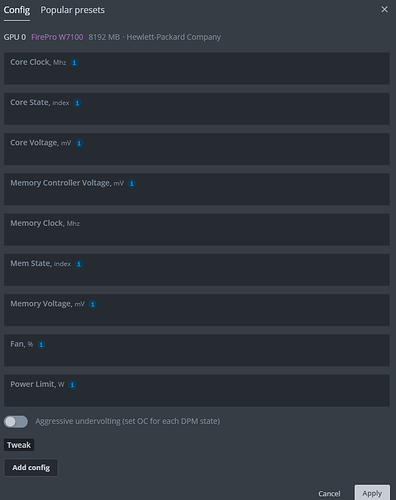
 Gotta say messing with these puppies make me feel like a seasoned hiveos vet. Lol
Gotta say messing with these puppies make me feel like a seasoned hiveos vet. Lol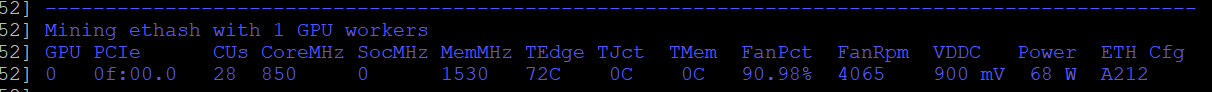
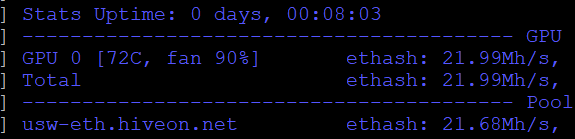

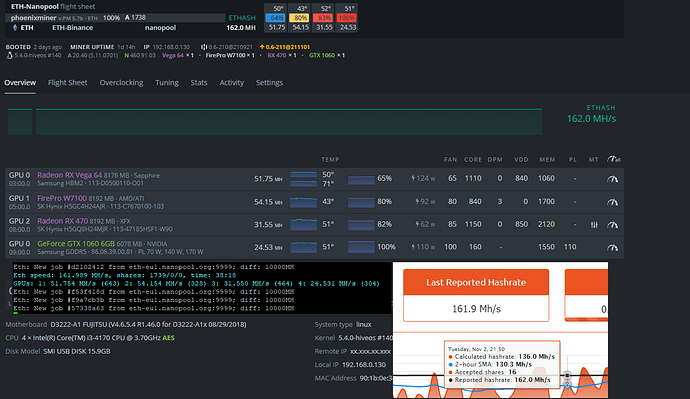
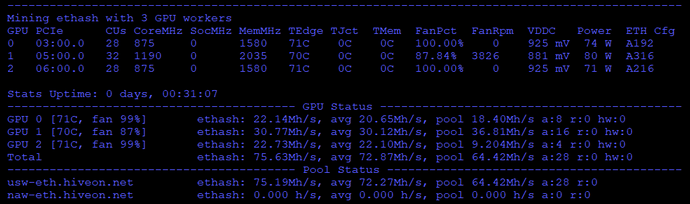
 Thanks in advance!
Thanks in advance!