First 2 cards were XFX MERC
Next card I added was XFX QICK the QICK card with exact same OC getting 1/mh less, interesting
May I suggest running your 2060 at Core 1000, Memory 2000-2050 & no power limit. Should reduce your power by around 50 Watts in the software.
Looking for some help guys.
Got 1 6600XT plugged in. Soon as it boots I can see the OC and temps etc like usual. after 20 seconds or so temps go away and even if you try to set the flight sheet before or after this issue nothing happens.
I’ve got the 0.6-209@210822
The Load Average seems high and I also cant adjust the fans speeds at all.
Could someone help me please.
Thank you
Hi guys, I have 4 6600XTs today. The HiveOS screen showed
Why do other 3 cards not work? How shoud I do?
Please help me. Thanks!
Tried that combo, and my hashrate dropped by 2MH
ETA: However, my power usage dropped to 76W
I am still having issue with my 6600xt after reading the forum, I have tried most of the OC setting from this post and they all gave me an error “AMD settings applied with errors” Can someone please walk me through? Thanks.
I had the same problem and solved it with these steps:
- reinstall latest stable version via console (hive-replace -y --stable)… in my case, reinstall 0.6-208@ (i was on 0.6-209@210822).
- update to latest version, but now via webinterface
- reboot
- apply OC config and be happy
Hi,
Do you have oc settings for asus dual 6600xt?
this oc setting works fine on my sapphire but when i applied on my asus dual. it keep crashing.
helpppp
Thank you
my full rig and clocks
I think, I got bad luck with the sapphire card

with 1155 also on sapphire I getting less mh on same power consumption.
but powercolor card rules

Using Gminer.
Thanks, I will give that a try
i also have 6600 XT by PowerColor, and newbie here.
could you please tell me what stand the value of “600” in there, is for VDD or VDDCI or MVDD?
i am using haveOS 0.6-209.
thanks, Mate
hellhound or red devil?
Everything above was very helpful. My problem now is when I add a 5th 6600xt. All of my AMD OC settings fail. Hive shows I have 5 gpus but only 4 of them Hash.
Any suggestions?
I have the same Problem - so i Put 3x 6600xt with 2x 2060  this works fine
this works fine
I have 2 Rigs of this Setup
On Tuesday I get anoter 2 x 6600xt - i will try to add one more to every rig
I am just getting started with hive os and trying to overclock my 2 Sapphire 6600XT but it looks like the are not applying any settings so i looked at the command line and getting it looks like i am getting some errors anyone else has the same probleme ?
Thank u
RX 6600XT ETH / ERGO / BEAM with lolMiner | by J | Aug, 2021 | Medium
We are going to try today a RX6600XT thanks to #Jumper for the GPU to do the test.

We are going to test it in a Mix Rig in HiveOS.

Mix Rig
That will never work, because we have an old version of HiveOS, so we decided to create a Hive Shell and do:
hive-replace --list
After that we select the last stable image writting 1 and later writing yes

Update of HiveOS done
Then it will automatic restart and now we have HiveOS 5.4.0-hiveos #140
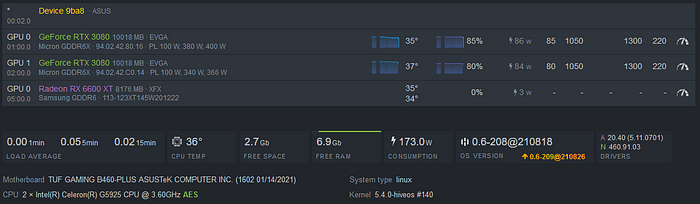
We can see now perfectly the temps of memory and Watts. Let’s start to configure it, and we found the first problem:

Needs to be updated minimum to 0.6–209
After that update we will be able to go up in memory more than 1075.

Now Memory Pick 1100
With 1000 in Memory we have 28.4Mhs
With 1100 in Memory we have 31.2Mhs
With 1150 in Memory we have 28Mhs it goes down let’s try to find our max, reducing and finding the value between 1100 and 1150.
After testing we see that if we increase to much the Memory the vaule deacrese, for our card the best value is 1130 -1132 where we are in 32Mhs.
So now we have 32Mhs at 65W, let’s try to reduce that Watts, after several modification we are able to get less than 50W

32Mhs at 49W
Really an interesting GPU to play, temperatures of the card are incredible good.
The results for Beam: Core 2000 / Memory 1050 = 15–17sol.
At the moment not ERGO miners ready, we will update when they are able to mine with 6600XT
Red Devil, mate.
Hi guys, I have 2 ASRock Challenger / 1 Sapphire Nitro / 1 Gigabyte Eagle all with Samsung Memory.
My current settings are 1100 core clock / 680 VDD / 1155 mem clock. I’m having 32.8Mh - 57W
I cant find any stable settings to trade 1-1.5Mh for 10W…I tried to tweak, tried your guys settings, always unstable.
Does anybody has stable settings to run at 48-50W ?
Thanks!







