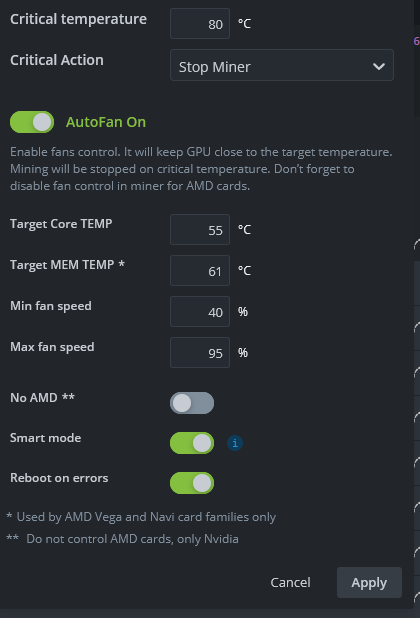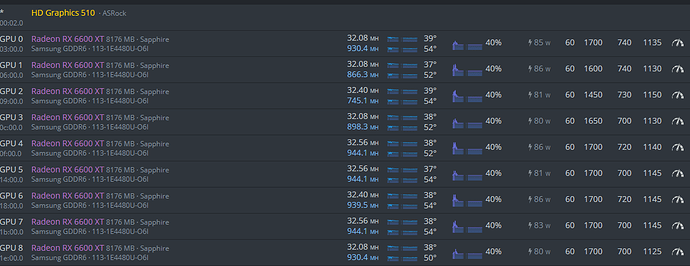Hi @Edgarui, that is interesting. I (and many others) see exactly that same voltage drop on pretty much all 6600 (non-XTs) if you use clock 901 as opposed to 900. I had no idea the 6600XT did the same and I have not tried it yet. I suppose this should be blindingly obvious thinking about it 


Thanks mate! What’s your proffered miner so far? Been using TRM and seen some do better.
You’re welcome :). I’m on “TonCoin” for now. With Lolminer.
That’s exactly correct. Which is why all my 6600XTs are running at 905 MHz. It’s the first speed which holds the set voltage, even after the rig is restarted. Make sure your setting of 901 still works after you reboot. It didn’t on my cards, but 905 did always set the voltage i want. You will also find, that the memory controller voltage (VDDCI) can act bizzarely too. Some cards will start dropping hashrate dramatically as soon as you go 5 mV below a certain threshold, while you’ll see other cards, that will happily accept ANY value, even 50 mV and will keep hashing, though will eventually crash after a number of hours. These “wierd” cards usually end up stable in the range of 650-640 mV, based on my experiments.
Impressive sight. Try core clock 905 on all cards and definitely keep pushing that VDDCI down. I only have 8 cards right now, but none of them needs more than 690mV VDDCI and some go down to 635 and remain stable. Dropping that will save you a lot of watts. Also, since any MHz you can squeeze of out the memory directly increases the hashrate, I would test limits of the memory clock on every card, just saying hehe. I only have 1 card with samsung ram, but it pushes 33.5 MH/s (core 905 MHz) and its RAM is at 1190. Stable for weeks.
Hey how’s it going everyone . I’d love to get some help from any of you guys if some of you have some pointers for me… I have 10XFX 6600 non XT cards. I’ve been fighting with these things for a good month… I was able to get 9 cards stable wis stable with no overclocks and 60 power limit The 2nd I threw that 10th card on I cannot seem to get the rig stable for the life of me. I’ve had the best luck with G minor Call my team red and lol just don’t seem to want to play nice. Do any of you guys Have these cards? I’m at the point I simply just want even stalk hash. My default core is 1350. That’s where I was able to get all 9 running with 875 memory. Seems sad but I was able to get five cards at 900core 950mem but all together they won’t take it anymore. Pls help
This was a solution that worked for me, using Asrock H110 with 6600 XTs. Not sure if it’s your fix too. 12 GPU Fix with Beta BIOS for ASROCK H110 Pro BTC+ Motherboard - YouTube
Thanks dude. I am running a biostar bt360 btc pro 2.0. I do have the most up to date bios on it. I have the h110pro beside it on my other rig but haha that rig runs good and I don’t want to fuck with it. When I did have the 9 cards all running they were at 1350 core. Is that too high? That’s default ps
She boots up but I keep getting notices saying a gpu crashes and to check overclocke but I dont even have oveeclocks set. Mines for a bit then a different card goes down. I thought it was a bad card or something but I’ve gone through them and all my hardware seems solid. Gotta be my bios or overclocks
How did you set the DPM?
I’ve almost given up on overclocks at the moment. I simply want to the rig to run. I keep getting smu initializing gpu errors! Motherboard detects all cards, hiveos boots up and it will either show all cards or one less then the error flashes, that or best case the miner gets running and I get a notice that a card crashed. When I use gminer sets my default to core to 1350 and 875me, team red miner is the same but 1200 dpm I believe. I’m just so lost for words. Not sure if it’s my motherboard (biostar bt360 btc pro 2.0), my overclocks or driver issues. I just find it hard to believe 5 of my 10 cards are bad. I’m doing something wrong
Alot of the issues I’ve read here can be resolved by updating the kernel and the packages.
Watch this and follow the steps:
Hi all.
I’m talking to the pros, those who have been mining since their youngest age on AMD cards ^^.
For the RX6600 Xt, and autofan mode, what is your advice?
I am currently mining Ton+Eth, which generates heat and I have noticed that below 60 degrees (in memory), the hashrate on eth is muche more better (1/3mh more / cards).
So I chose these settings:
(but I would have liked to know if I’m not exaggerating by wanting to keep them too cold. Because my fans go up quickly when the cards go above 64 degrees in mem and 51 in core, and they crash above 66 degrees in memory. And I don’t know if it’s the autofan mode that is responsible for the crash or if it’s these cards that don’t support these temperatures. (because I see a lot of other models that go up to 70 or even 80 degrees in memory).
With this temperature management I manage not to lose power on the ethereum hashrate and I manage to 800/990 mh on the TonCoin.
I’m talking here about the RX6600 Xt with 2 fans (sapphire in my case)
I also have a 6600 xt quick rig with 3 fans. And on these, no worries about overheating.
radiminer, I have one MSI Gaming X with Micron memory. My other 11 are Samsung. I put in your exact settings, and the card now performs better than ever. Getting average of 32.37 MH @ 47W. Thank you so much for posting this. Also, I find it interesting how when I remove the SoC settings, the Wattage goes up, and the hashrate goes down.
Hi @natsou_k, I have certainly seen better hashrates with any of the 6600XT when the MEM temp is below 60, even better when below 50 but the fans have a tough time keeping them below 50 and make a huge racket  I stick to 60 which seems to be a reasonable balance between hashrate and fan noise. The RX6600 (non-XT) don’t seem to care as much.
I stick to 60 which seems to be a reasonable balance between hashrate and fan noise. The RX6600 (non-XT) don’t seem to care as much.
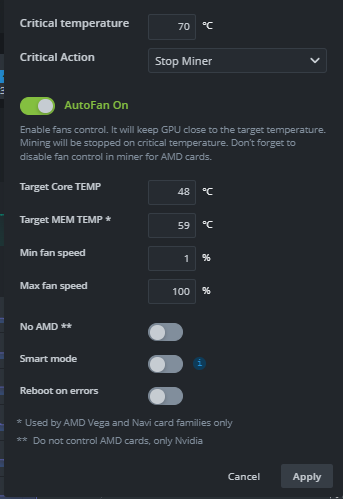
Thank you for your answer. We therefore made the same observations.
I know the question is “off topic” But I’m looking for the best stackable frames (for 8/10gpu type 6600/6800). In the end I will have 6 stacked rigs. Advices?
@natsou_k, I don’t use frames at the moment mate, I have still got the thing spread out on a tabletop but I am going to need one soon! 
Haha ok  thanks for answering! Have a nice Day.
thanks for answering! Have a nice Day.
How many watts does the rig of 12 cards RX6600XT consume??