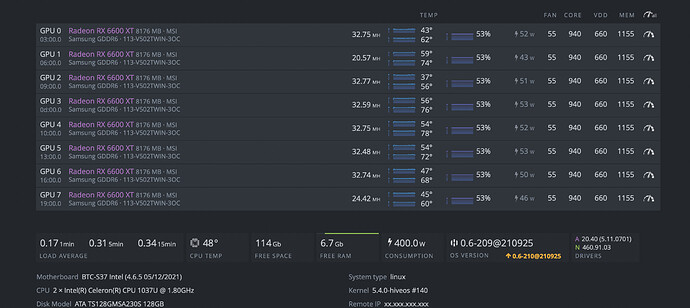Thanks for the tip! I have two Powercolor 6600XT Red Devil. I could reproduce this settings in one of them and it performed EXACTLY the same (32.75MHs @ 43W), no crash, very stable. The other card - same brand, same model, didn’t accept this OC. Silicon lottery! 
Sweet! I only have one for testing at the mo, more on the way I hope!
Niiice I definitely have the same issues. Could you elaborate on when you reflashed the USB? I will try the OC. Fingers crossed.
I’ve been having issues with getting 6 x 6600XTs to run stable on my rig. Keep getting “GPU dead” error after some time. It varies between running for a couple of minutes and up to even 12 hours. It’s really annoying. 5 GPUs seem to be running OK, but I haven’t done long term testing with 5.
My current OC settings: Core 940. VDD 640. Mem 1100
I’ve been playing around with the numbers quite a bit. It’s difficult to say whether it’s the OC settings that’s causing the problems or if it’s my rig components:
MSI B450 GAMING PLUS MAX
Ryzen 5 1600
4 GB DDR4
256GB NVME drive (tried USB flash previously as well and seemed to be even less stable)
2 x 750W EVGA G5 PSU (i know it’s overkill for these GPUs)
I have the same problem (9 gpu 6600 xt). When I put vdd on 600, it no longer crashes.
600 makes it 750
try going 1110 on memory, remove vddci and mvdd, reduce core to 1100
Maybe reflash of USB wasn’t needed ,found this on YouTube
FIXED GPU Detected Dead Error - Hive OS
and applied and put OC settings back and now no DEAD GPU issues
Also loving how quite the fans are.Cant believe ive been running them at 50% all this time. 
Going to play with SOC settings at weekend if this stays stable 
Also worth looking into Hashrate WatchDog to reboot rig if Hashrate drops below a certain Hashrate.I have mine set at 200 so if 1 GPU goes dead then hopefully the auto reboot will get rig running again.
hello you managed to fix something with the problem. I also struggle with this case. I have different RX 6600XT from MSI. MSI Radeon RX 6600 XT Gaming X 8B GDDR6 (RX 6600 XT GAMING X 8G)
MSI Radeon RX 6600 XT Mech 2X OC 8GB GDDR6 graphics card (RX 6600 XT MECH 2X 8G OC) The mech version is detected in hive as Navi 23 and not copies. I tried different versions of the software, basically, in my opinion, I used all possible configurations for the setting. The card is working for sure because it works fine on Windows. I think this is a driver problem and hive doesn’t detect it correctly.
Use latest Beta Image which contains latest AMD kernel driver 5.11.0825 (instead 5.11.0701 in Stable or 5.11.0801 on previous Beta Image)
Replace image via Hive Shell by command:
hive-replace -y --beta
In what way i handle the SoC settings? I got a MSI Radeon RX 6600 XT Mech 2X 8G OC and a ASRock Radeon RX 6600 XT.
Here are my settings:
GPU 0 is round about 32.34MH @ 53W
GPU 1 is round about 33.00MH @ 55W
Well, it took like 5 hours, but I’ve got my rig running @191,9MH/s drawing 395W@wall.
I have two kinds of ASUS: ASUS ROG Strix Radeon RX 6600 XT OC - 8 GB and ASUS Radeon RX 6600 XT Dual OC - 8 GB. I dont even know which are which, because I’m a simple monkey. Also drunk at the moment.
Because all of my tweaks I’ve dropped 80W and only 4MH/s, so it’s worth the hassle. My previous OC setup was the one that @liubros provided. It was stable but drawing 476W instead of 395W.
Where did you get your VDDCI/MVDD settings?
As far as I remember I was trying to match Red Panda Mining youtube channel settings. I was just applying settings 1by1 on each card, and if there weren’t working I’ve bumpded them a little.
Also that was the screenhot I was relying on(These are all MSI cards, sillicon lottery blah blah). The creator of OC settings was able to get 190,4MH/s @397W @wall
you can use also 1025/600/1150. runs stable, 57w hiveos figure,32,4-32,6 haspower.
EDIT: ATTENTION !!! USE THIS SETTING WITH CAUTION!!!
I got constant crashes AFTER the first reboot of my HiveOS VM!
@ZbieramButelki you helped me a lot, thank you very much.
i lost 0,3MH but saved 10W.
from:
to:
Hello, I have also some issues with 6600xt rig with 5 GPU. ATM i think that my rig crashes all the time because of the motherboard. Maybe you could share what MB you are using?
P.S. found 1 possible way to mine is with 29 mh/s with g miner 966 core and 1000 mem…