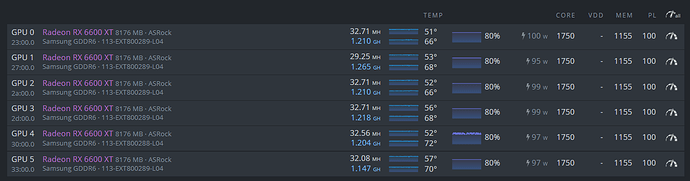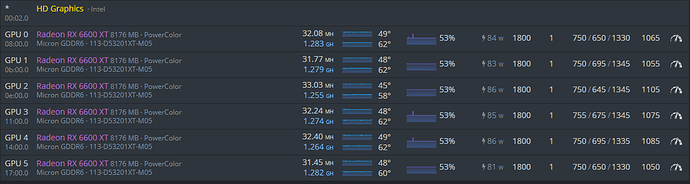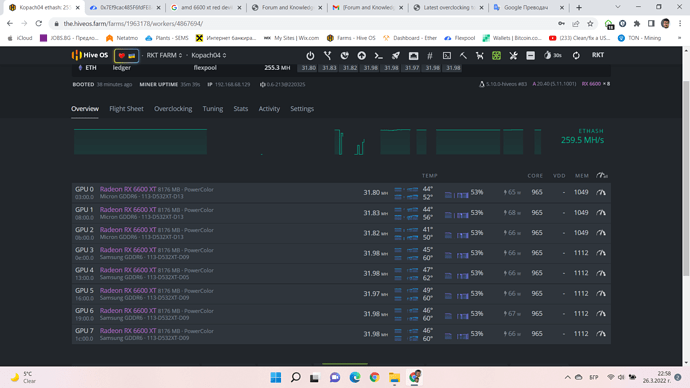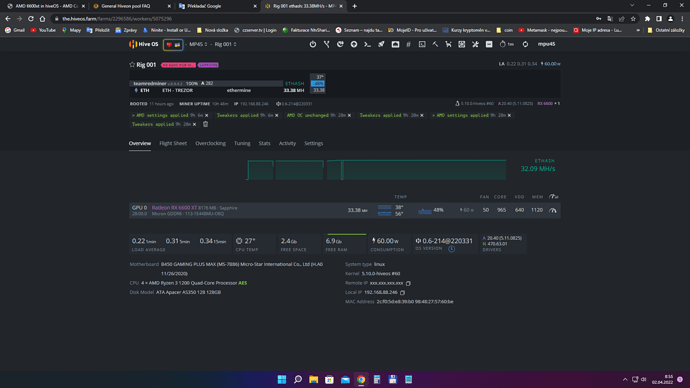radiminer, I have one MSI Gaming X with Micron memory. My other 11 are Samsung. I put in your exact settings, and the card now performs better than ever. Getting average of 32.37 MH @ 47W. Thank you so much for posting this. Also, I find it interesting how when I remove the SoC settings, the Wattage goes up, and the hashrate goes down.
Hi @natsou_k, I have certainly seen better hashrates with any of the 6600XT when the MEM temp is below 60, even better when below 50 but the fans have a tough time keeping them below 50 and make a huge racket  I stick to 60 which seems to be a reasonable balance between hashrate and fan noise. The RX6600 (non-XT) don’t seem to care as much.
I stick to 60 which seems to be a reasonable balance between hashrate and fan noise. The RX6600 (non-XT) don’t seem to care as much.
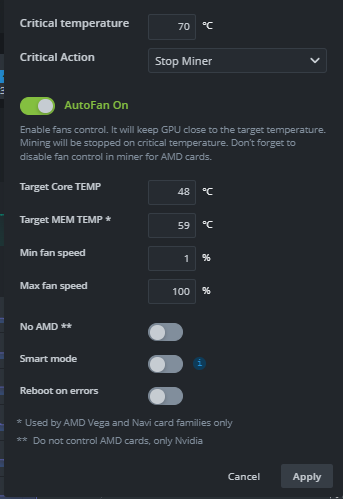
Thank you for your answer. We therefore made the same observations.
I know the question is “off topic” But I’m looking for the best stackable frames (for 8/10gpu type 6600/6800). In the end I will have 6 stacked rigs. Advices?
@natsou_k, I don’t use frames at the moment mate, I have still got the thing spread out on a tabletop but I am going to need one soon! 
Haha ok  thanks for answering! Have a nice Day.
thanks for answering! Have a nice Day.
How many watts does the rig of 12 cards RX6600XT consume??
at wall 970w for 13 GPU
Thanks bro
Very similar settings (and results) to yours, just less watts. Your GPUs 1, 4 & 5 might need a little slower mem clock though.
I would like to test your settings, but how you get this “1” in the OC?
“1” is the DPM mode. In HiveOS main page, click on your farm, to get the list of all rigs. Then use “Overclocking templates” to create a template, with DPM mode set to 1. Then you would click on each rig and use that template to set overclocks, they will then inherit that mode. Also I should mention my SoC Freq is set to 430 MHz for all cards and SoC VDDmax is set to 825 or 820 mv, depending on the card.
Hi all.
Has anyone ever tested BTC mining with the RX 6600 xt? If so, what are your advice, observations etc.?
Have a nice day.
Ben.
Try thie first one for all power (also works for the Asus) - I’m on my mobile so not so easy to make it neat. Use team red and should get something around the mid 32s MHs for the powercolor and mid 50s wattage.
Good luck
Thenks
Welcome. Please post the results
Hello. Please could someone look at how to improve it or leave it at that. I’m a beginner and I’m just learning. Thanks
My tips:
- First drop the GPU clock to 901 MHz. It is the lowest core clock that will support full hash rate and keep preset core voltage. No point to have it any higher.
- Then, most importantly, drop VDDCI (memory controller voltage) to the minimum required, as that will save you a lot of watts. I would start with 750mv and keep dropping in 5mv decrements, until hashrate drops or it crashes, then go back up by 10mv. Then test for 24 hours and, if not stable, increase by another 5mv. This alone can shave 10W off your power draw. My eight 6600XTs run at VDDCI ranging from 695 to 635mv.
- Find the minimum required memory voltage. Start with 1350mv and keep dropping in 5mv decrements until hasrate starts dropping or it crashes, then back up. This will shave off another few watts.
- VDD can likely go down a bit more. None of my 6600XT needs VDD higher than 625 for stable work, with a few running at 605 VDD. That’s at 901 MHz clock.
- SoC frequency should be set to 420 MHz. It is probably the lowest value your card will remain stable at, as do all mine 6600XTs.
- SoC VDD - all my cards run at 785mv, stable. Dropping this as low as it can go, might save a little bit of power.
Hi, thanks for the reply. I’ll do it over the weekend, then I’ll let you know how it turned out. I still wanted to ask, if I change my ethermine wallet from Exodus to HW wallet, will the extracted etherium come to me? Or I have to catch up to those 0.005 ETH and then change. Thanks for the reply.