Alot of the issues I’ve read here can be resolved by updating the kernel and the packages.
Watch this and follow the steps:
Alot of the issues I’ve read here can be resolved by updating the kernel and the packages.
Watch this and follow the steps:
Hi all.
I’m talking to the pros, those who have been mining since their youngest age on AMD cards ^^.
For the RX6600 Xt, and autofan mode, what is your advice?
I am currently mining Ton+Eth, which generates heat and I have noticed that below 60 degrees (in memory), the hashrate on eth is muche more better (1/3mh more / cards).
So I chose these settings:
(but I would have liked to know if I’m not exaggerating by wanting to keep them too cold. Because my fans go up quickly when the cards go above 64 degrees in mem and 51 in core, and they crash above 66 degrees in memory. And I don’t know if it’s the autofan mode that is responsible for the crash or if it’s these cards that don’t support these temperatures. (because I see a lot of other models that go up to 70 or even 80 degrees in memory).
With this temperature management I manage not to lose power on the ethereum hashrate and I manage to 800/990 mh on the TonCoin.
I’m talking here about the RX6600 Xt with 2 fans (sapphire in my case)
I also have a 6600 xt quick rig with 3 fans. And on these, no worries about overheating.
radiminer, I have one MSI Gaming X with Micron memory. My other 11 are Samsung. I put in your exact settings, and the card now performs better than ever. Getting average of 32.37 MH @ 47W. Thank you so much for posting this. Also, I find it interesting how when I remove the SoC settings, the Wattage goes up, and the hashrate goes down.
Hi @natsou_k, I have certainly seen better hashrates with any of the 6600XT when the MEM temp is below 60, even better when below 50 but the fans have a tough time keeping them below 50 and make a huge racket  I stick to 60 which seems to be a reasonable balance between hashrate and fan noise. The RX6600 (non-XT) don’t seem to care as much.
I stick to 60 which seems to be a reasonable balance between hashrate and fan noise. The RX6600 (non-XT) don’t seem to care as much.
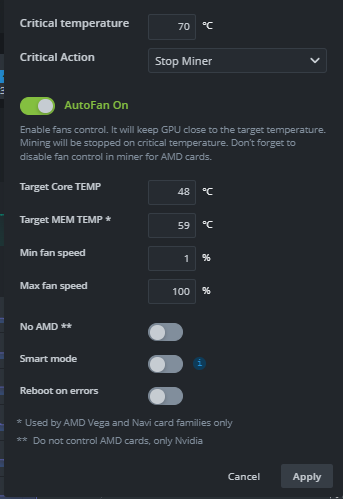
Thank you for your answer. We therefore made the same observations.
I know the question is “off topic” But I’m looking for the best stackable frames (for 8/10gpu type 6600/6800). In the end I will have 6 stacked rigs. Advices?
@natsou_k, I don’t use frames at the moment mate, I have still got the thing spread out on a tabletop but I am going to need one soon! 
Haha ok  thanks for answering! Have a nice Day.
thanks for answering! Have a nice Day.
How many watts does the rig of 12 cards RX6600XT consume??
at wall 970w for 13 GPU
Thanks bro
Very similar settings (and results) to yours, just less watts. Your GPUs 1, 4 & 5 might need a little slower mem clock though.
I would like to test your settings, but how you get this “1” in the OC?
“1” is the DPM mode. In HiveOS main page, click on your farm, to get the list of all rigs. Then use “Overclocking templates” to create a template, with DPM mode set to 1. Then you would click on each rig and use that template to set overclocks, they will then inherit that mode. Also I should mention my SoC Freq is set to 430 MHz for all cards and SoC VDDmax is set to 825 or 820 mv, depending on the card.
Hi all.
Has anyone ever tested BTC mining with the RX 6600 xt? If so, what are your advice, observations etc.?
Have a nice day.
Ben.
Try thie first one for all power (also works for the Asus) - I’m on my mobile so not so easy to make it neat. Use team red and should get something around the mid 32s MHs for the powercolor and mid 50s wattage.
Good luck
Thenks
Welcome. Please post the results