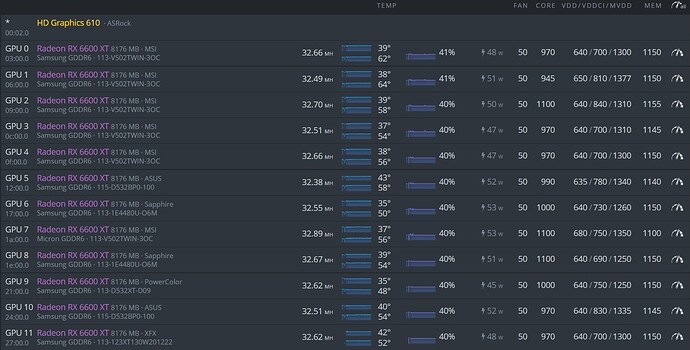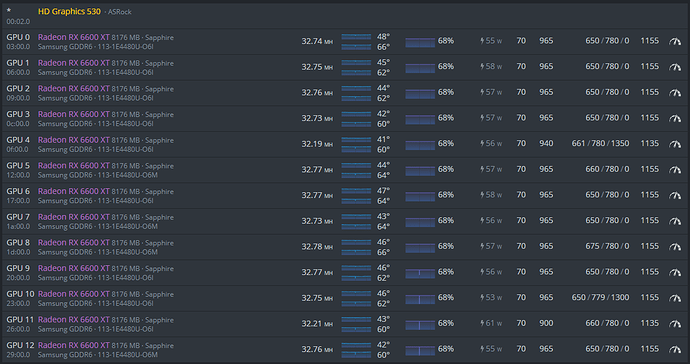So what if I’m getting the same error with nothing in OC settings besides the fan at 50 percent?
if you have a same error but you don’t use the OC settings. I thinks you need to check the hardware or driver, bios in 6600xt
What am I checking in the hardware? All other cards work fine. What bios should I have? What driver should I have? I assume the Vbios on the 600 XT is 113-V502MECH-2OC. Driver for AMD is 20.40 (5.11.1001). When using shell in a box it doesn’t even give me an option to update drivers for AMD. When downloading Vbios it doesn’t save and says this
"AMDVBFLASH version 4.71, Copyright (c) 2020 Advanced Micro Devices, Inc.
Adapter not found"
This Hiveos is literally the the worse software I have ever used. There is always a problem no matter what I do. 3 to 6 hours a days messing with it is a bit ridiculous. Doesn’t matter what miner I’m using or what I’m mining either. Was on Flux and now ETH. Vbios doesn’t download and/or doesn’t flash. Can’t OC anything because it will freeze up and not do anything or say settings didn’t get applied or applied with errors. When I did get Vbios to download and save, it tries applying it to all the cards. So when I load into Hiveos on the website it says Failed VBIOSNVIDIA.GTX780Ti.3072.131023.rom and I don’t even have that card in the setup anymore and it says it for both the GTX 1080 and the RX 6600 XT. When I did have the 780 TI and R 280 and 290 cards in the setup my LA was thru the roof. Took them out and only running 6600 XT and the 1080 now.
Is there a troubleshooting page or how do I figure all this out because not many people are responding to these forums. When I do search the forums there is never a fix, just another dead end.
I finally got 12 cards mining efficiently. Is anyone successfully mining with 13 6600 XTs on an ASRock H110 Pro BTC+ ?
Befoor, that’s excellent. This gives me confidence to go for card #13. Are those Pulse or Nitro?
Very nice and clean. I have 2 Nitros. All my cards are crammed into a 8 card frame. I’m going to shove one more in.
Nice rigs there guys!
Anyone tried mining Flux, was wondering what the cards can manage and if they can dial in good efficiency?
Guys, I wonder how does Your set voltage/frequency settings show up in amd-info. My gigabyte 6600XT eagle will change the GPU core clock weirdly, the core clock cannot be set lower than 900MHz. If I set 900MHZ, core voltage goes up to 678 mV, as if I set core clock 901MHz, it is still at 612mV, however coreclock is reported as 900MHz. I wonder if Your cards also act that strange.
Hi @Edgarui, that is interesting. I (and many others) see exactly that same voltage drop on pretty much all 6600 (non-XTs) if you use clock 901 as opposed to 900. I had no idea the 6600XT did the same and I have not tried it yet. I suppose this should be blindingly obvious thinking about it 


Thanks mate! What’s your proffered miner so far? Been using TRM and seen some do better.
You’re welcome :). I’m on “TonCoin” for now. With Lolminer.
That’s exactly correct. Which is why all my 6600XTs are running at 905 MHz. It’s the first speed which holds the set voltage, even after the rig is restarted. Make sure your setting of 901 still works after you reboot. It didn’t on my cards, but 905 did always set the voltage i want. You will also find, that the memory controller voltage (VDDCI) can act bizzarely too. Some cards will start dropping hashrate dramatically as soon as you go 5 mV below a certain threshold, while you’ll see other cards, that will happily accept ANY value, even 50 mV and will keep hashing, though will eventually crash after a number of hours. These “wierd” cards usually end up stable in the range of 650-640 mV, based on my experiments.
Impressive sight. Try core clock 905 on all cards and definitely keep pushing that VDDCI down. I only have 8 cards right now, but none of them needs more than 690mV VDDCI and some go down to 635 and remain stable. Dropping that will save you a lot of watts. Also, since any MHz you can squeeze of out the memory directly increases the hashrate, I would test limits of the memory clock on every card, just saying hehe. I only have 1 card with samsung ram, but it pushes 33.5 MH/s (core 905 MHz) and its RAM is at 1190. Stable for weeks.
Hey how’s it going everyone . I’d love to get some help from any of you guys if some of you have some pointers for me… I have 10XFX 6600 non XT cards. I’ve been fighting with these things for a good month… I was able to get 9 cards stable wis stable with no overclocks and 60 power limit The 2nd I threw that 10th card on I cannot seem to get the rig stable for the life of me. I’ve had the best luck with G minor Call my team red and lol just don’t seem to want to play nice. Do any of you guys Have these cards? I’m at the point I simply just want even stalk hash. My default core is 1350. That’s where I was able to get all 9 running with 875 memory. Seems sad but I was able to get five cards at 900core 950mem but all together they won’t take it anymore. Pls help
This was a solution that worked for me, using Asrock H110 with 6600 XTs. Not sure if it’s your fix too. 12 GPU Fix with Beta BIOS for ASROCK H110 Pro BTC+ Motherboard - YouTube
Thanks dude. I am running a biostar bt360 btc pro 2.0. I do have the most up to date bios on it. I have the h110pro beside it on my other rig but haha that rig runs good and I don’t want to fuck with it. When I did have the 9 cards all running they were at 1350 core. Is that too high? That’s default ps
She boots up but I keep getting notices saying a gpu crashes and to check overclocke but I dont even have oveeclocks set. Mines for a bit then a different card goes down. I thought it was a bad card or something but I’ve gone through them and all my hardware seems solid. Gotta be my bios or overclocks