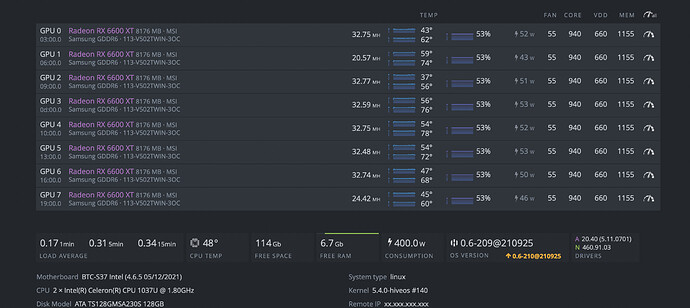Well, it took like 5 hours, but I’ve got my rig running @191,9MH/s drawing 395W@wall.
I have two kinds of ASUS: ASUS ROG Strix Radeon RX 6600 XT OC - 8 GB and ASUS Radeon RX 6600 XT Dual OC - 8 GB. I dont even know which are which, because I’m a simple monkey. Also drunk at the moment.
Because all of my tweaks I’ve dropped 80W and only 4MH/s, so it’s worth the hassle. My previous OC setup was the one that @liubros provided. It was stable but drawing 476W instead of 395W.