What the heck…
Just seen this one
Is it stable? I don’t even understand how is possible you achieved this result
What the heck…
Just seen this one
Is it stable? I don’t even understand how is possible you achieved this result
Regarding the ASRock 6900 XT Formula w/the XTXH chip this is the best I can do on TRM 0.9.1 in MS Windows 11. Any higher on memory and I start seeing it edge towards hash rate collapse. Next step is to see if I can pull back on memory and controller voltage without hurting hash rates. That will wait until the weekend when I have time to babysit it for crashes.
Like I mentioned, I thought Hiveos broke down I had never seen anything like that and it only lasted for a couple of minutes until it went back down. It probably show the potential of these cards.
I get solid and stable 63.xx MHz on Eth
Ok fine sorry, i missed that.
Definetly yes, this gpu MUST be able to hit much more mh, considering this is almost equivalent to the 3080 and for sure better than 3070ti (which mine at 60mh at 74% of total real hashrate = about 81mh)
So this mean 6800xt should be able to mine between the actual 62-63 to this potential 80-81 mh
I started playing with the 6900 XT Phantom gaming:
I think I can improve a little the hashrate but not sure power consumption, at 104w I’m pretty close to the maximum- I can get at that speed. I noticed that over @1075 memory is stable but I lose hashrate, that’s why you can’t improve that much with your OC Formula I guess. No idea why it happens, usually an AMD GPU just crashes but this one look stable at @1080 and more, it just loses hashrate.
Sometimes it drops for a few seconds to 62.90 mhs, so not rock stable at 63.42 but I can’t complain, very good card
The rigs were running for a few days without problems at memory clock 1045MHz. Today I made some testing with tweaking memory clocks are here are results.
EDIT: Those are short term results only, in long term the hashrate becomes less stable at those memory clocks yielding maximum hashrate for each GPU. I stepped down 1-3MHz from obtained results now and I’ll see how it behaves long term.

I wanted to follow-up on my previous post regarding ASRock Formula OC hash rate.
With the driver from October the card is able to hit 63.8 MH with the memory clock slider at 2164MHz in wattman, FT enabled.
This is not possible with newer drivers. For example, using the latest WHQL Optional driver from AMD’s website hash rate collapse happens much sooner. I cannot get past about 2152MHz w/FT. This translates into a hash rate of about 63.4 MH. Performance about typical of the average 6900 card.
If I were strictly mining with the device I’d keep the old driver on. It is used for desktop and gaming functions so that is not realistic at this point.
I would have loved to find one of the reference liquid cooled 6900XT xtxh binned cards with the 2250MHz memory but they are not available. The ASRock is the best option of the air cooled xtxh chip cards and only the reference AMD liquid cooled 6900xt has the 2250MHz gddr6.
what about SoC setting?
GPU0 looking like it is having fan reporting issue. Troubleshot that yet? (love it when VIIs are running 95+ on air cooling 
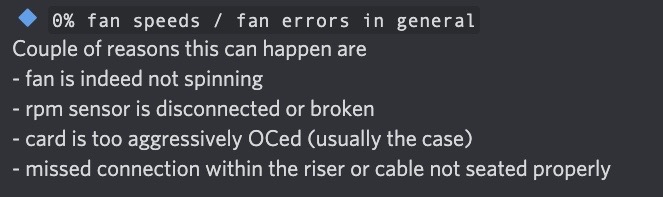
Oh thanks. But it’s actually just Water Cooled :))
Regarding power consumption figures in the software. Does hive include CPU consumption in that figure if the rig is also CPU mining?
If it does not then my figures make sense vs. what I am seeing at the wall. If it does report CPU consumption however then it is most definitely under-reporting in the software.
no it’s not by default.
Open the worker’s settings, scroll down you should find this section:
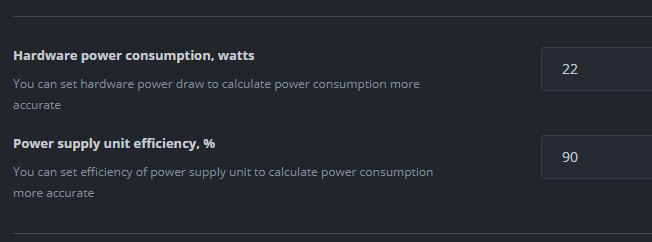
If you fill your hardware power consumption with your efficiency you get more closer to the wall reported.
BUT remember AMD software is pretty far from the actualy power usage anyway
PS: hardware consumption is not the actual value but an offset compared to what Hive measures.
E.g. Hive says you consume 1200W; the wall meter says you consume 1400W; then you need to enter 200W in this field.
But it also doesn’t seem to be that straight forward; when I enter e.g. that 200W, Hive shows e.g. 1350W or 1450W; so you have to play a bit with the offset until you reacht the exact wall value.
I guess this also has to do with the PSU efficiency?
Is there any lecture from Hive about the exact calculation?
No this is ABSOLUTELY wrong actually.
The hardware consumption is what you read at the wall when you ONLY connect you hardware without gpus. The discrepancy between the hiveos report and the wall reported value is the wrong report by AMD which is known to be wrong.
Usually you have to consider also the psu efficiency, which increase the effective power consumption.
Thanks! I actually never taught of it that way!
That plus the completely wrong Wattage reporting by AMD makes it inaccurate as hell, so I just play with what I call the offset a bit to match wall and Hive.
Same. By using the offset across all my rigs when they are running optimally, it makes it easier to identify issues at a glance.
Efficiency is temp and load dependent, so I don’t find that useful in my operating environments.
thank you very much bro, it helps a lot. do you have any suggestion for 6800
Hello, oscar! Very nice hashrate and power consumption! What miner do you use? How stable your hashrate after rig reboot and at all?
Hi everybody
Since 3 day I have a problem with pover consumption. Without changing any rig setting the power consumption jumped after rebooting for my 5700 cards from 100 to 180 and for the 6800 from 125 also to 180. The higher consumption is confirmed by my watt meter connected directly to the wall plug socket.
Has anyone an idea what might have happened?